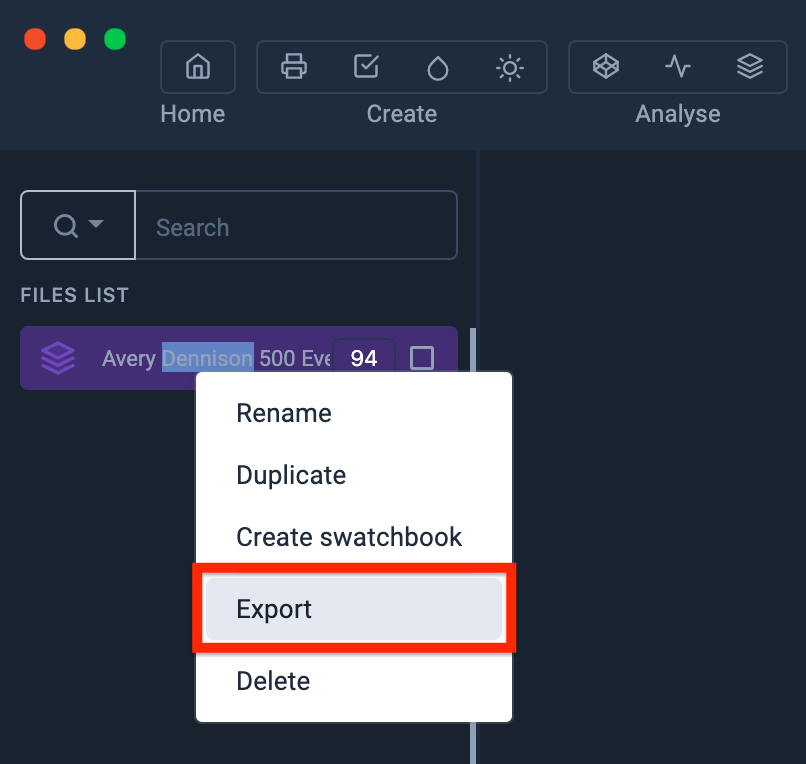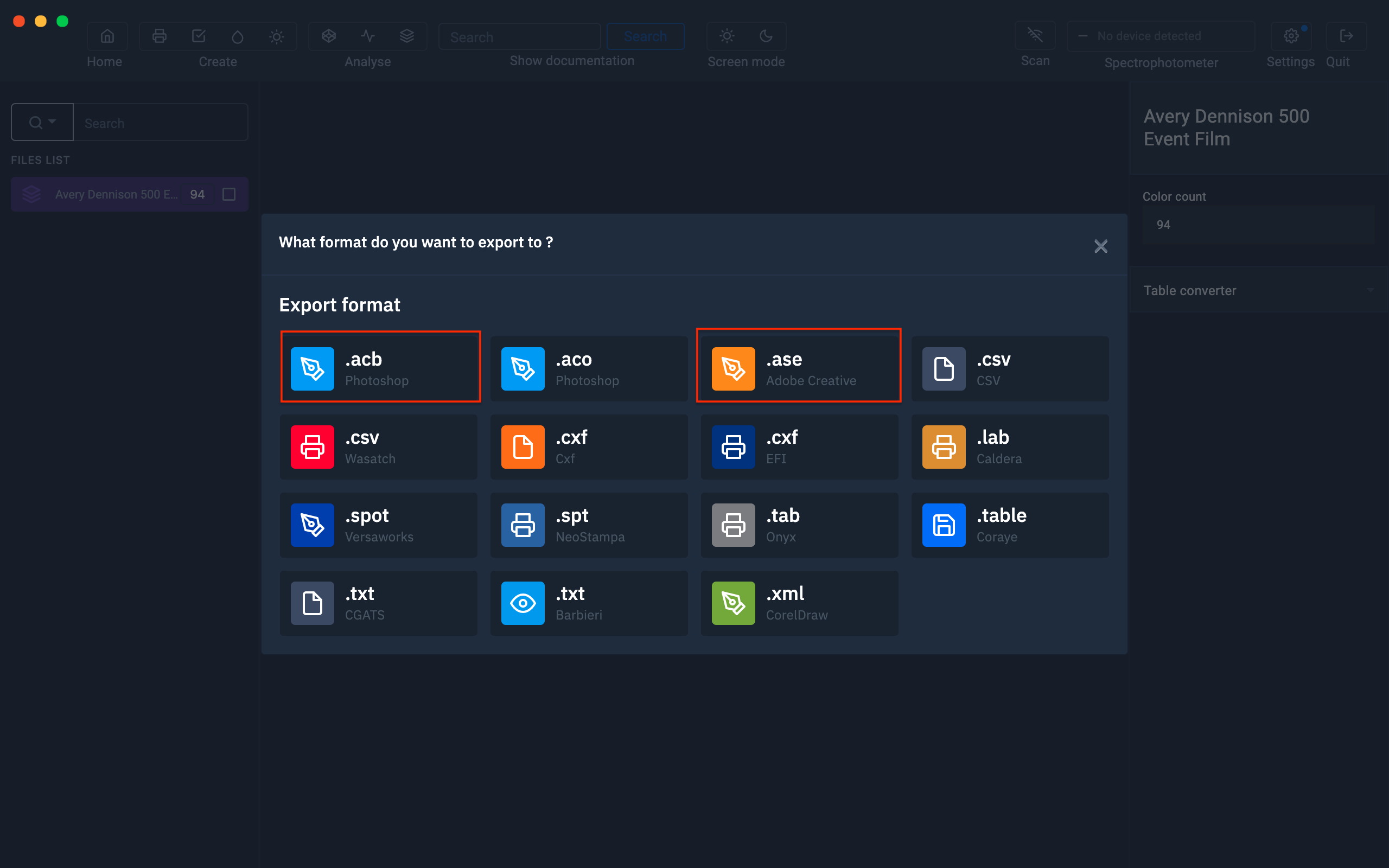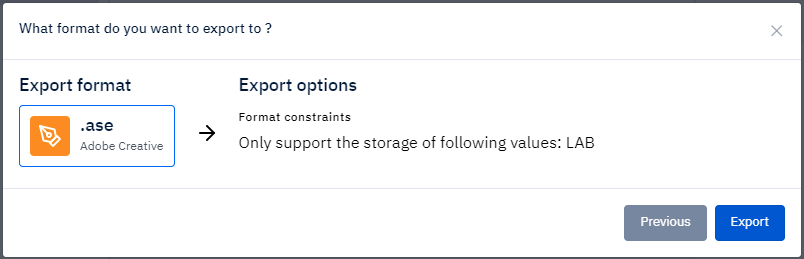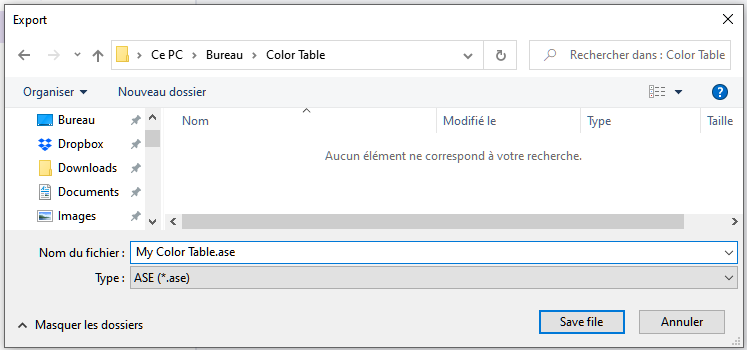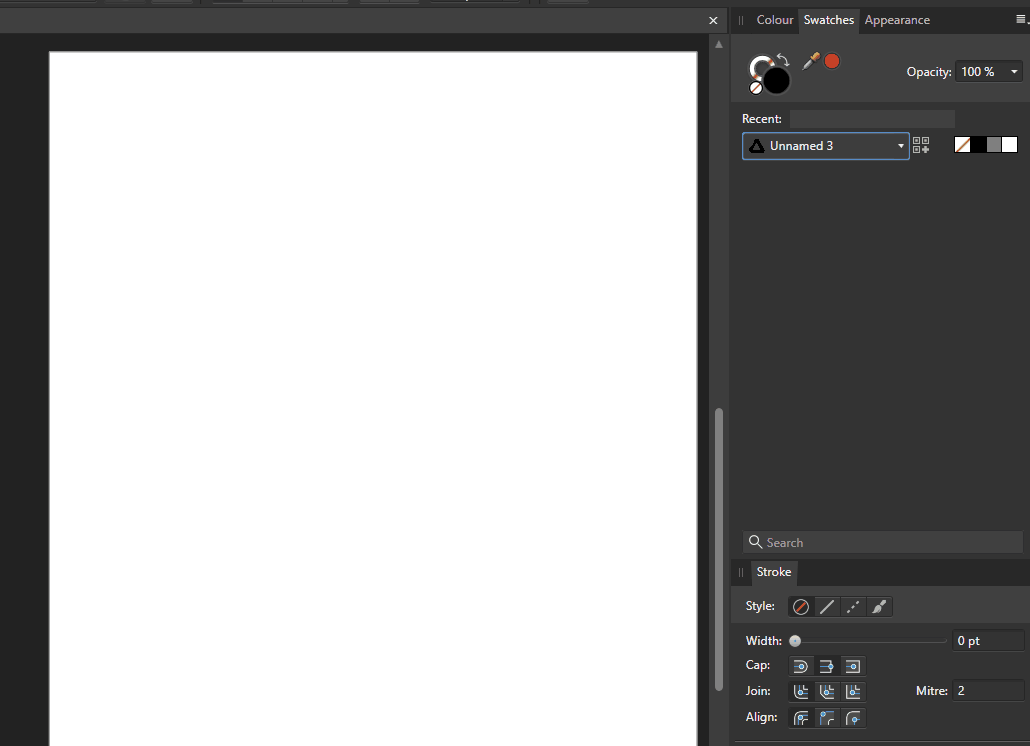Export a table in Affinity
Affinity apps import ASE (Adobe Swatch Exchange) formats/pallets.
From Coraye, export the table in Adobe Creative .ase format
By right-clicking, you will have access to the export functionalities.
Select "Export"
A new window appears Select the ".ase" icon
Give a name before saving your file (eg: My Color Table.ase)
Then save your file locally
Importing the .ase color chart into Affinity
Affinity apps import ASE (Adobe Swatch Exchange) formats/pallets. To import them go to the Swatches panel, click on the small menu icon at the top right of the panel and select Import Palette..., then the desired palette type (document/application or system palette) and finally select it. ase file from the dialog box that will open.