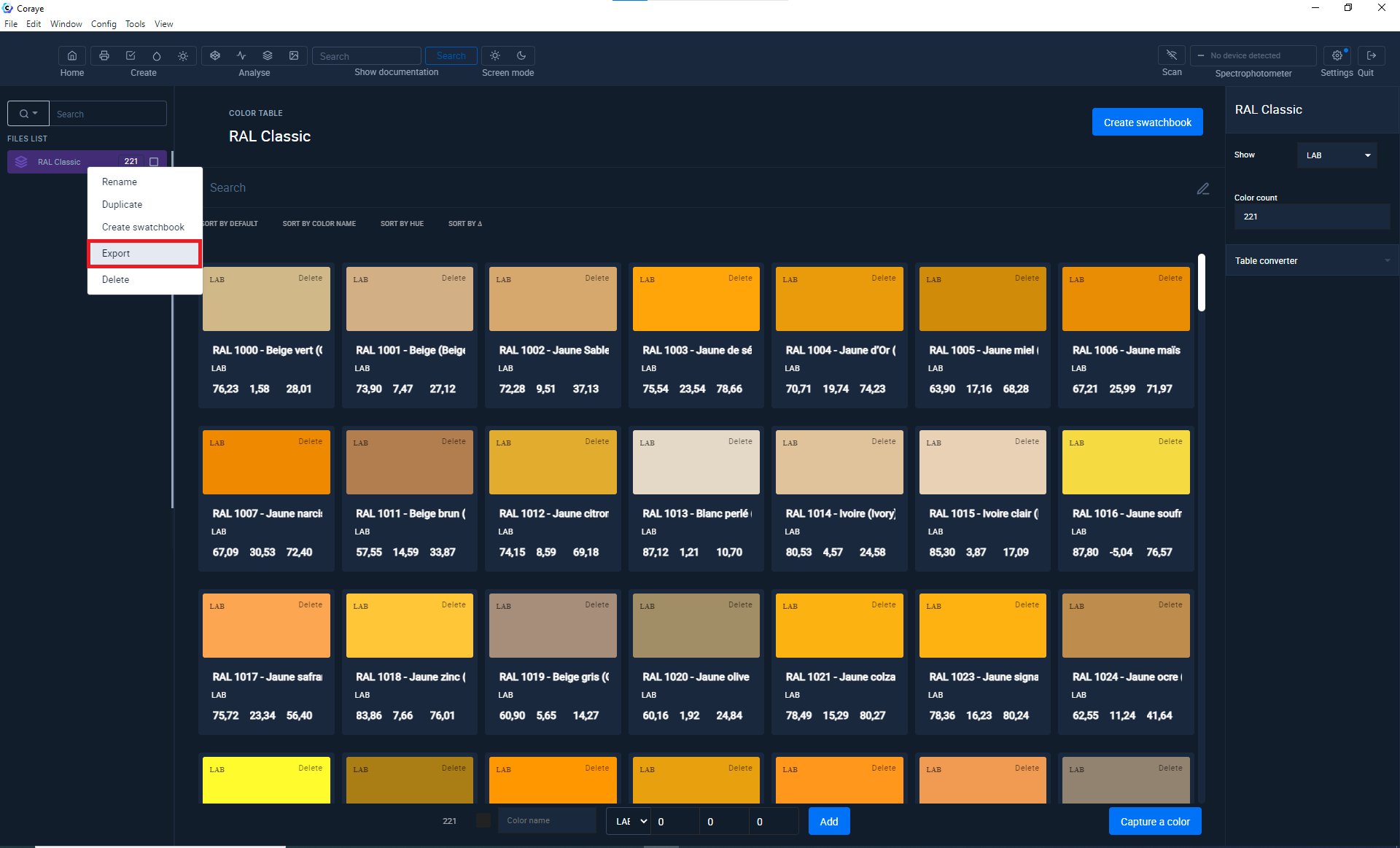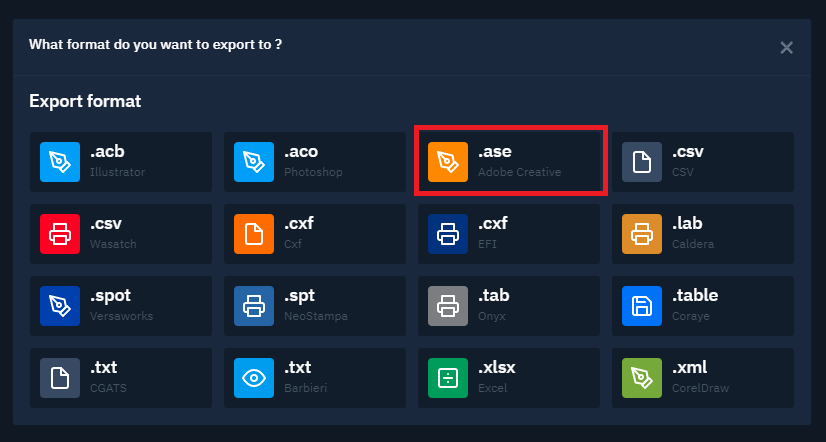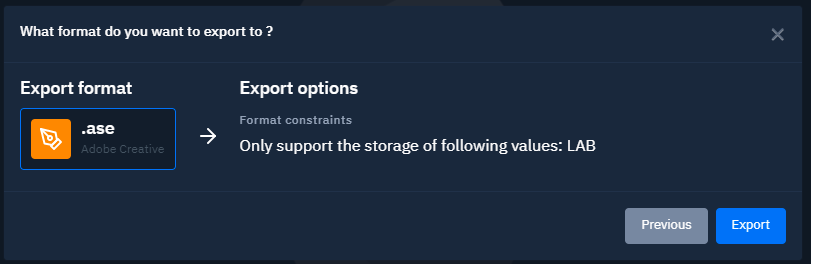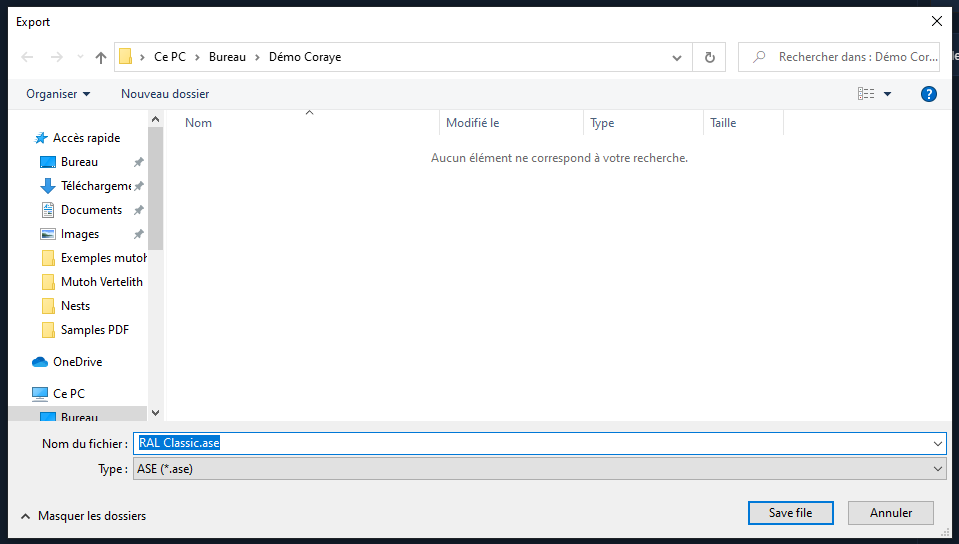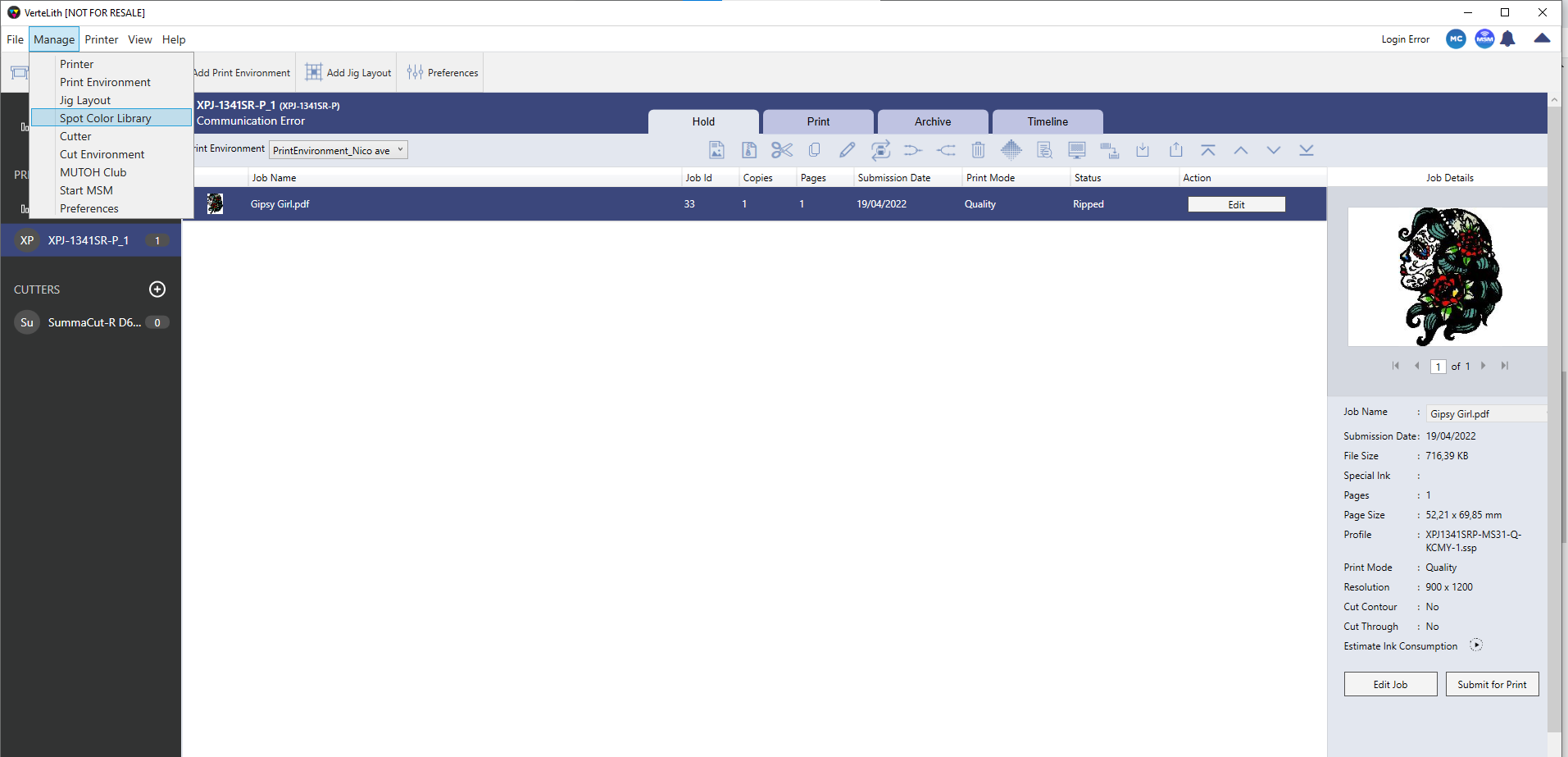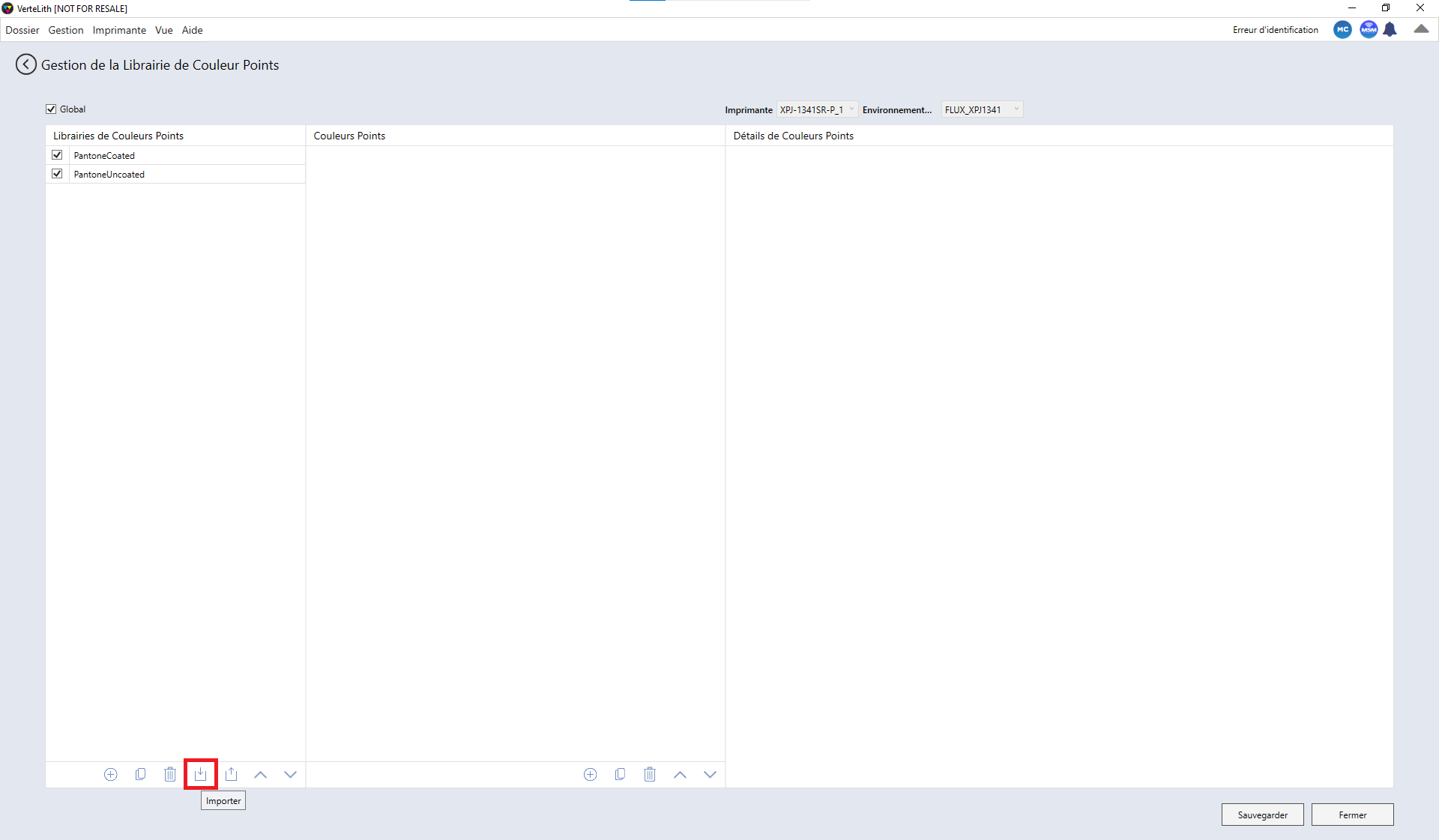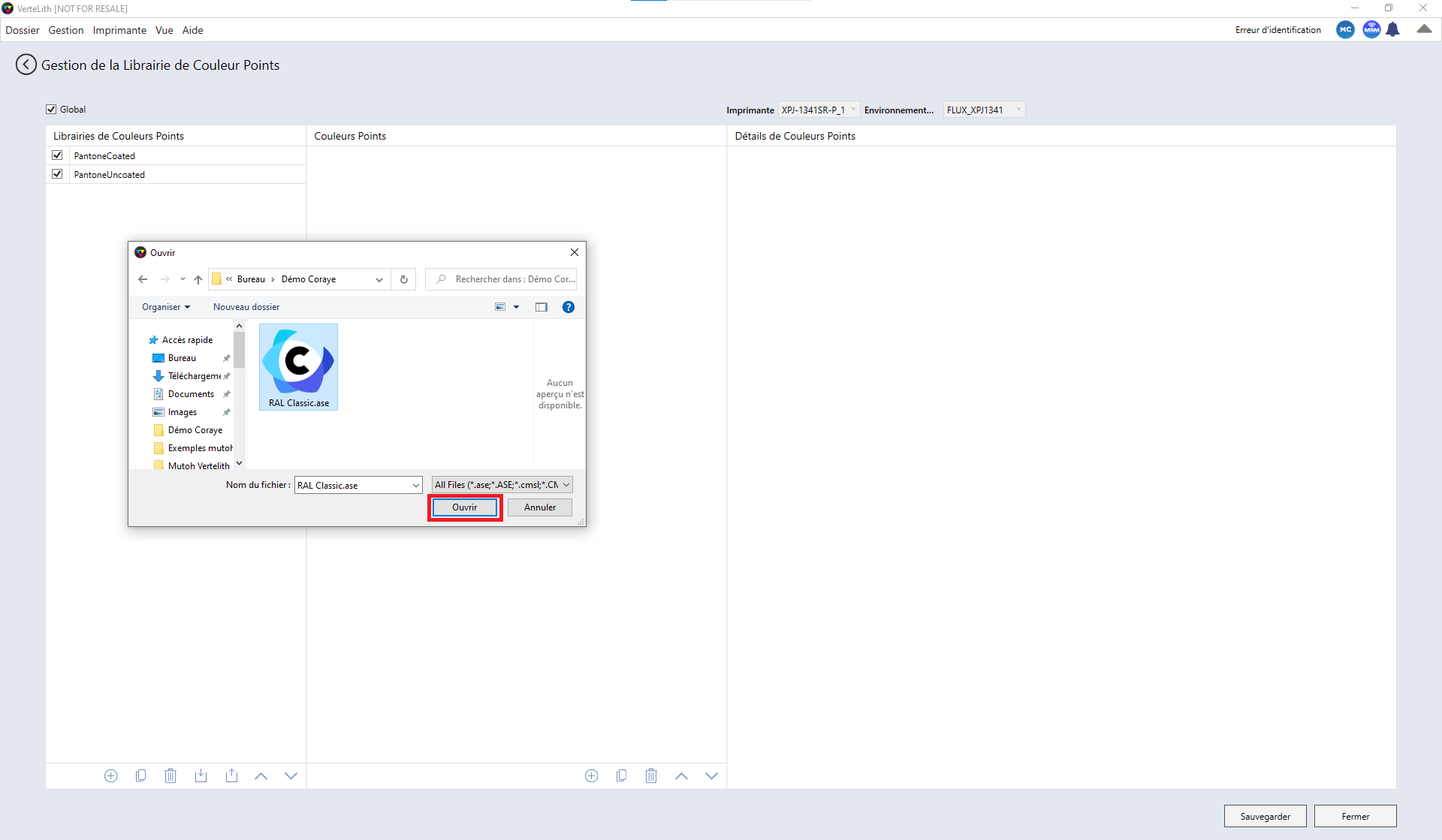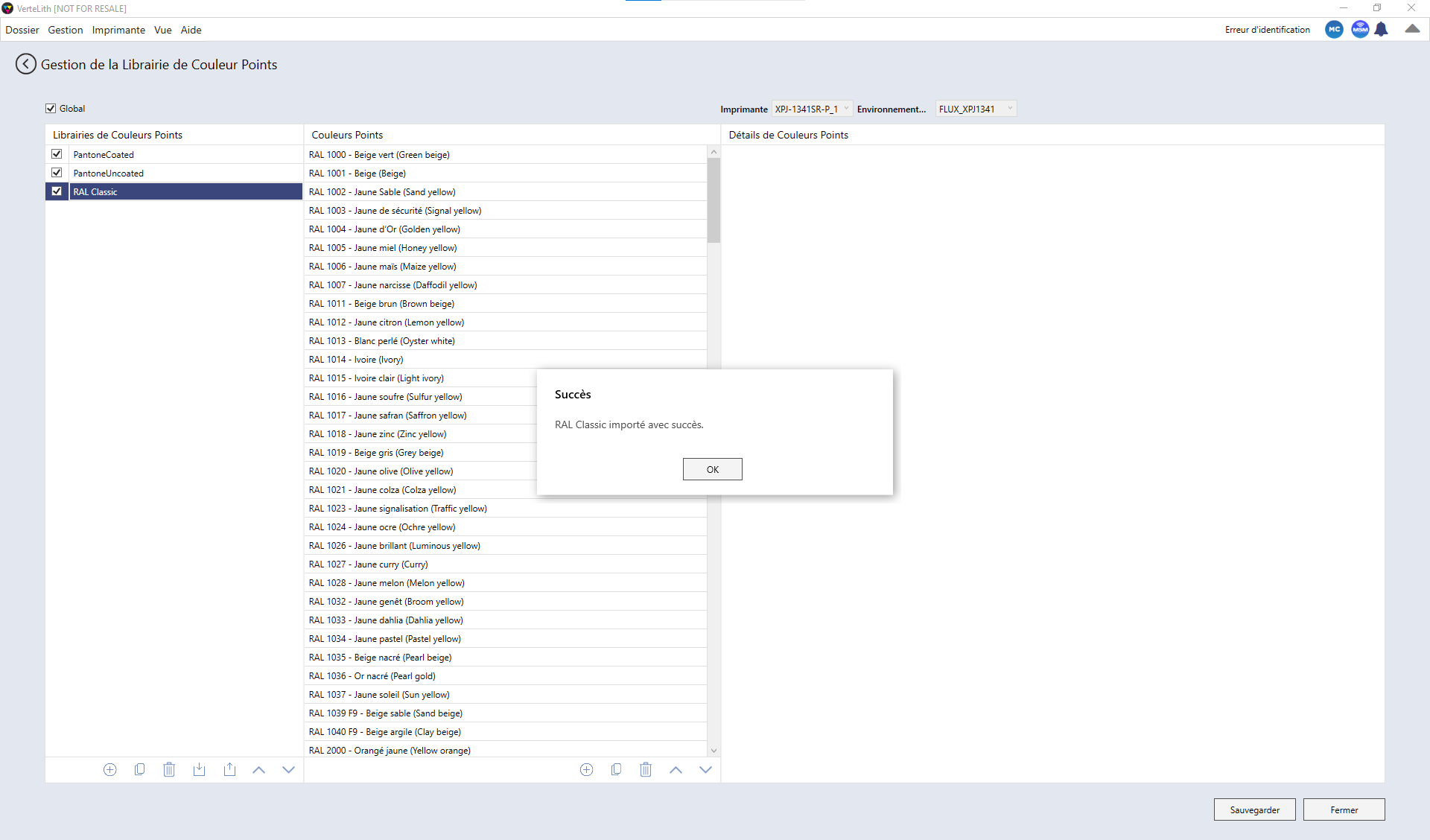Export a color table to the Mutoh VerteLith RIP
The VerteLith RIP is a software developed by Mutoh, to drive their brand's large format printers. This RIP is compatible with Adobe formats (.ase).
Import a table
The first thing to do is drag and drop your color table into Coraye or do a file / Open to select your color table.
Coraye is compatible with .cxf, .aco, .acb, .ase, .csv, etc...
In our example we will use a RAL Classic table
To learn more, refer to the chapter: Importing a color table
Export the table in .ase format
By right-clicking, you will have access to the export functionalities.
Select "Export"
Select the .ase format (Adobe Creative)
Then click on the "Export" button
Give a name before saving your file (for example: My Color Table.ase)
Import into VerteLith RIP
Open the VerteLith RIP then select:
Manage > Spot Color Library
Click on the "Import" button located at the bottom left
Select the color table (.ase) previously generated by Coraye, then click on "Open"
The color table is added to the Mutoh VerteLith RIP color library