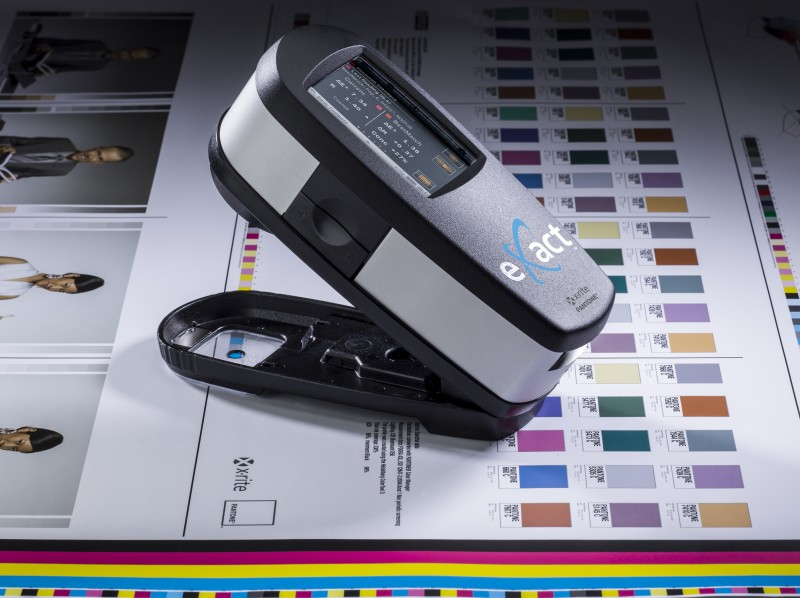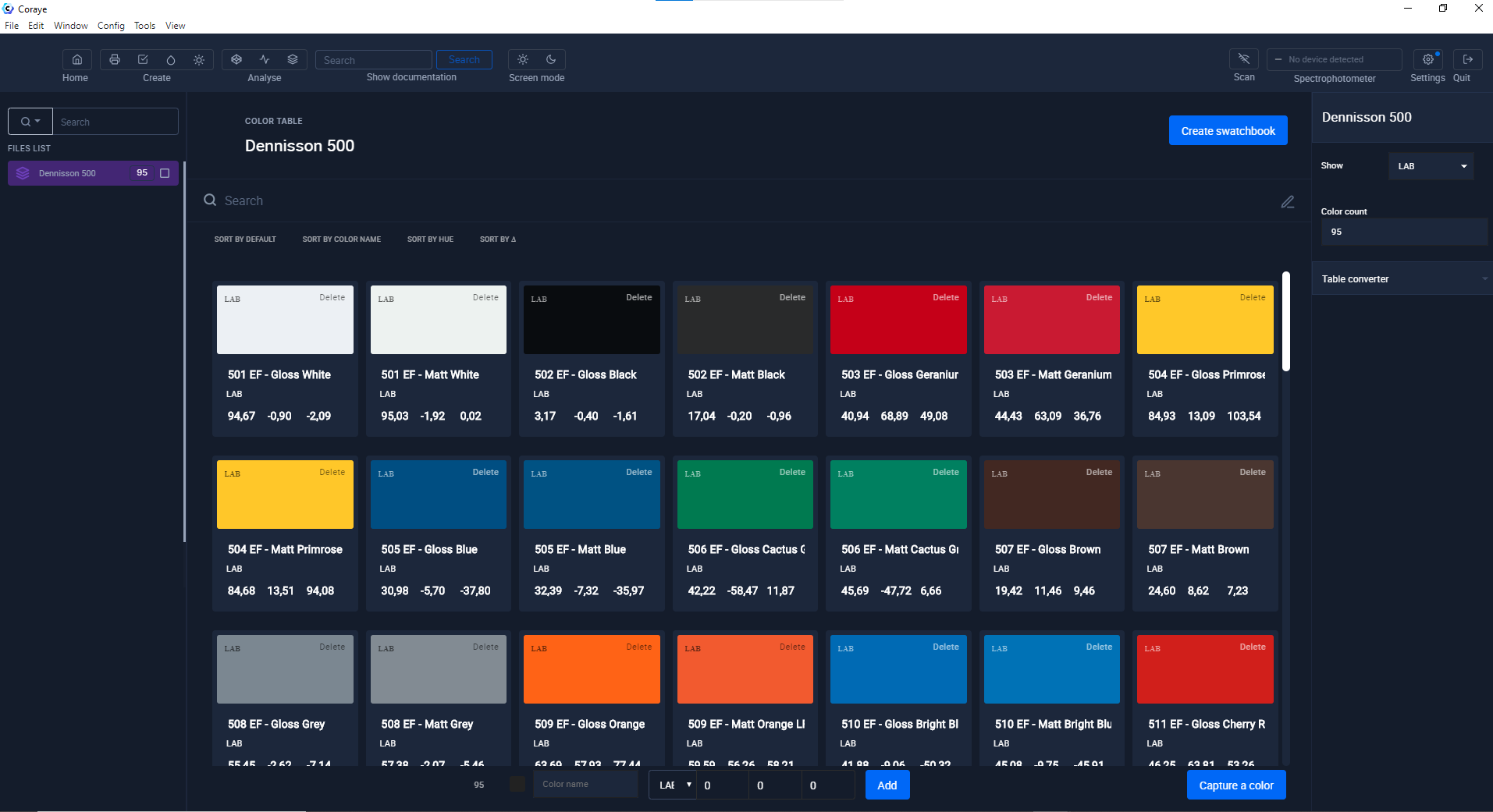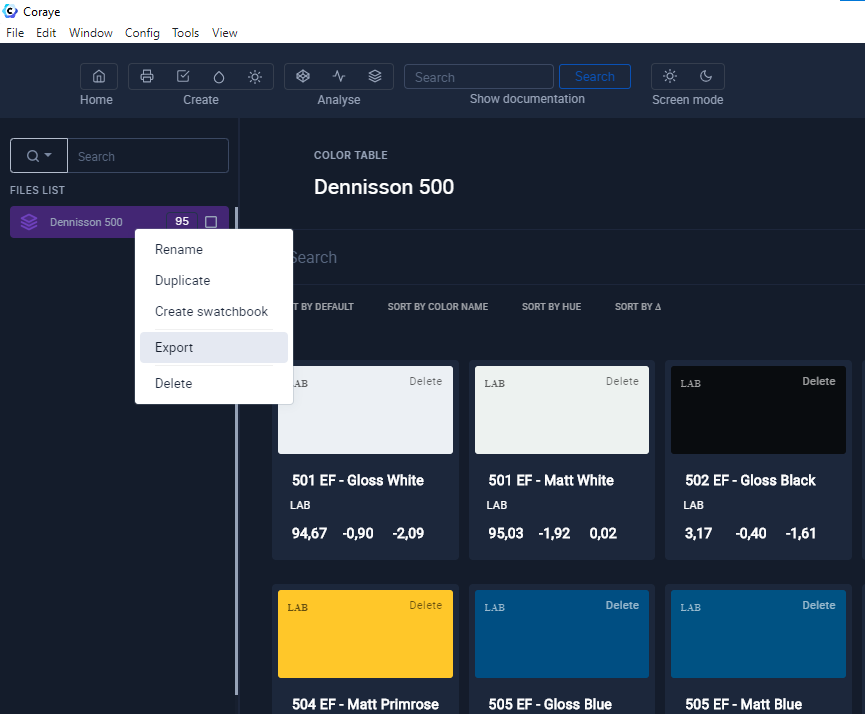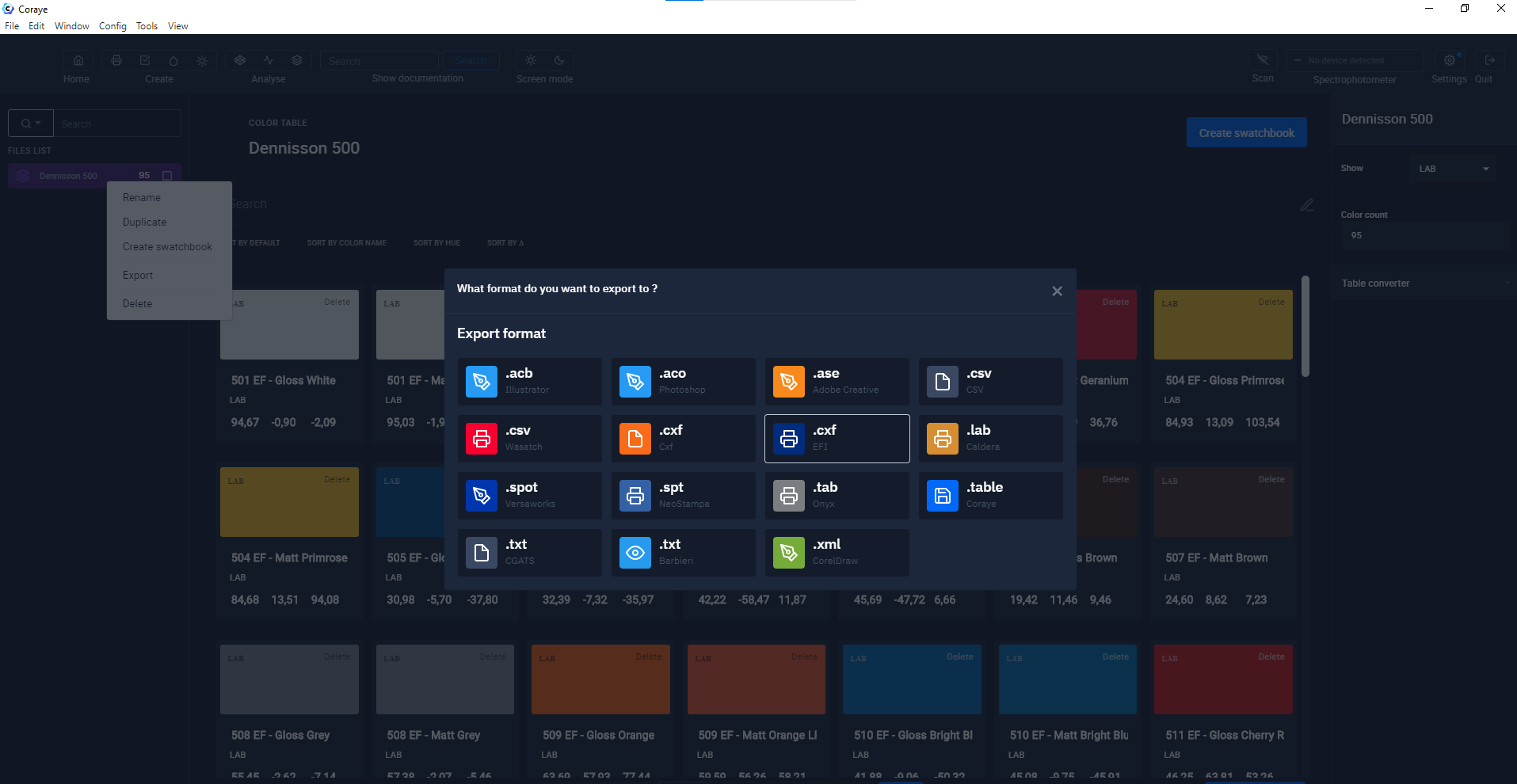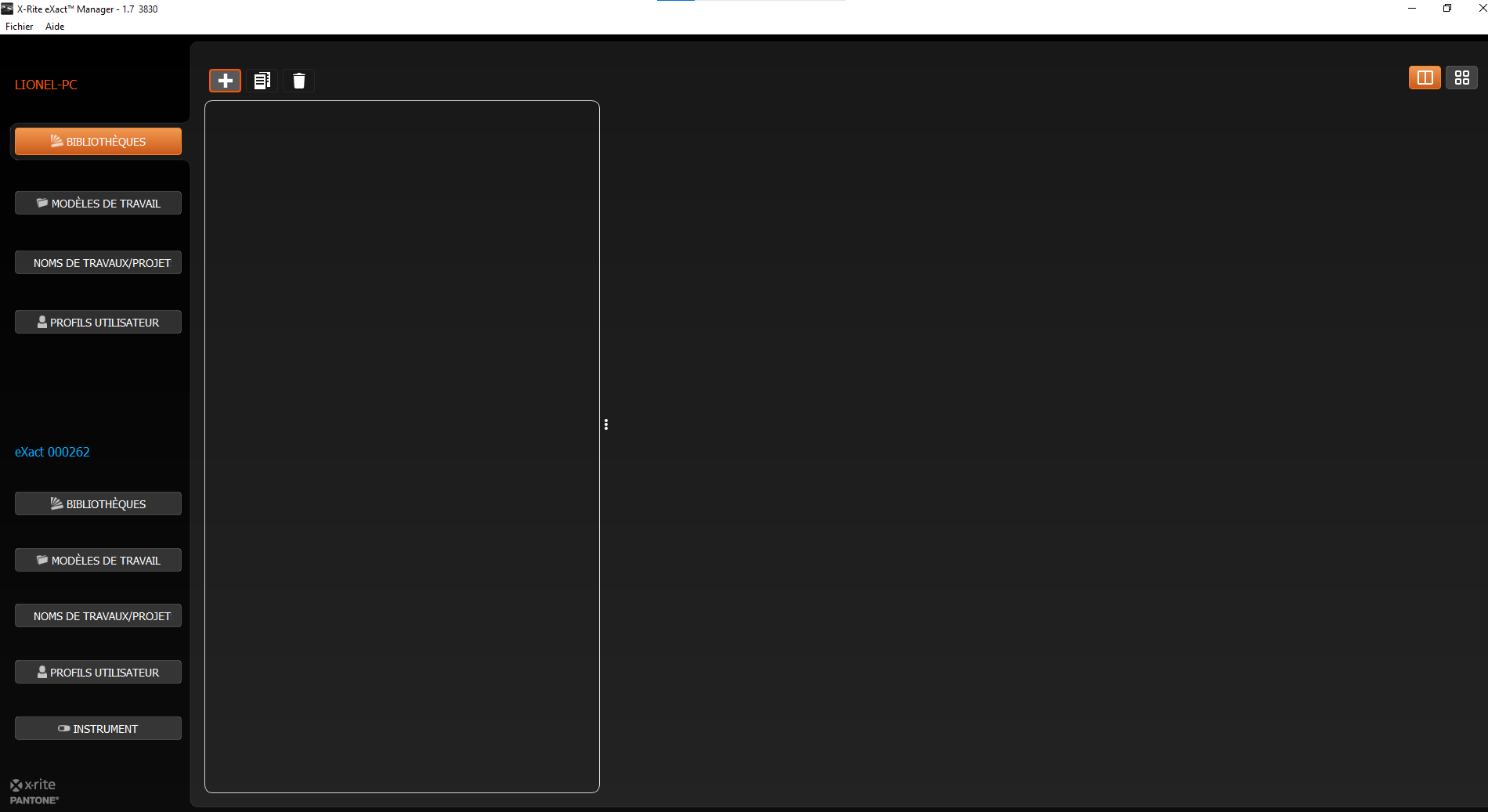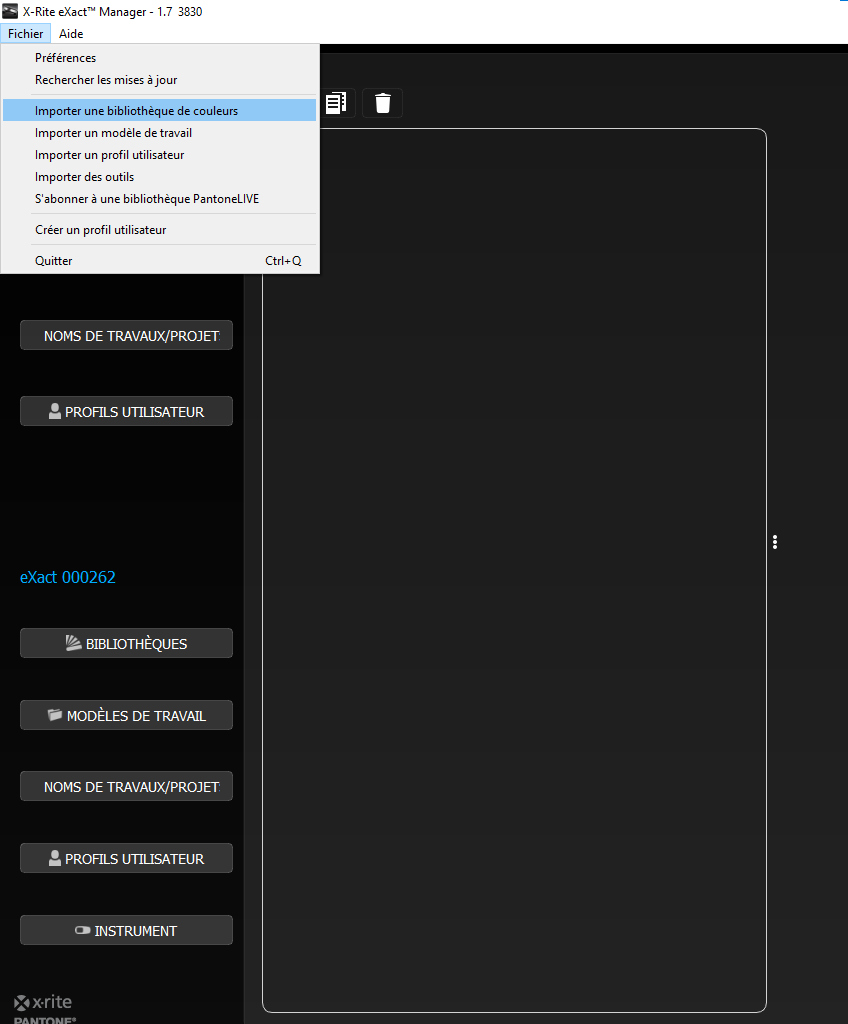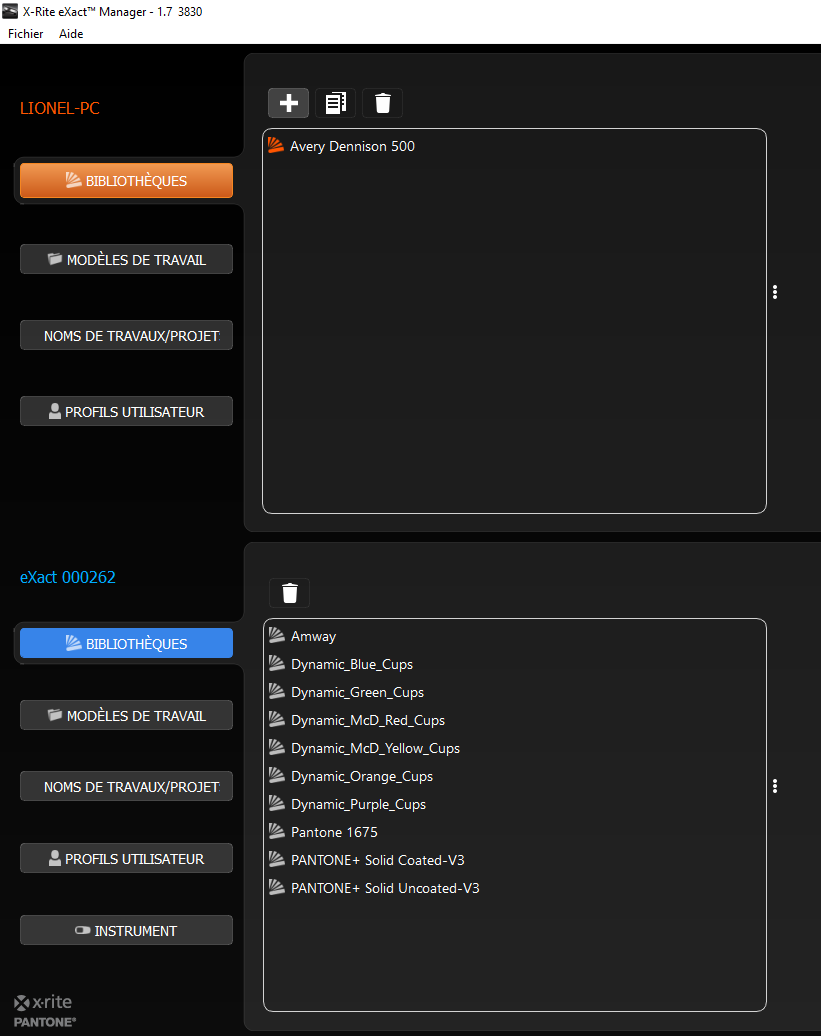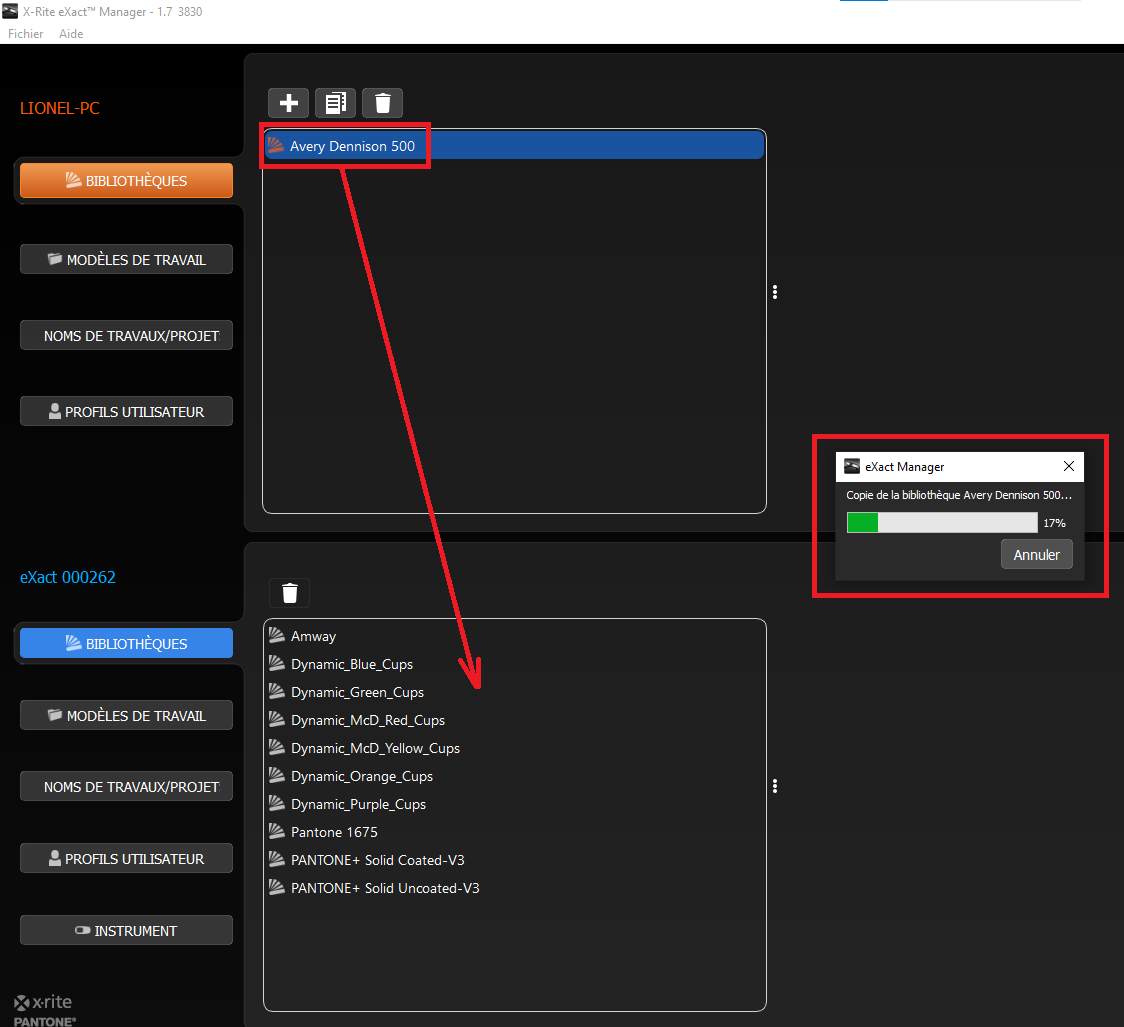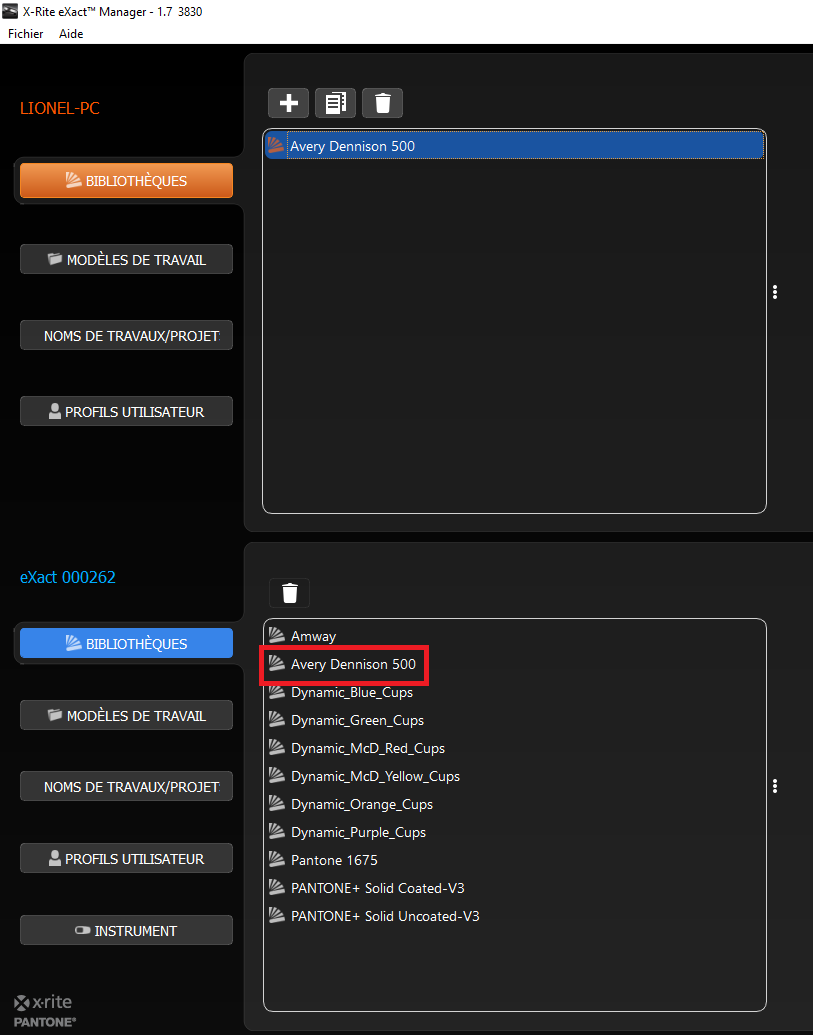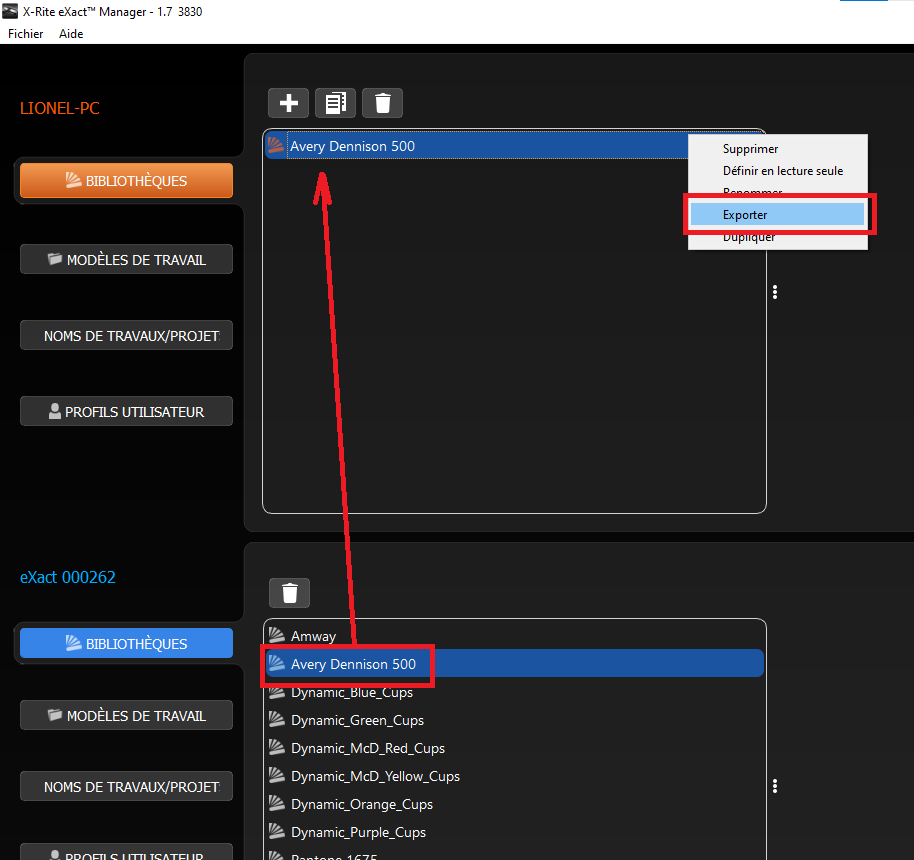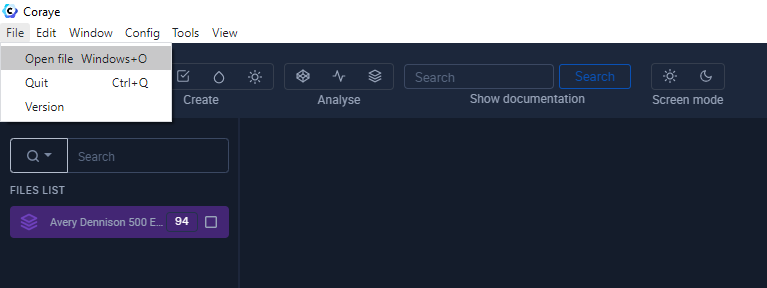Import / Export a color table with the XRite eXact spectrodensitometer
Extend the possibilities of your XRite eXact Spectro Densitometer by allowing greater interaction with other software (RIPs, Photoshop, Illustrator, etc.)
Do you want to import tables from third-party applications or measured with other spectrophotometers? Do you want to export the color tables of your XRite eXact to create color charts or to export them to RIPs, software such as Photoshop, Illustrator, etc ...? Then Coraye is a solution for you.
Creation of a color table compatible with the eXact Manager software
List of color table formats supported by Coraye:
- CXF (.cxf) to share with RIP EFI®, RIP ColorGATE®, XRite®, PANTONE®, XRite eXact spectrodensitometer (import / export)
- Adobe® (.ase,. aco, .acb) to share with Photoshop®, Illustrator®, Indesign®, RIP Ergosoft® and RIP Epson® Edge Print (Import / Export)
- CSV (.csv) to share with Microsoft® Excel, RIP Wasatch® (import / export)
- Caldera® (.lab) (export only)
- CorelDraw® (.xml)
- NeoStampa® (.spt)
- Versaworks (.spot)
- CIE CGATS (.txt)
- Onyx® Postershop (.tab)
- Data Color® (.qtx) (Only supports spectral data)
Right click on the table located in the left column, then click on " Export "
In the export window, select " .cxf EFI "
Then click on the " Export " button
All you have to do is save your .cxf file in the folder of your choice so that it is accessible when you import into the eXact Manager.
Importing the .cxf file into eXact Manager
Connect your eXact spectrodensitometer then launch your eXact Manager software.
Click on " File> Import a color library " then select the previously created .cxf file.
Your file appears in the list of local color libraries on the eXact Manager software.
All you have to do is "drag and drop" in the " LIBRARY S" area of the eXact.
Your new color table is loaded into your eXact spectrophotometer, and can be used to perform shade research or to perform quality checks.
Import a .cxf file from eXact Manager into Coraye
Have you created a color table with your eXact spectro densitometer and want to print a color chart , export it to a RIP or use it in third-party software such as Photoshop or Illustrator?
All you need to do is copy your color library located in your eXact to the eXact Manager library. Then right click on the color library to export your color table (.cxf)
All you have to do is import the .cxf file (generated by the eXact Manager) into Coraye.
For more information, see chapter: Color table