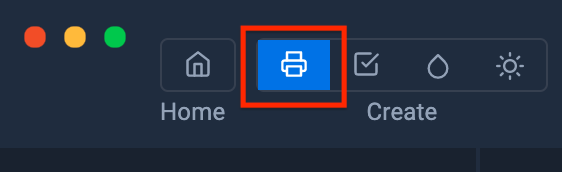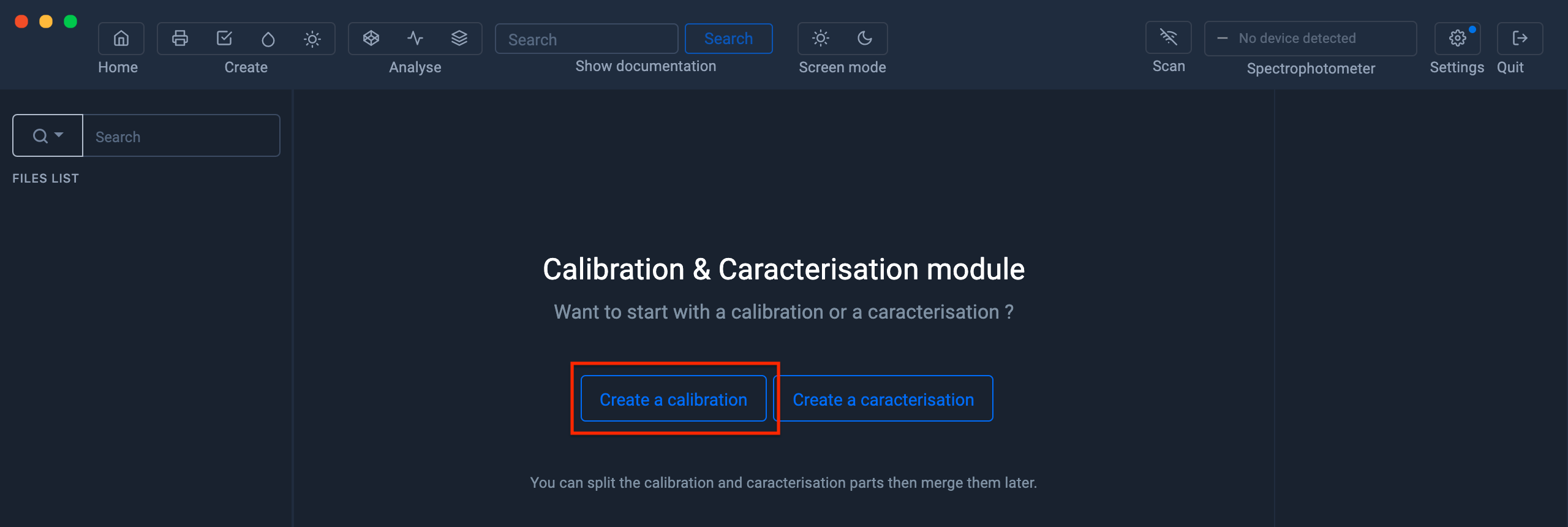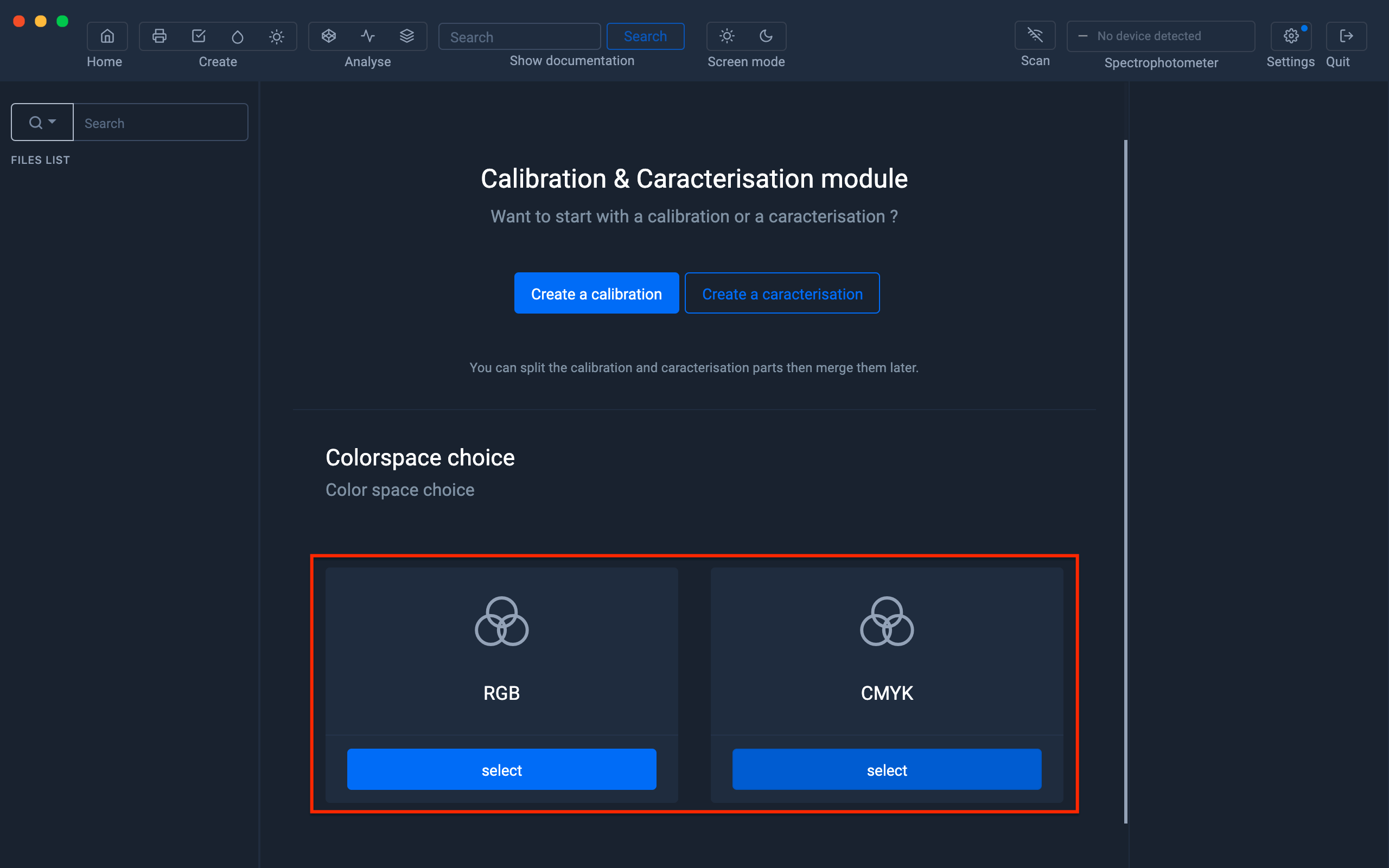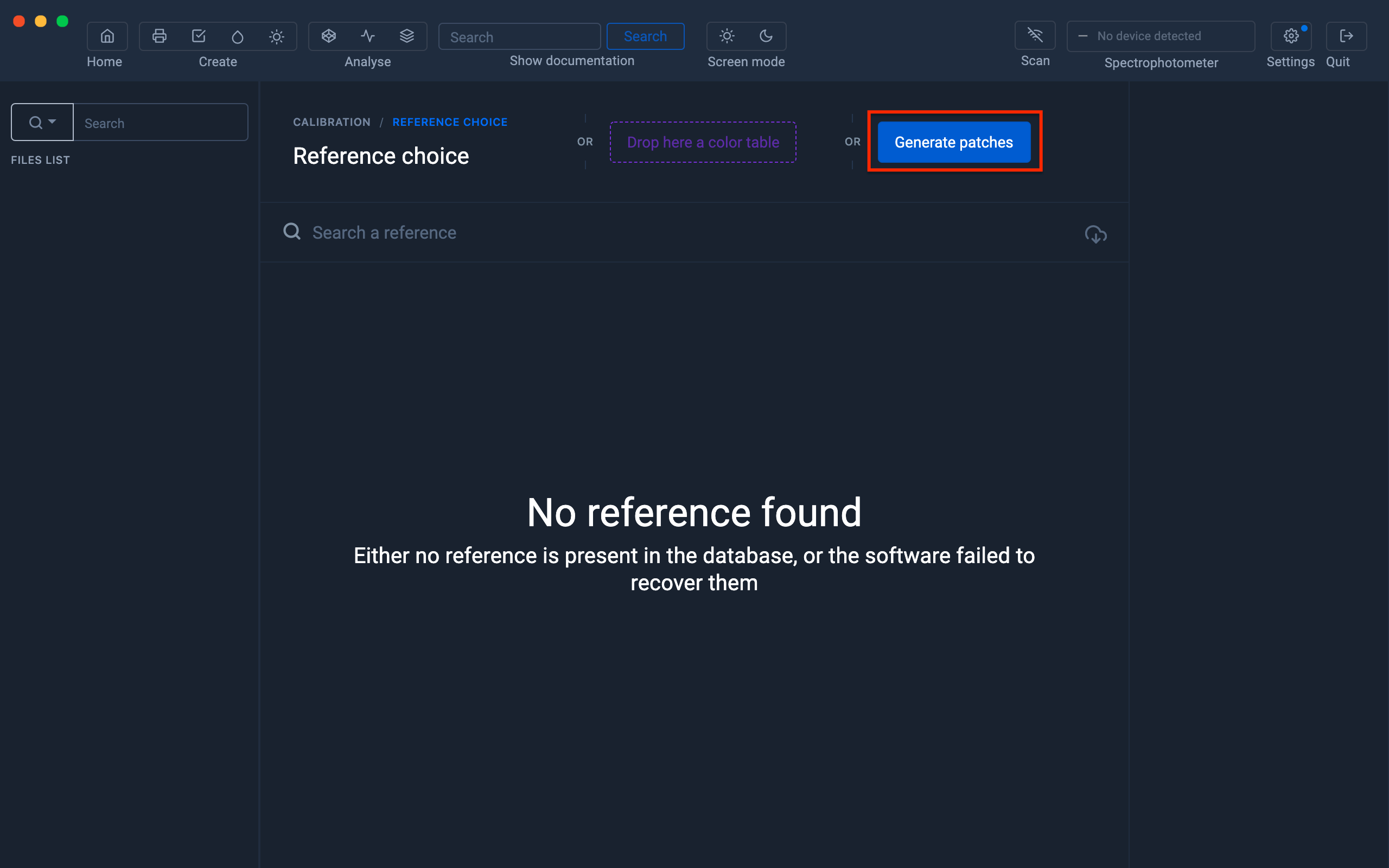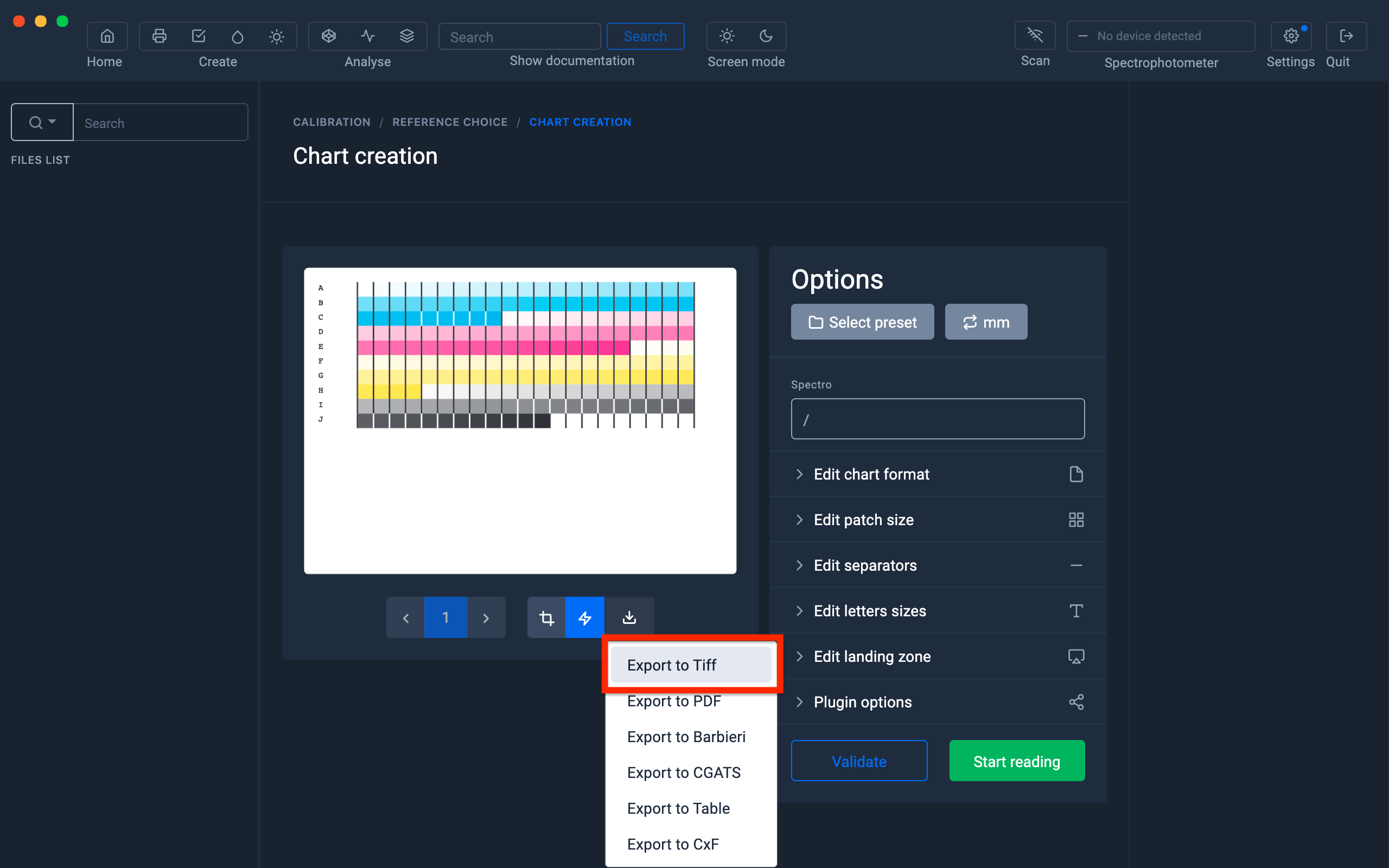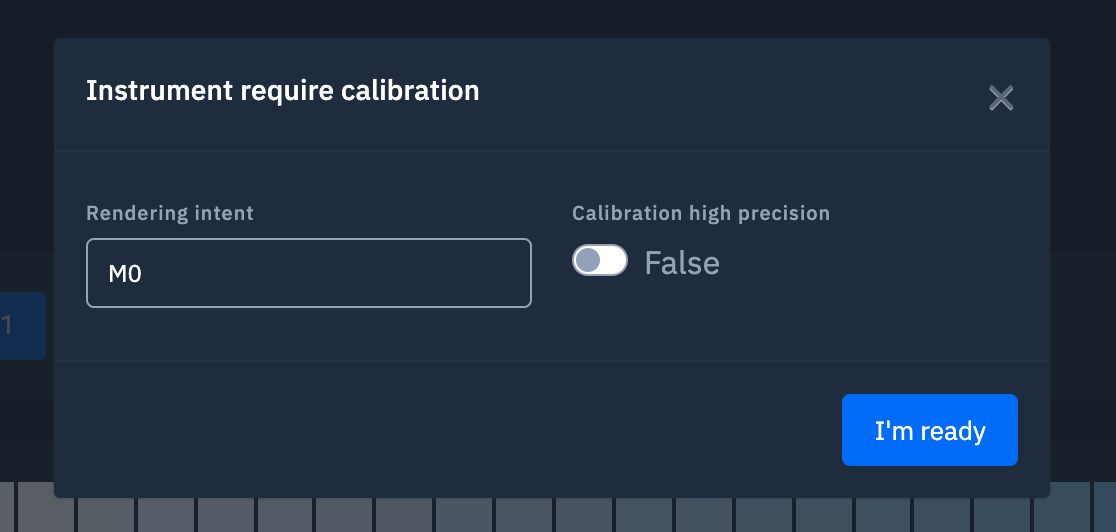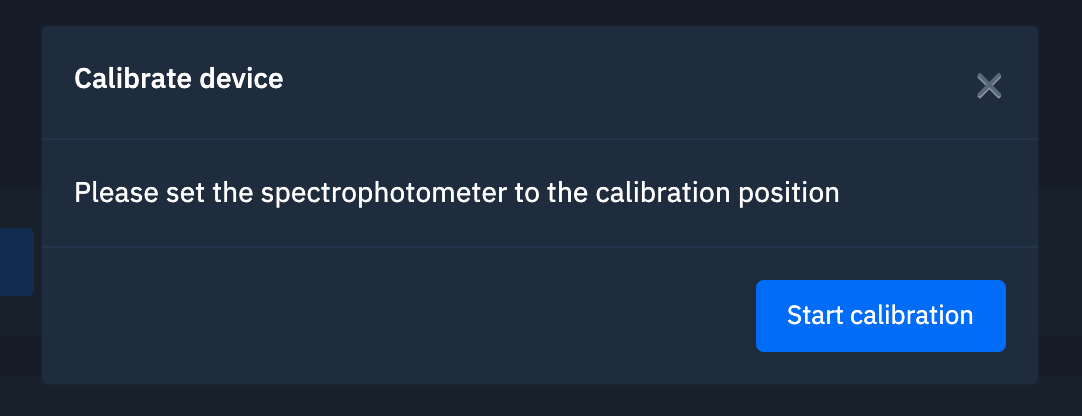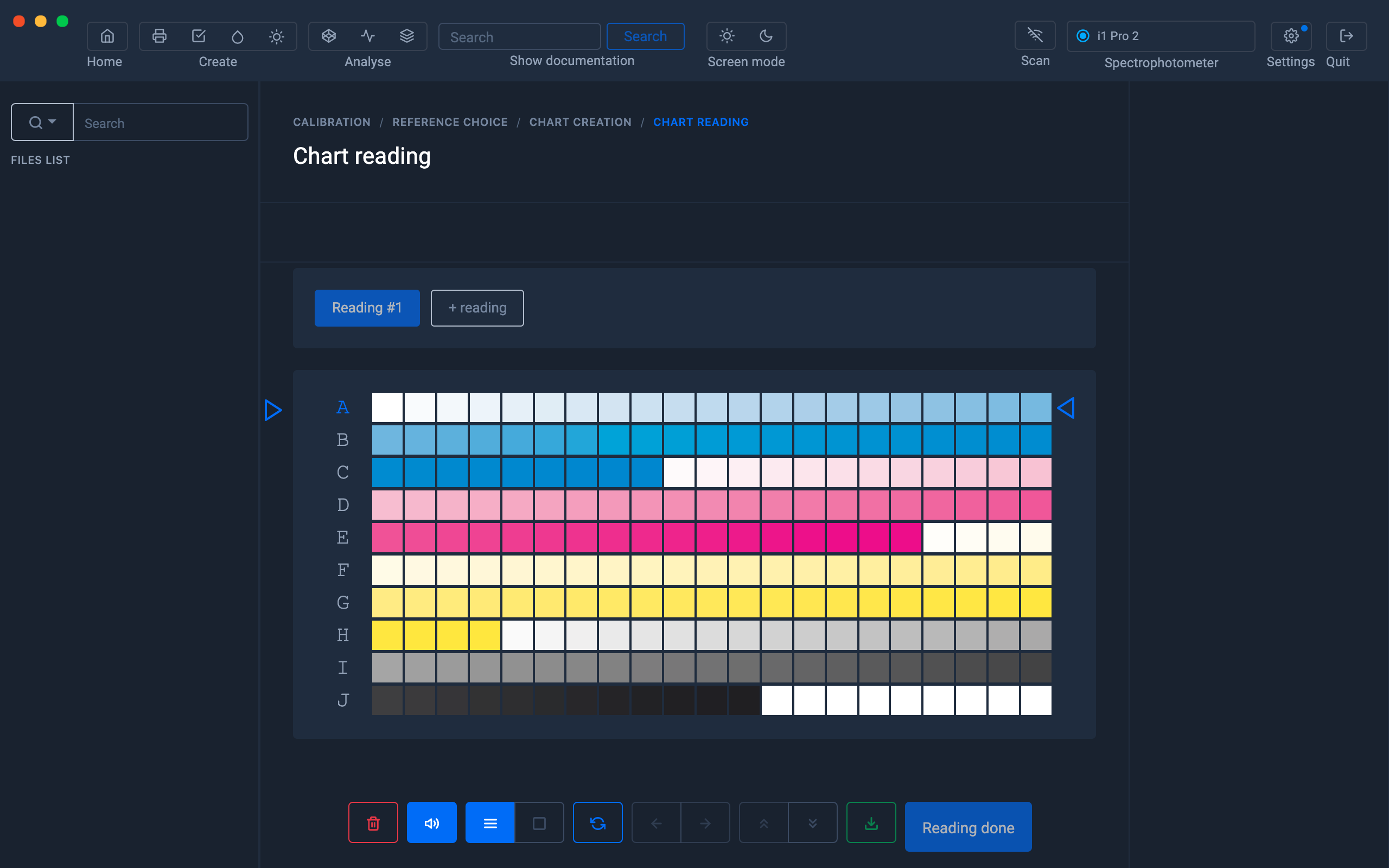Create a profile from a calibration
(On going redaction)
This tutorial explains how to create a custom profile with a calibration step.
Printer drivers and some RIPs do not correctly optimize the amount of ink deposited on the paper.
This has the effect of creating profiles that consume more ink, with less precise colorimetry and more sensitive to meta merism on supports such as sublimation for example.
The other advantage of creating a calibration before characterizing the print medium is the possibility of adapting the profile to another printer of the same type, or of recovering a drift due to your printer without having to redo all the characterization (the icc profile). ).
That is, by printing and measuring only the calibration range, it is possible to quickly correct a drift during printing.
For best results, follow the procedure described below.
Create a calibration
Let's start by clicking on the " Printer " button to start the procedure.
We will now start by creating the calibration (.cal)