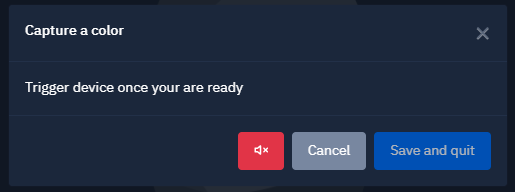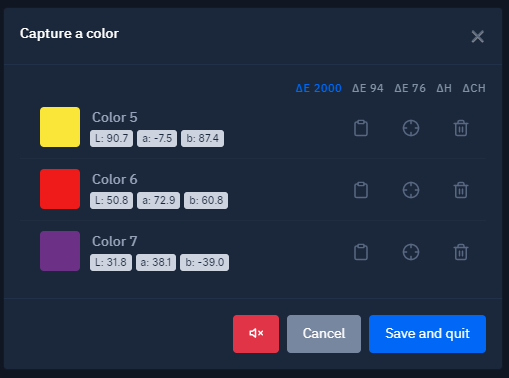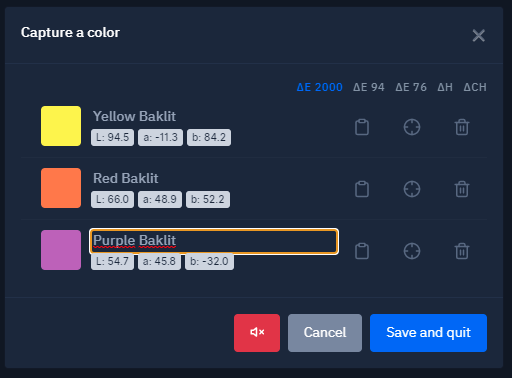Color measurement on a backlit screen or media
Function soon available in version 1.30.0 of Coraye
The theoretical color and the color displayed on a screen (especially when it is not calibrated) often hold unpleasant surprises.
How can we then calmly communicate the color displayed on our screen?
The solution proposed by Coraye consists in directly measuring the colors on the screen with a spectrophotometer in transmission mode.
The measurements can then be exported, converted, analyzed, like a measurement taken on paper or another type of material.
How to capture the colors on your screen ?
To illustrate this tutorial, we will display a color wheel on a secondary screen.
Prerequisites:
- Color Capture module
- A spectrophotometer (see list below)
Start by connecting your spectrophotometer.
Spectrophotometers supported by Coraye's "Color Capture" module:- XRite I1 Pro 3 & I1 Pro 3 PLUS
- XRite I1 Pro 2
- XRite I1 Pro & I1 Pro UV
- EFI ES1000
- EFI ES2000
- EFI ES3000
In the Coraye software, click on the “Add Color” icon located in the menu at the top left of the software.
A window is displayed allowing you to define the playback conditions.
These settings are dependent on the playback instrument you are going to use.
Use Reflective mode to measure on paper or material
Use Emissive mode to capture the spectral curve of a color on your screen or on backlit media
Use Transmissive mode to measure a color on your screen or on backlit media.
Since in "Transmissive" mode the spectrophotometer does not emit illuminant to perform the measurement, the measurement conditions disappear.
Click on the "I'm ready" button
If your spectrophotometer needs to be calibrated, Coraye will ask you to start the calibration procedure.
During calibration, you must position your spectrophotometer in its calibration position.
| XRite I1 Pro 3 ES3000 |
|
| XRite I1 Pro 2 ES2000 |

|
| XRite I1 Pro ES1000 |
 |
Reference white measurement
In "Transmissive" mode it is necessary to measure the reference white (RGB values: R=G=B = 255 or CMYK: C=M=Y=K= 0)
This step is important because the color measured is dependent on the intensity and the type of illuminant used for the backlighting of your screen (or light table).
In our example, we have white at the four corners of our image.
We will therefore choose an area large enough to measure our white frame of reference.
White should be measured on the screen your colors will be displayed on and under the same viewing conditions
Ditto if the measurement is carried out on a light table.
When you arrive on this window, you can measure the colors on your screen.
Let's measure three colors: Yellow, red and purple
 |
 |
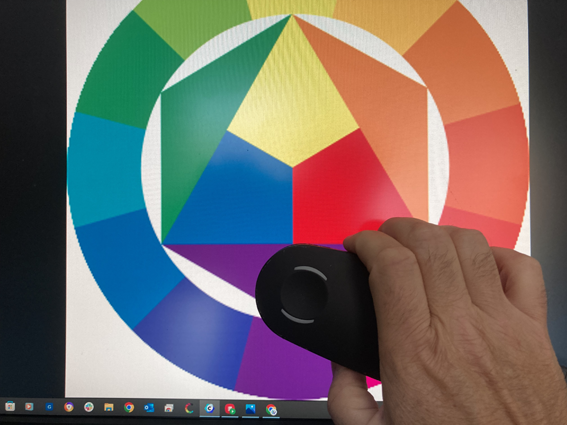 |
The successive measurements will be displayed one under the other.
The Lab values for each of the colors appear as they occur to help you make corrections between the actual colors of the objects (or materials) and the retouching of the images displayed on a graphic display.
How to capture colors on transparent backlit media (Backlit for example)
Prerequisites:
- Color Capture module
- A compatible spectrophotometer
- A light table
The method for capturing colors on backlit transparent media is exactly the same as for measuring colors on a screen.
The only difference will be when choosing the white reference:
- If you want to measure the colors taking into account the media (absolute mode), you will have to measure the white on the table directly.
- If you want to measure colors ignoring the media (relative mode), you will need to measure the white on the media.
 Relative measurement |
 Absolute measurement Absolute measurement |
Let's measure three colors: Yellow, red and purple
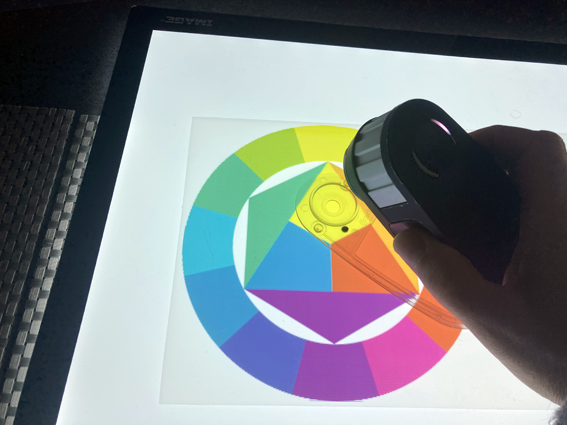 |
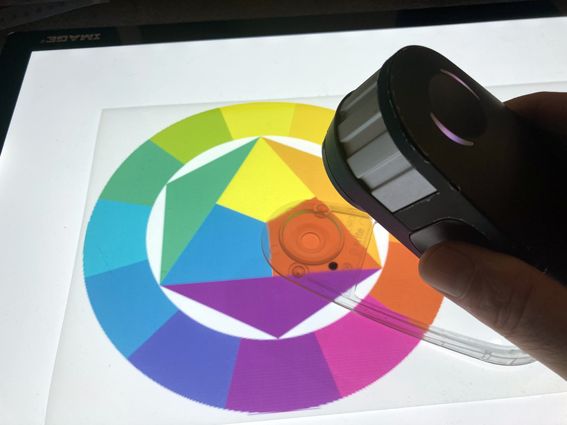 |
 |
The measured colors will be displayed as the reading progresses:
The exploitation of the measurements is identical to that of the measurements carried out in "Reflective" mode (on paper or a material)
We invite you to continue by clicking on the following link:
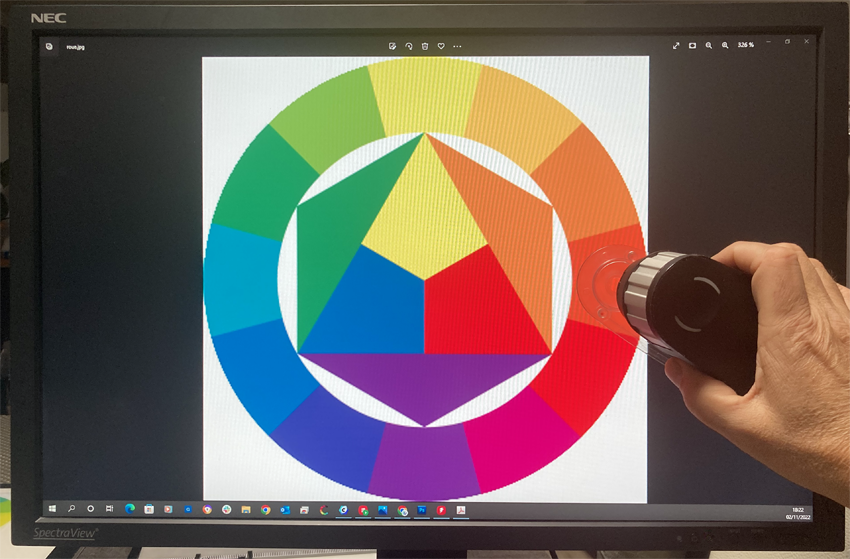
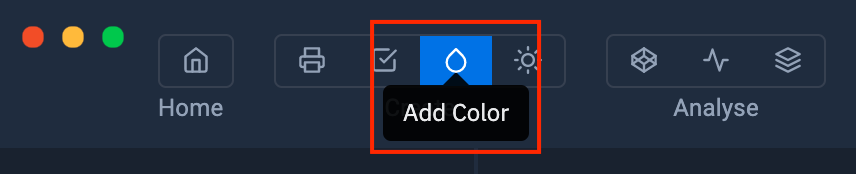
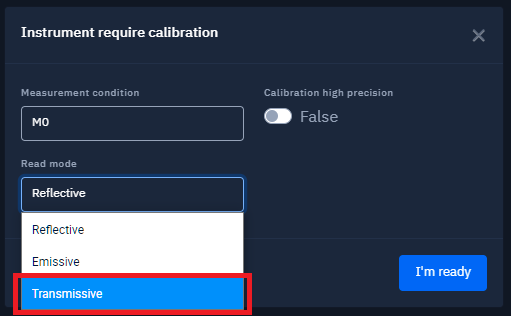
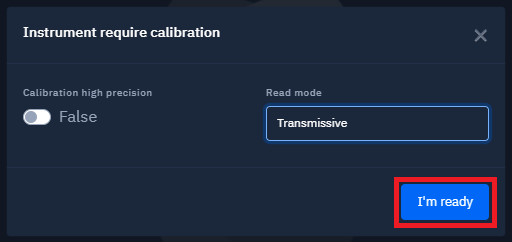
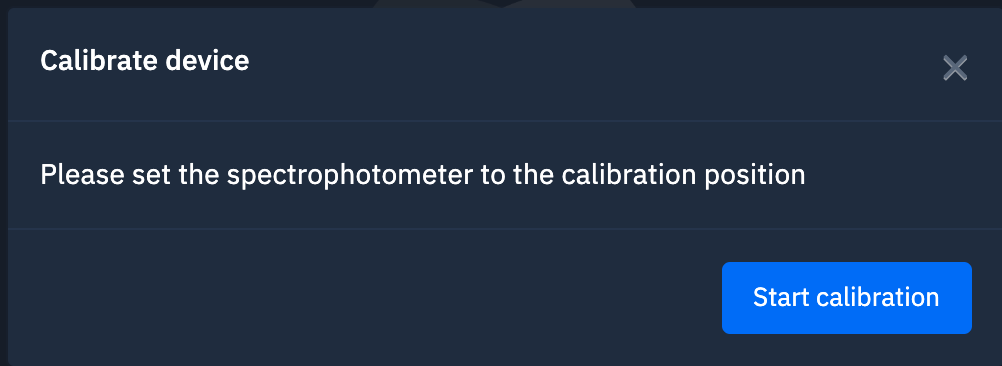

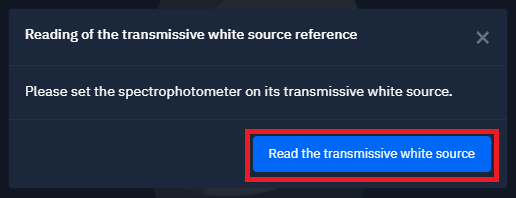
 Reference white measurement
Reference white measurement