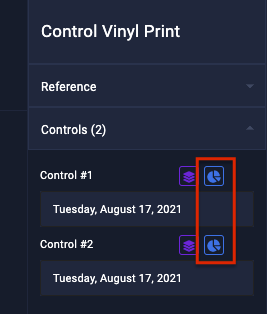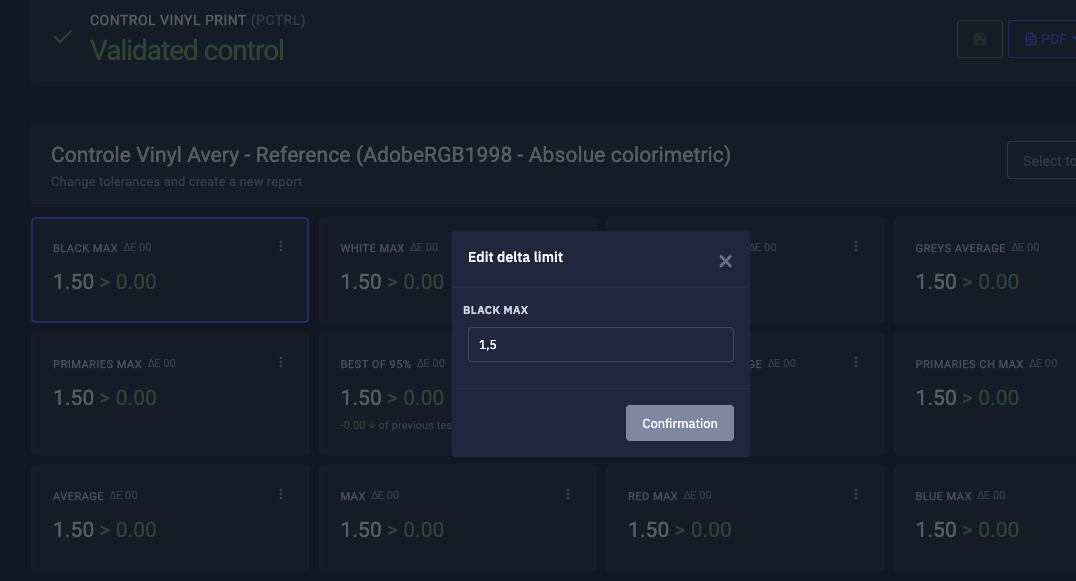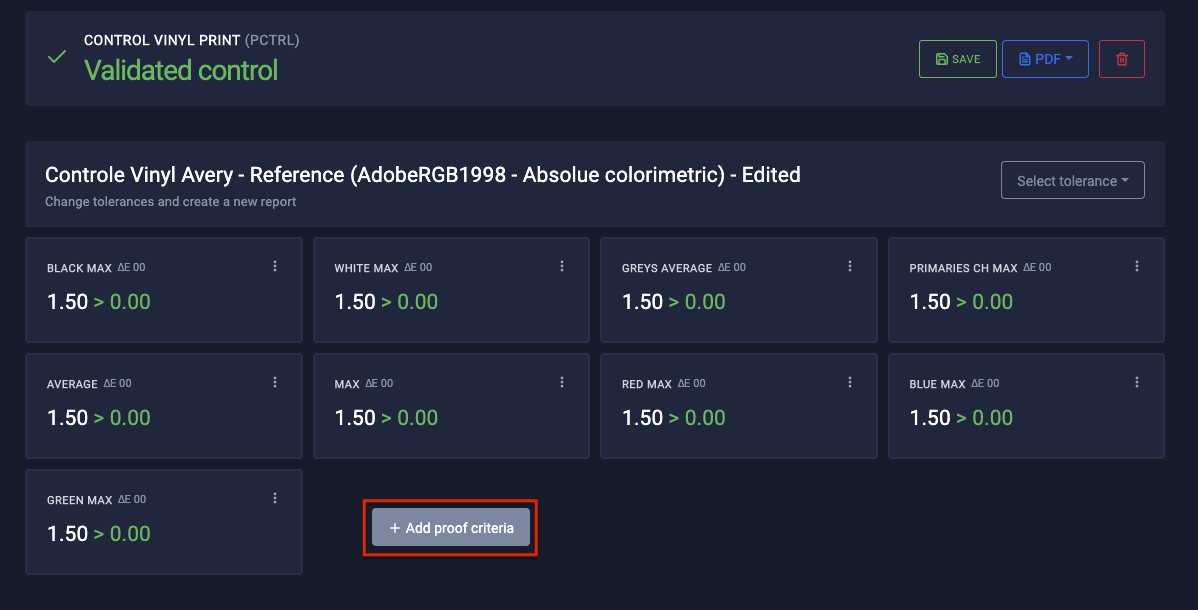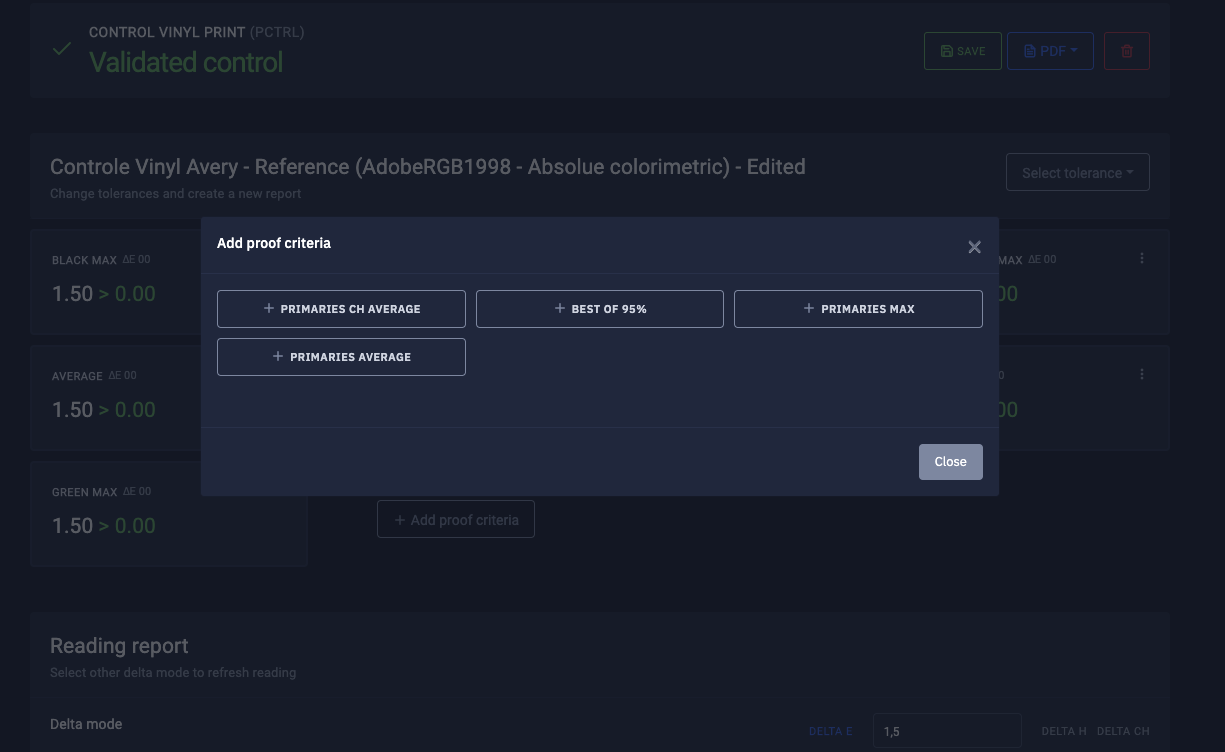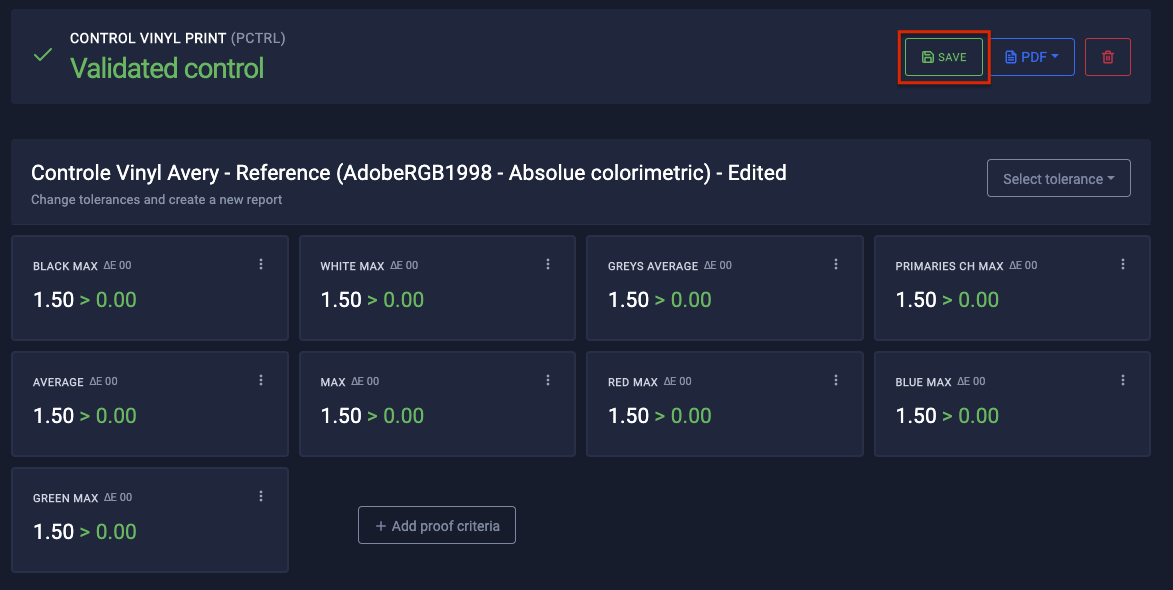Editing tolerances
As part of a quality control, it is necessary to define tolerances for the print run to be validated.
Editing the tolerances of a Print Control file
Standard test charts such as Fogra Mediawedges, IDEAlliance, etc ... are already associated with tolerance values.
On the other hand, personalized test charts require that we manually define these values.
To define or edit the tolerances associated with the Print Control file:
- Import the Print Control file (If it is not already present in the left column)
- Select it to display the "Reference" tab in the column of left
- In the "Reference" tab, click on the blue icon to display the values of the tolerances that you can customize.
Modify or delete tolerance values
By clicking on the dotted lines at the top right, you can edit or remove a tolerance.
If you choose to modify the tolerance, click on the "Confirmation" button to validate the new value.
Addition of a new control criterion
If you want to add new tolerances, click on "Add proof criteria".
Click on the check criteria you want to add.
When you delete a check criterion, it is added to this list.
Once the control criteria are modified, do not forget to validate them by clicking on the "Save" button.
The new control criteria will be applied to all the measurements that are going to be carried out as well as to those that have already been carried out.