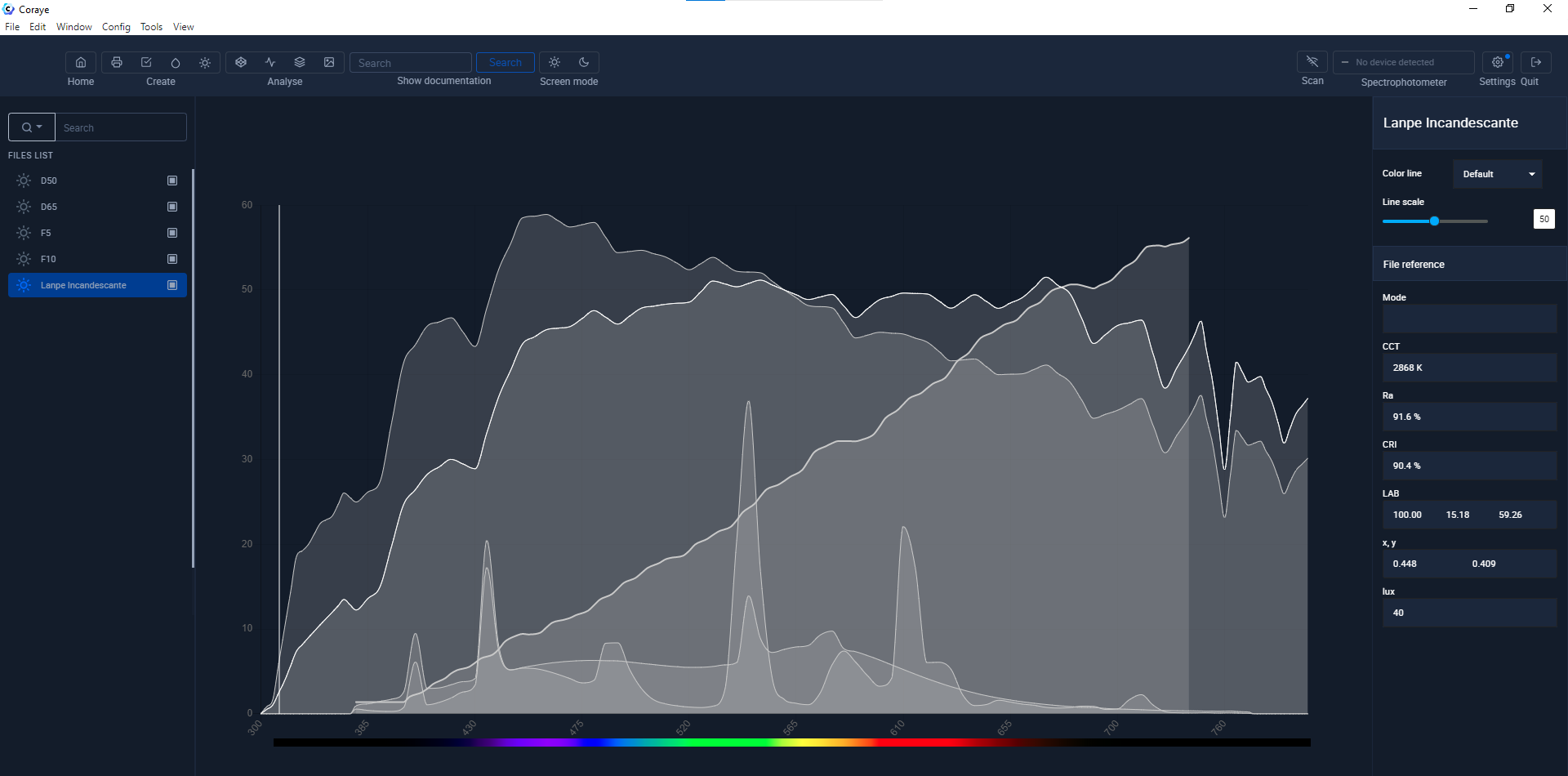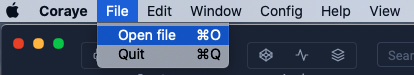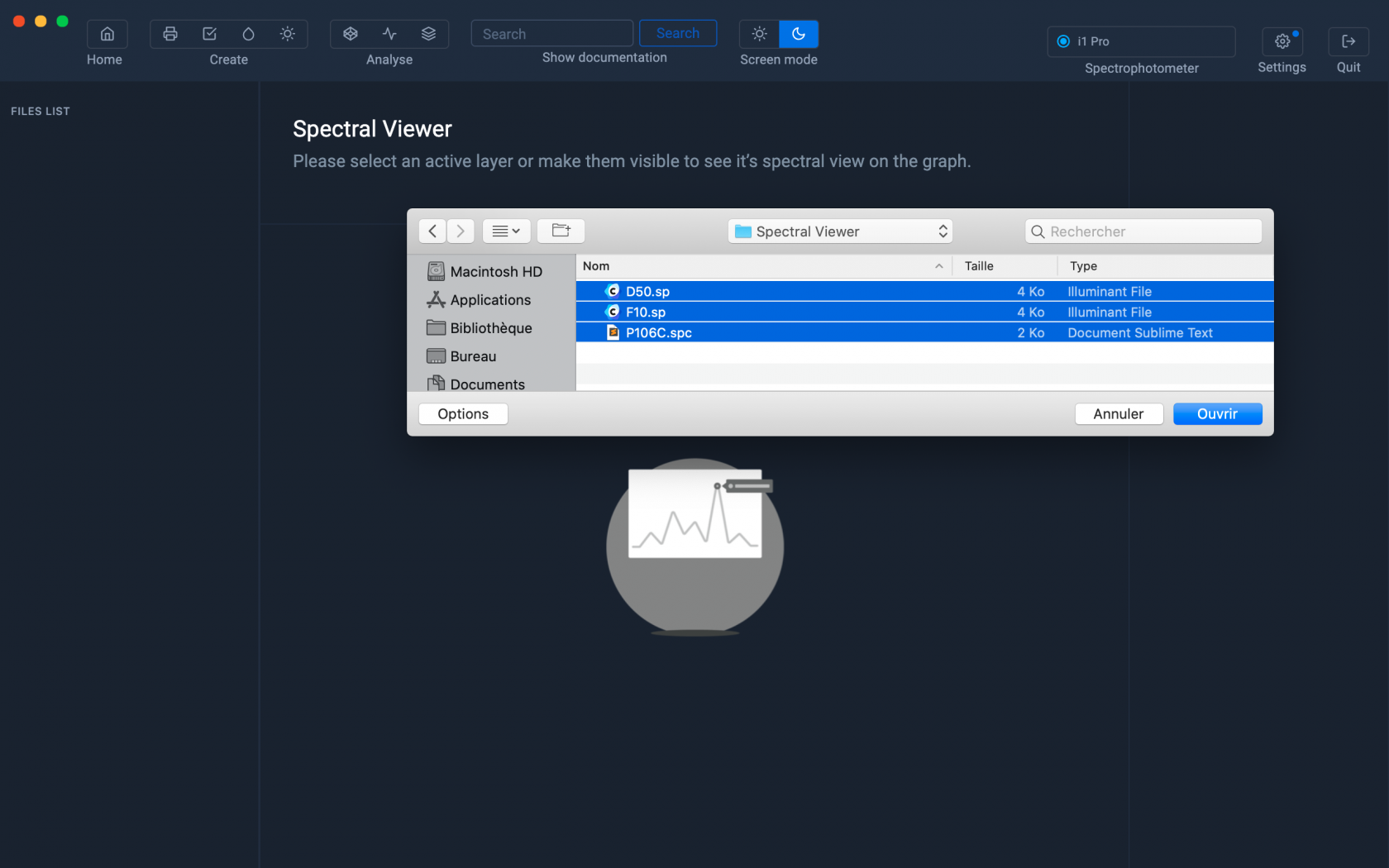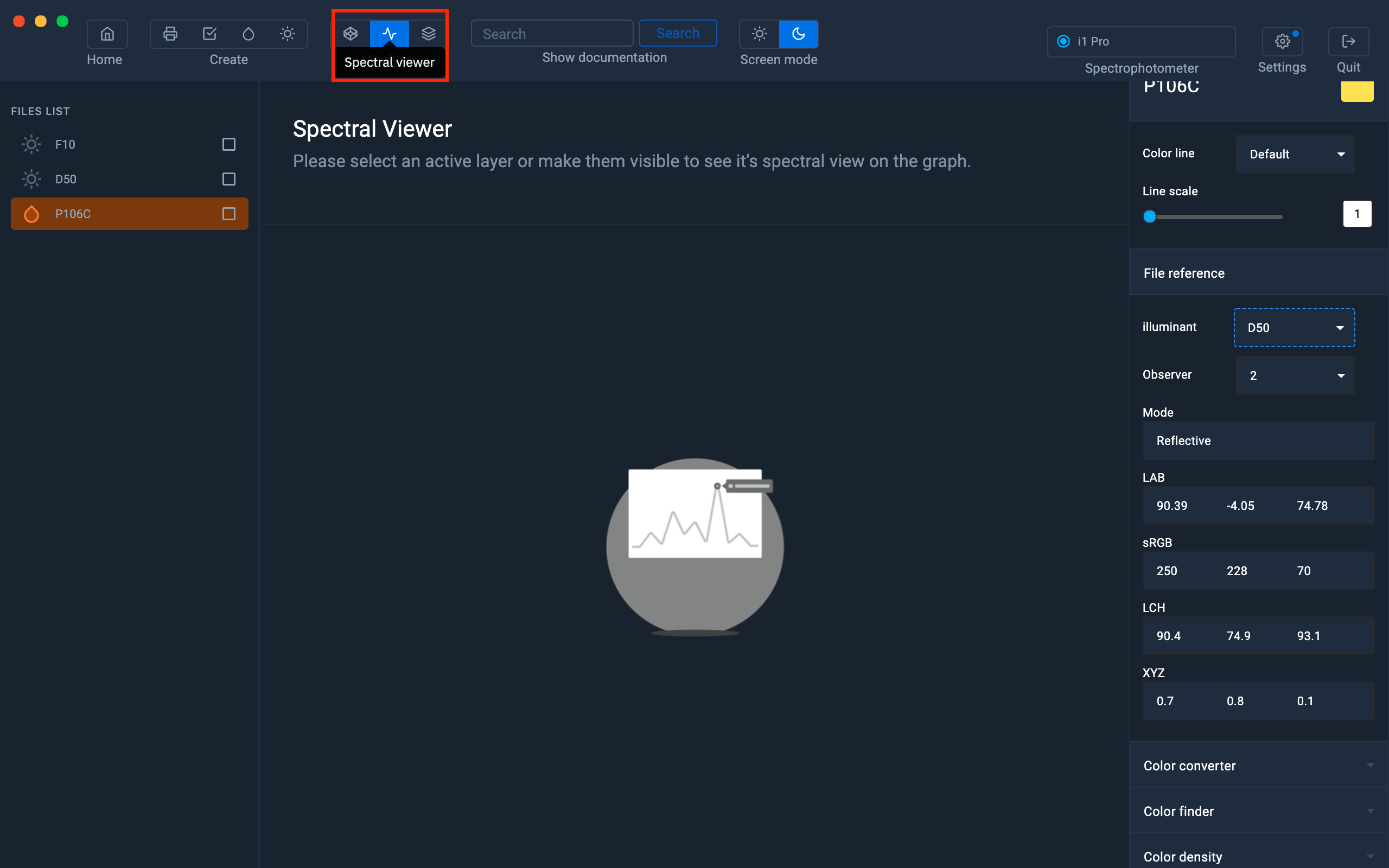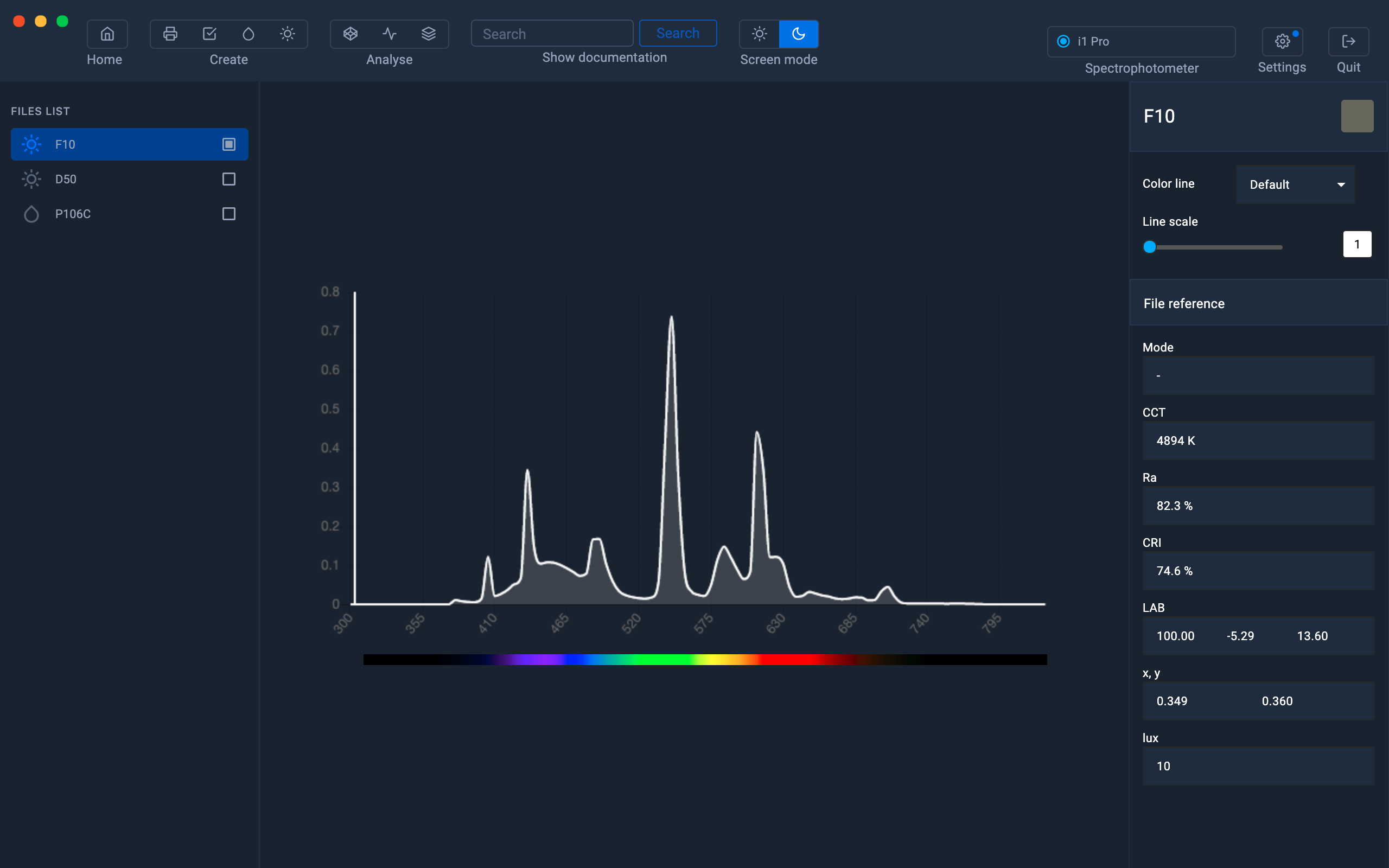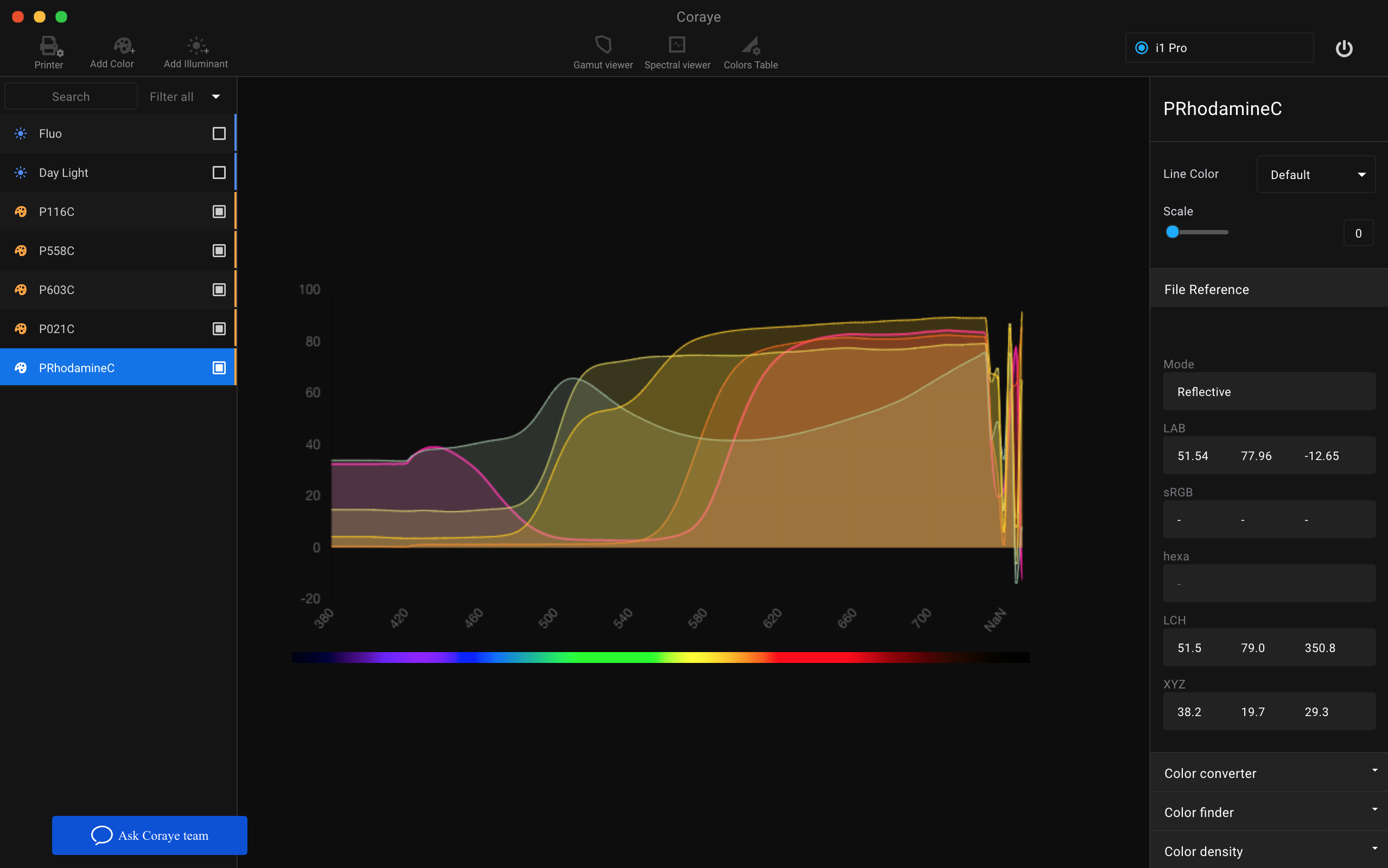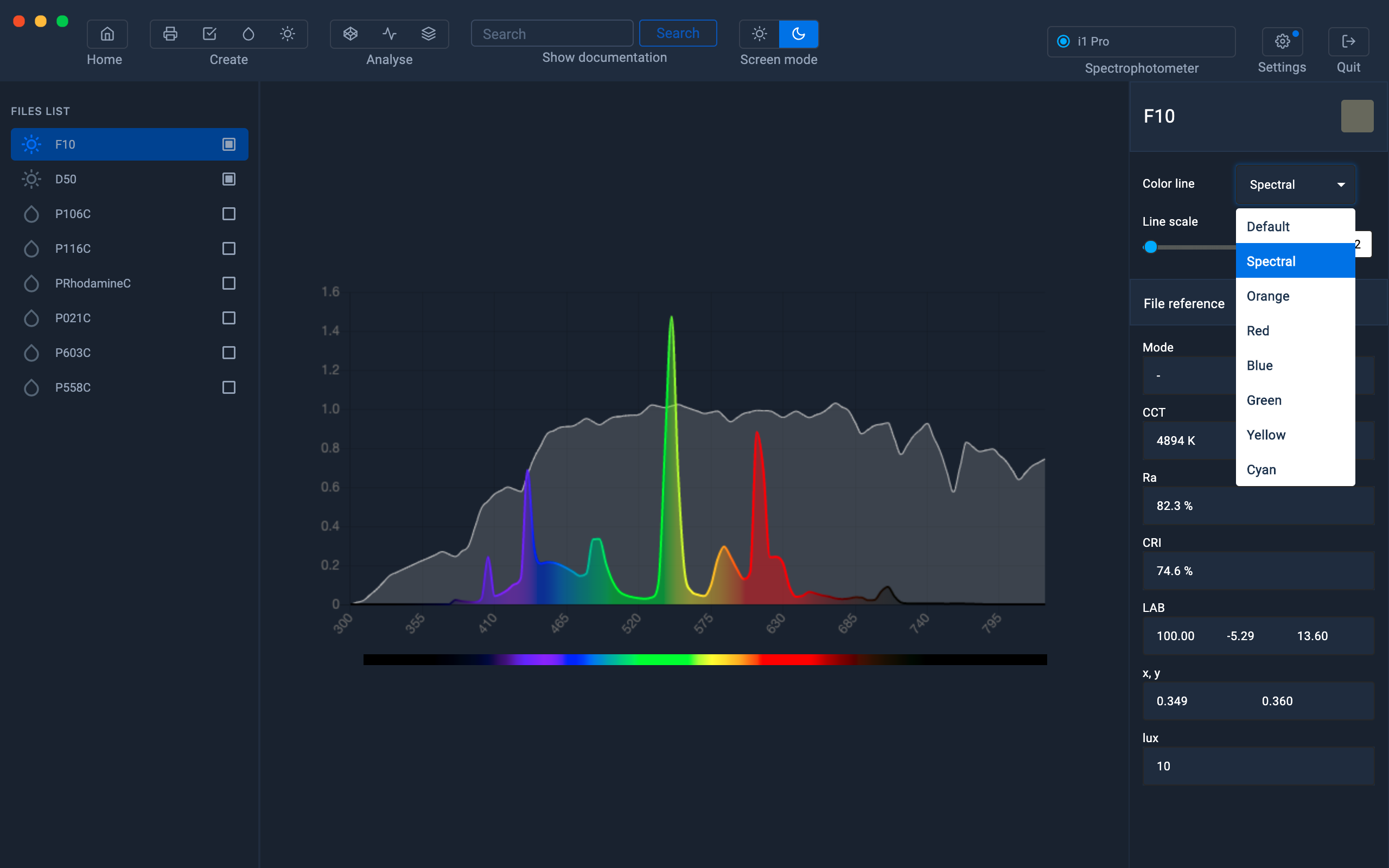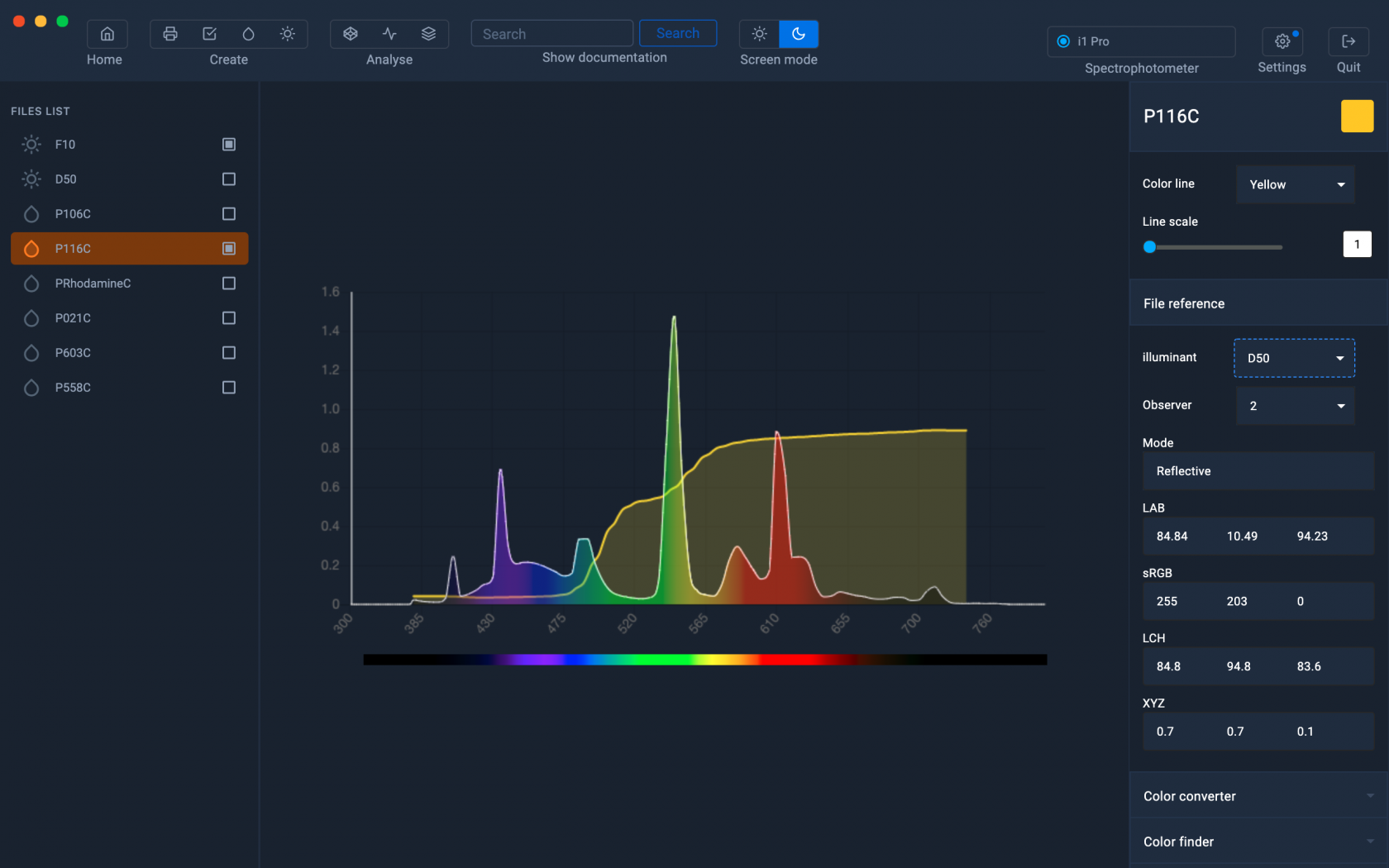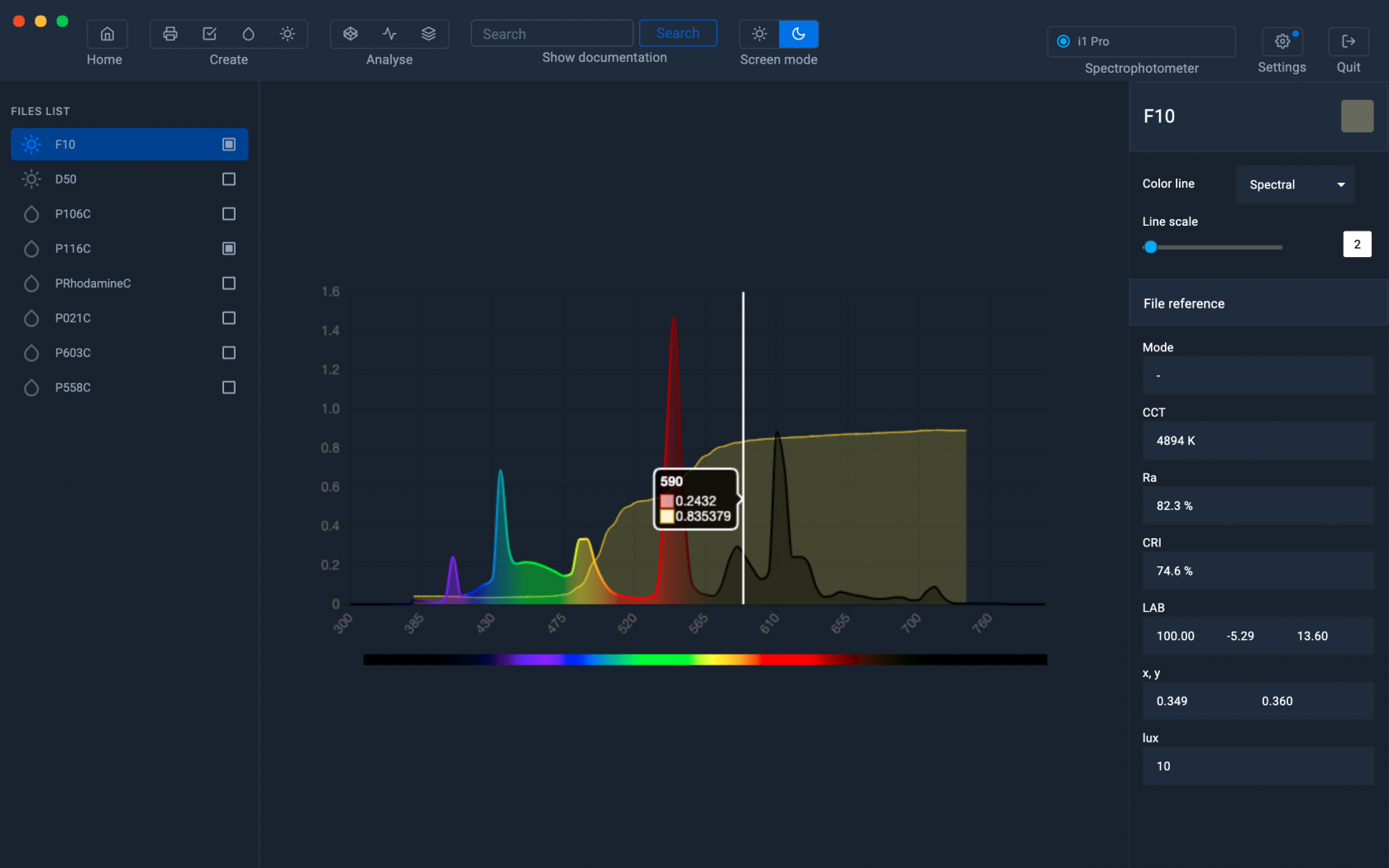Spectral Viewer
This module displays spectral and / or reflectance curves.
The goal is to check the quality of your light in your cabin to optimize your viewing conditions, for example.
How to use Spectral Viewer
First, we need to load or capture light samples, or color samples, to display their curves.
Start by capturing them:
For more information, see the chapter: Controlling an illuminant
For more information, see chapter: Capturing a color
Or directly load a .sp (light sample) or .spc (color sample) file:
The samples will be added in the left column. In the main window of Coraye
Click on the "Spectral viewer" pictogram.
Then click on the small square to the right of the sample name.
The spectral curve will be displayed
Example: natural daylight
Spectral Viewer is also capable of displaying reflectance curves for color samples.
Customize your curves
Metamerism
By comparing the reflectance curve of a measured color sample with the spectral curve of an illuminant, we can get an idea of what the influence of an illuminant on a color sample will be. (Metamerism)
You can also use the cursor on the scale to compare the curves with each other.
In colorimetry, metamery is a perception of colors that merge with different spectral power distributions (without correspondence). Colors that correspond to this method are called metamers.
When you hover over the curves, you get the values in mW / (m2.nm)