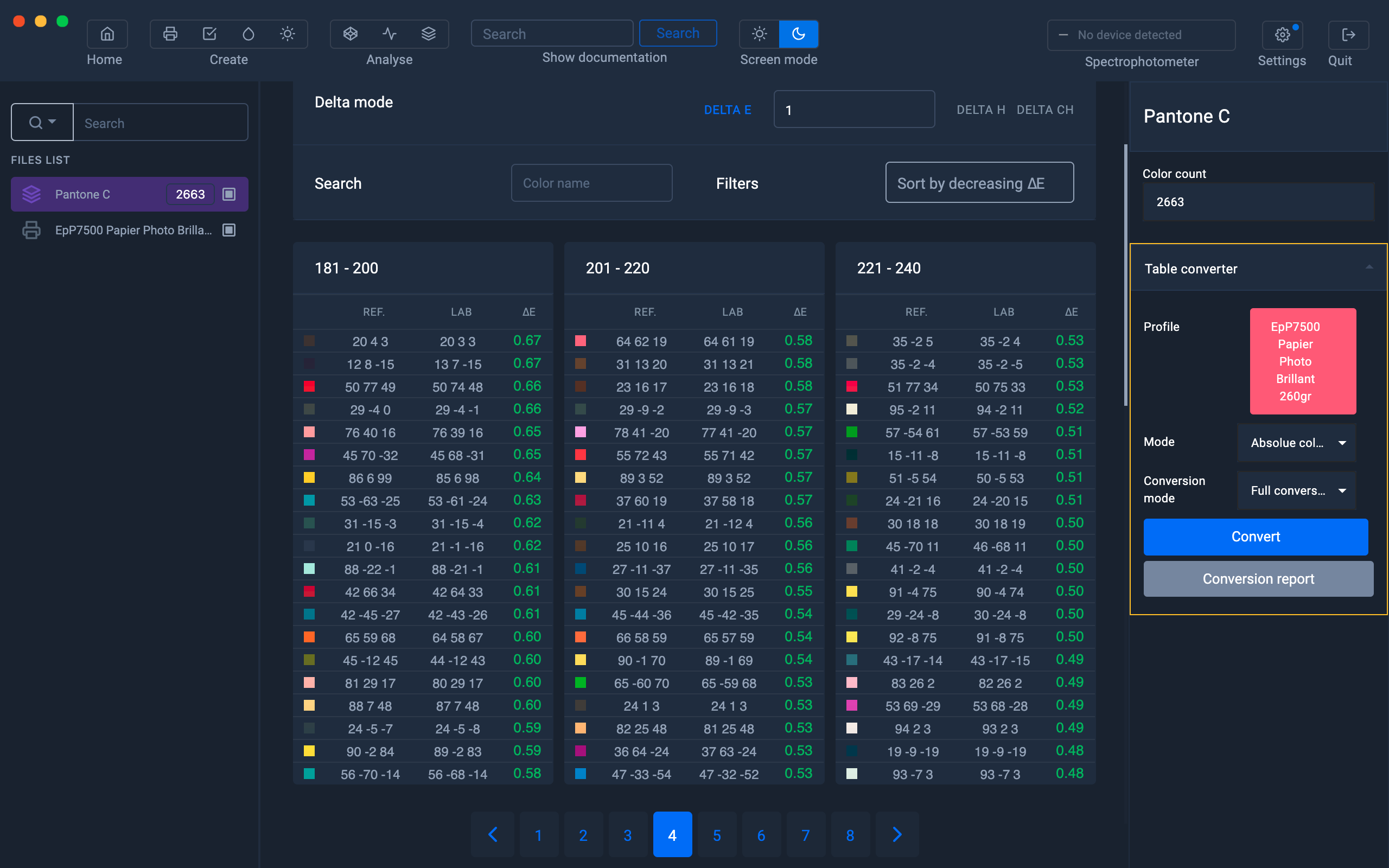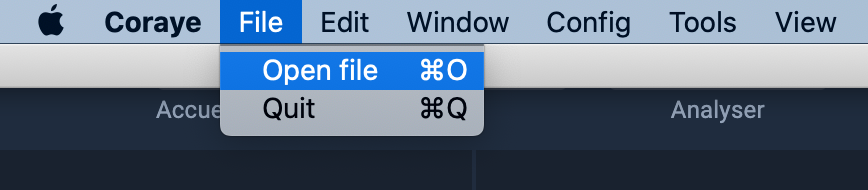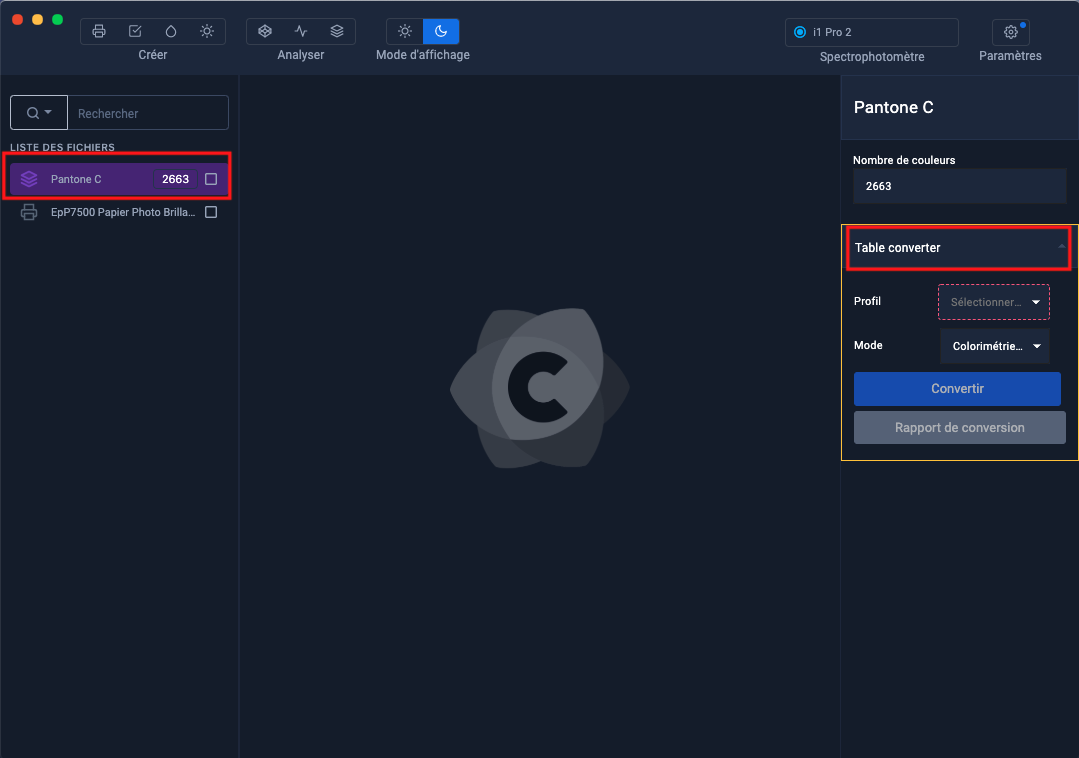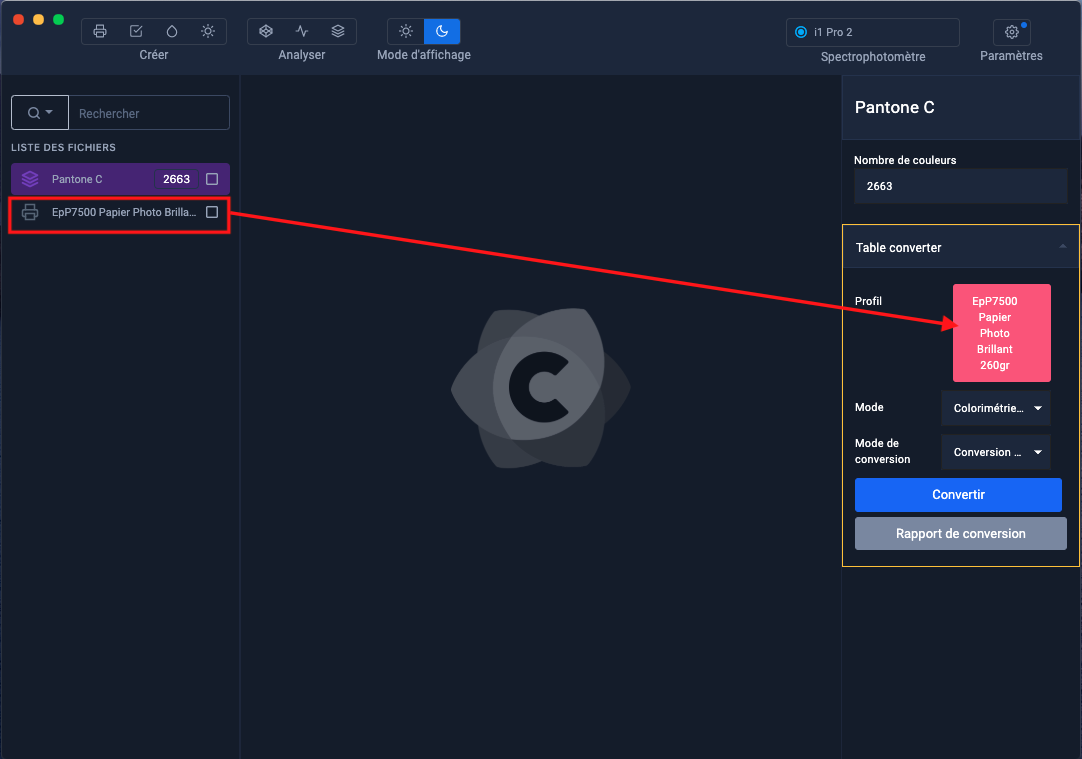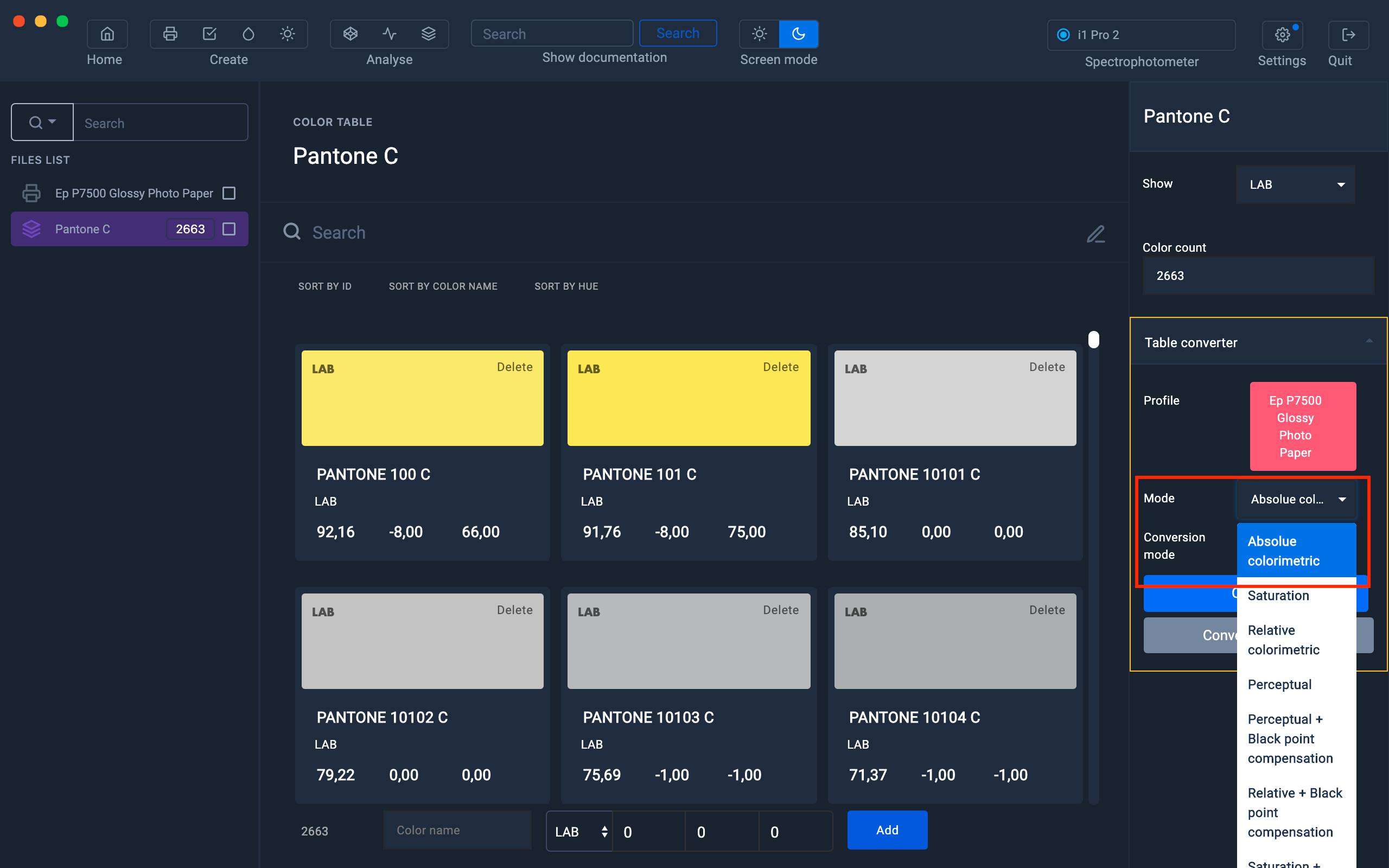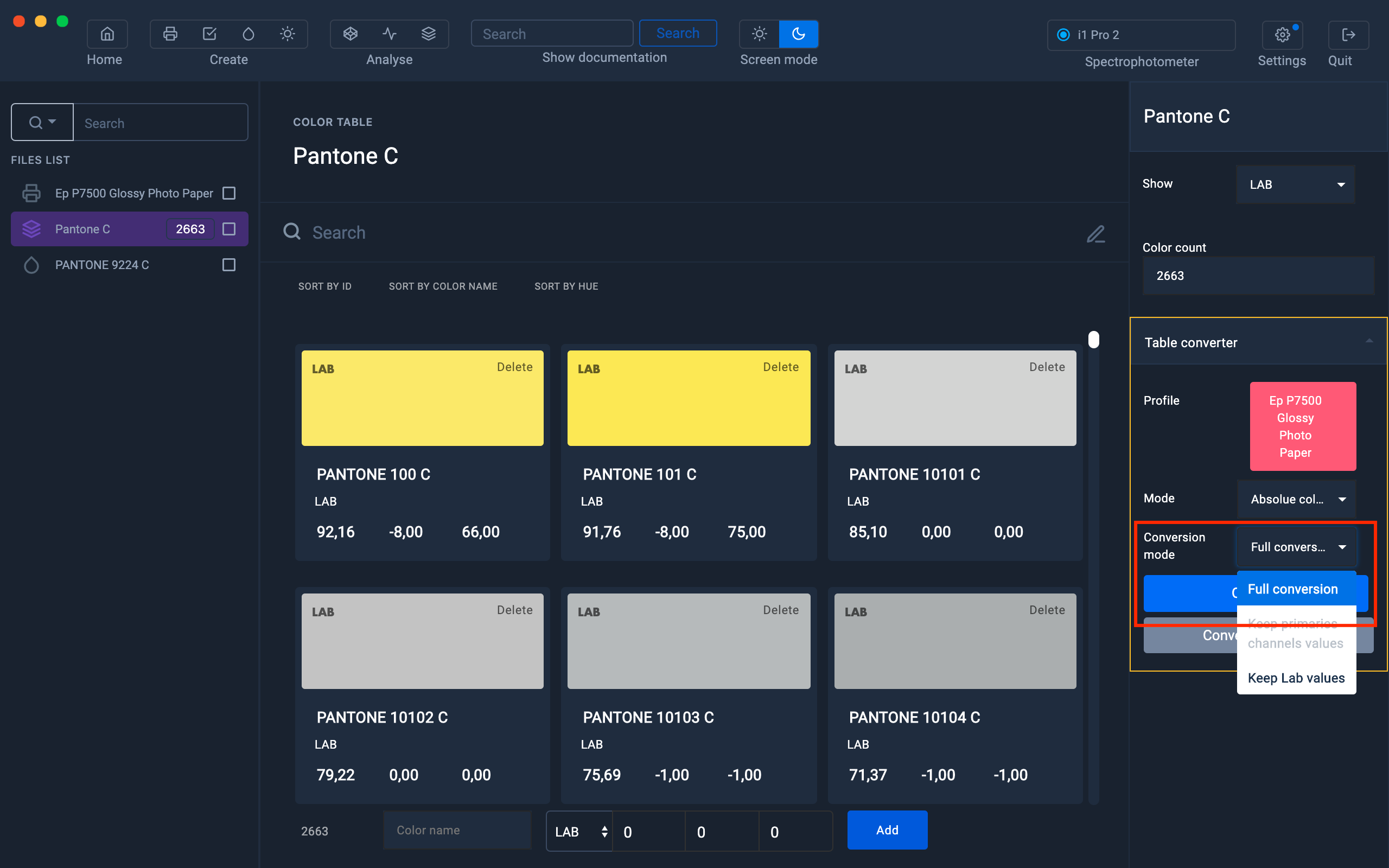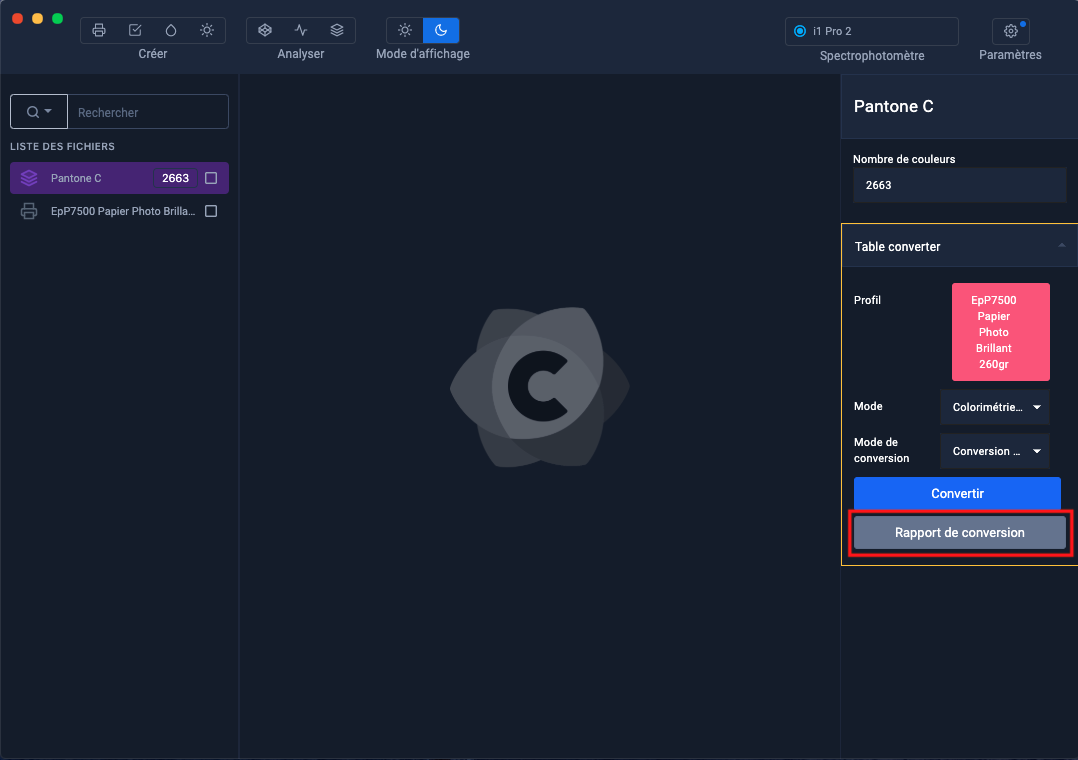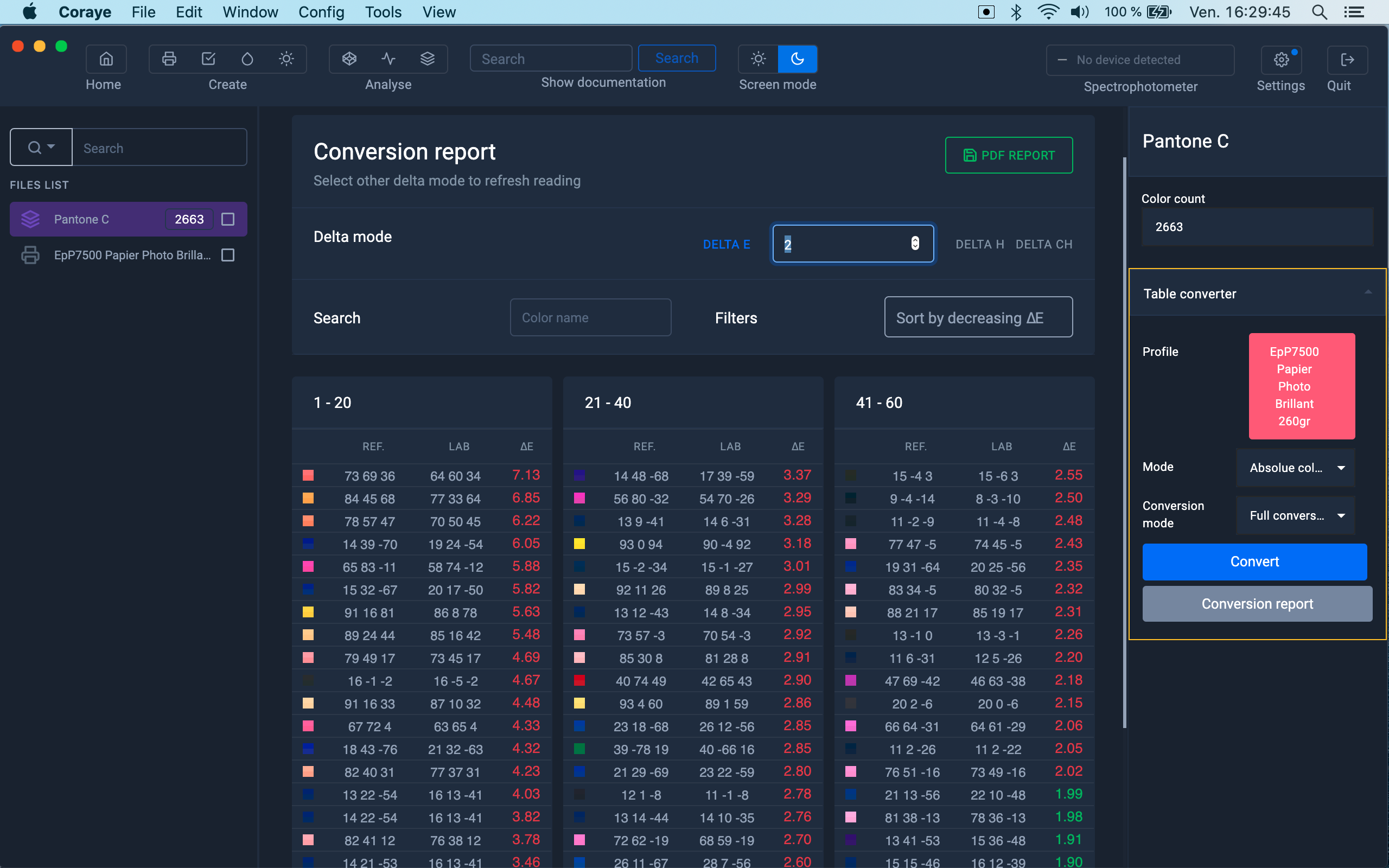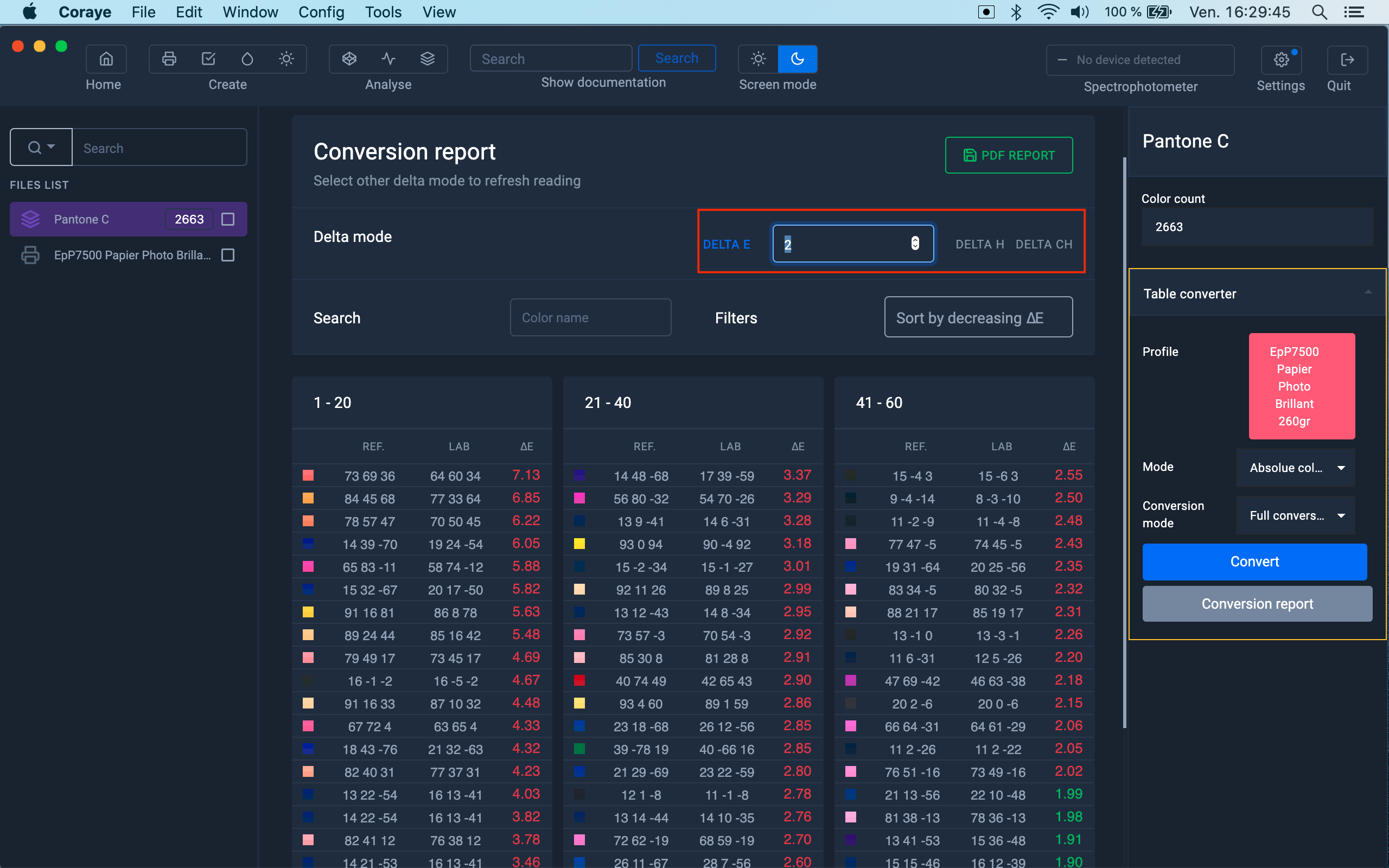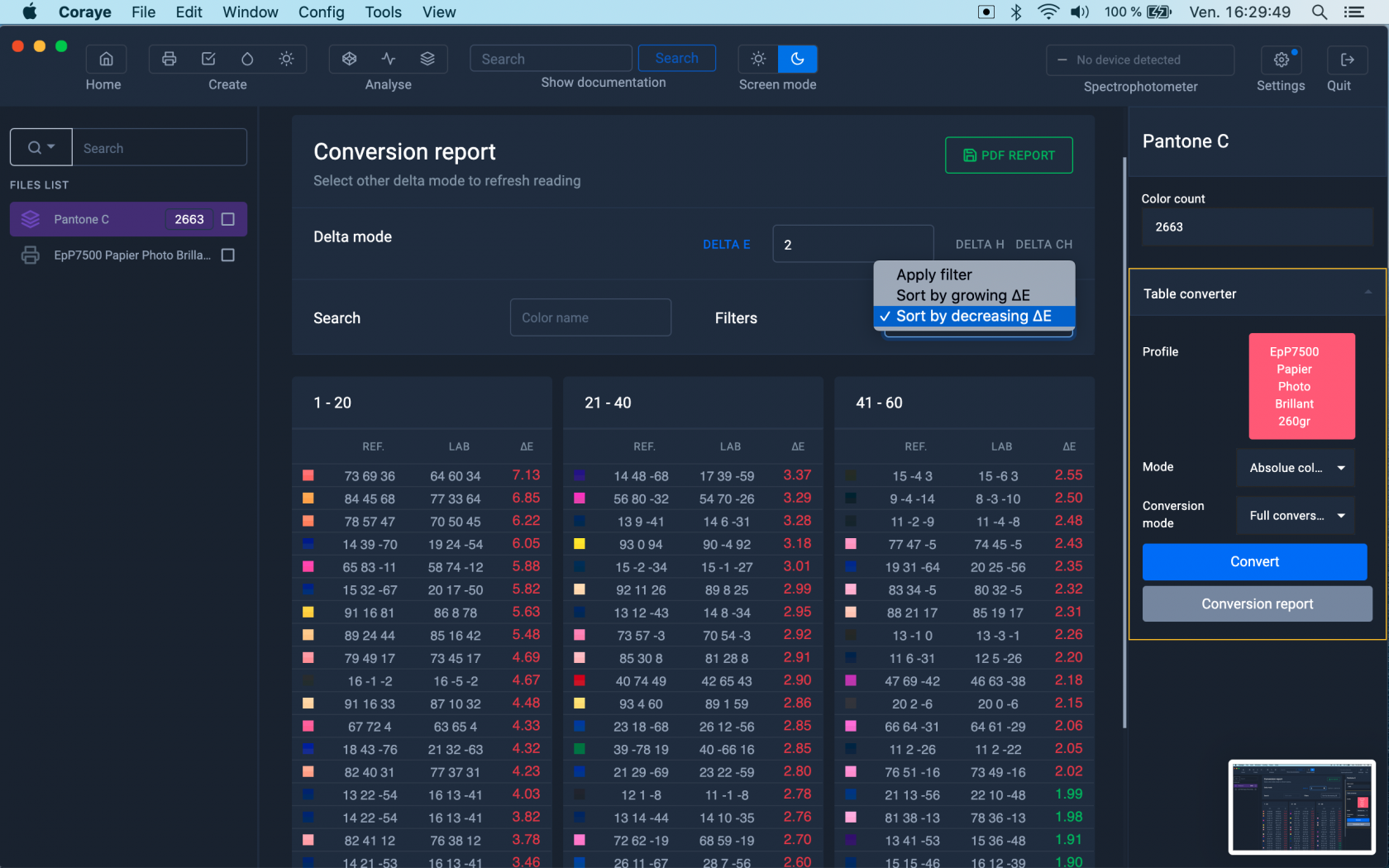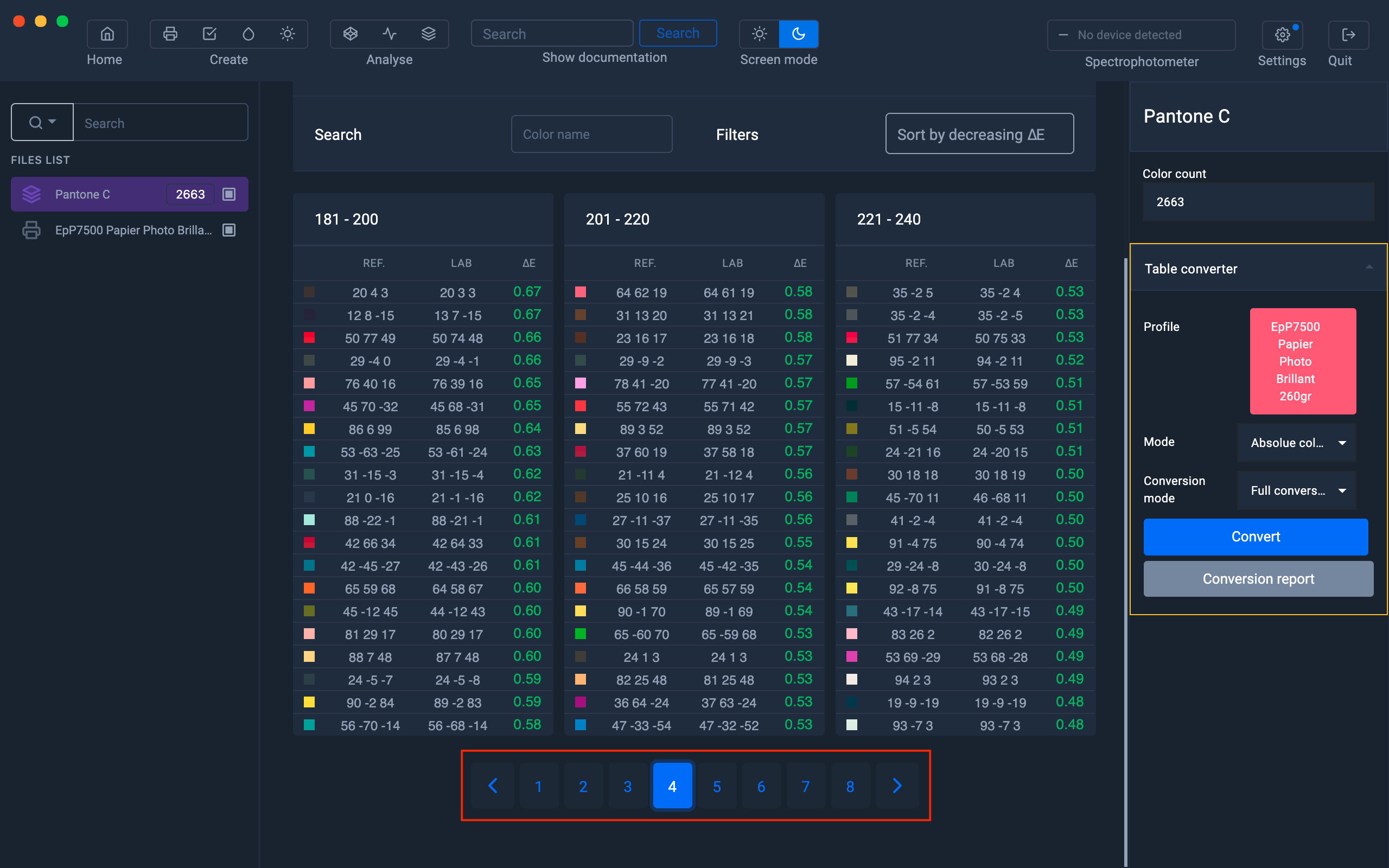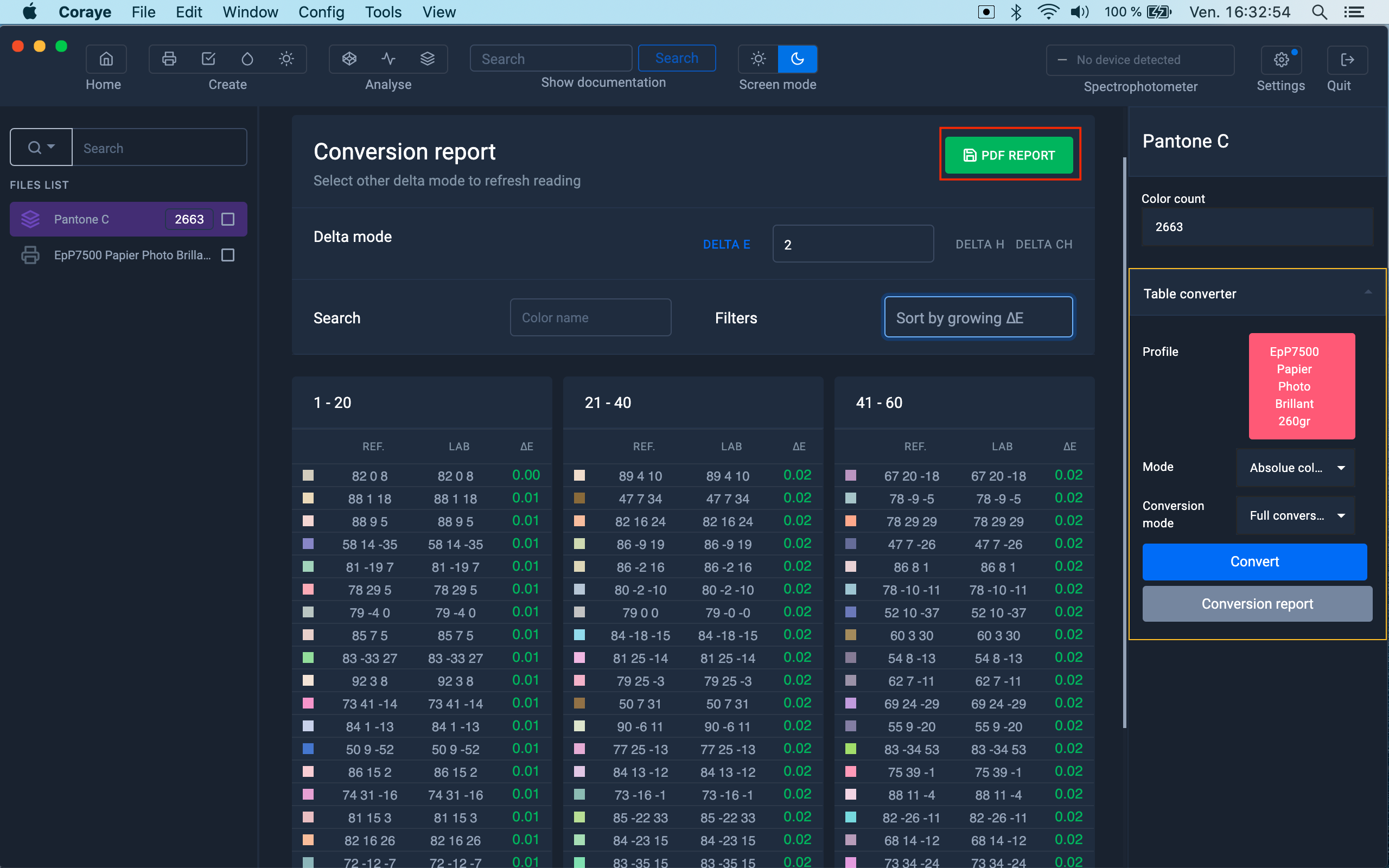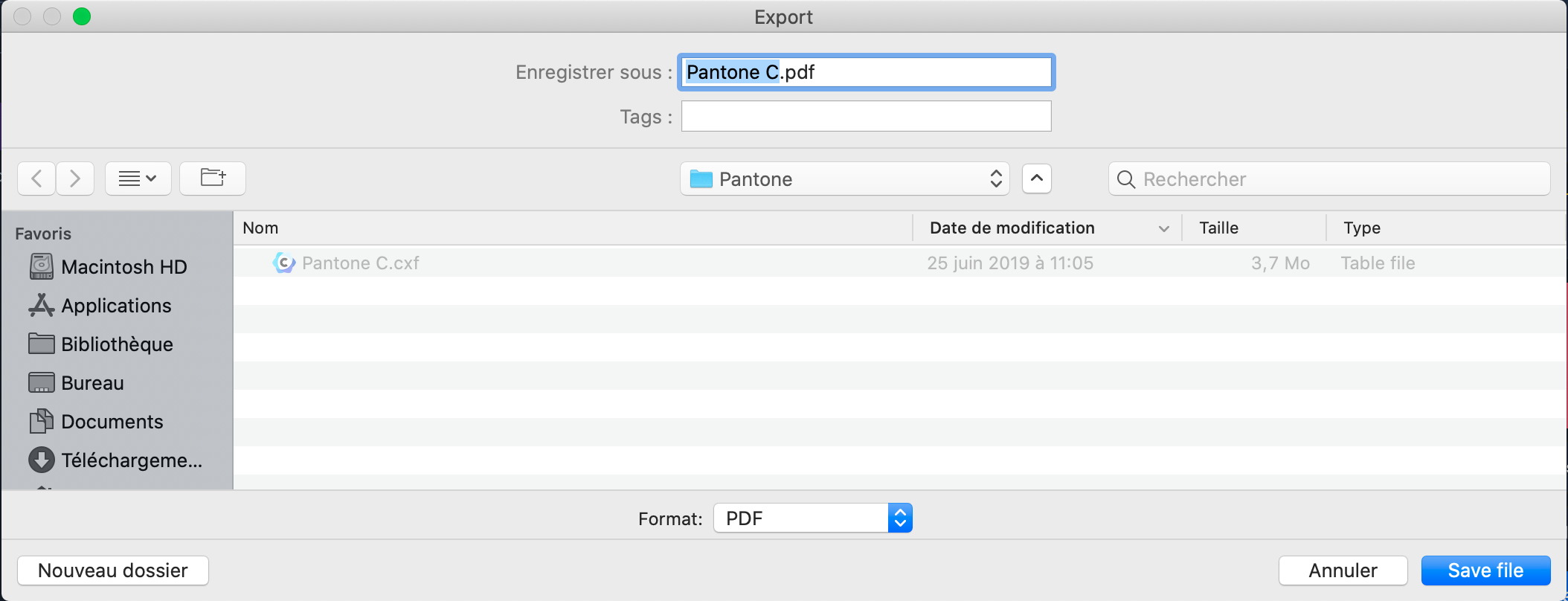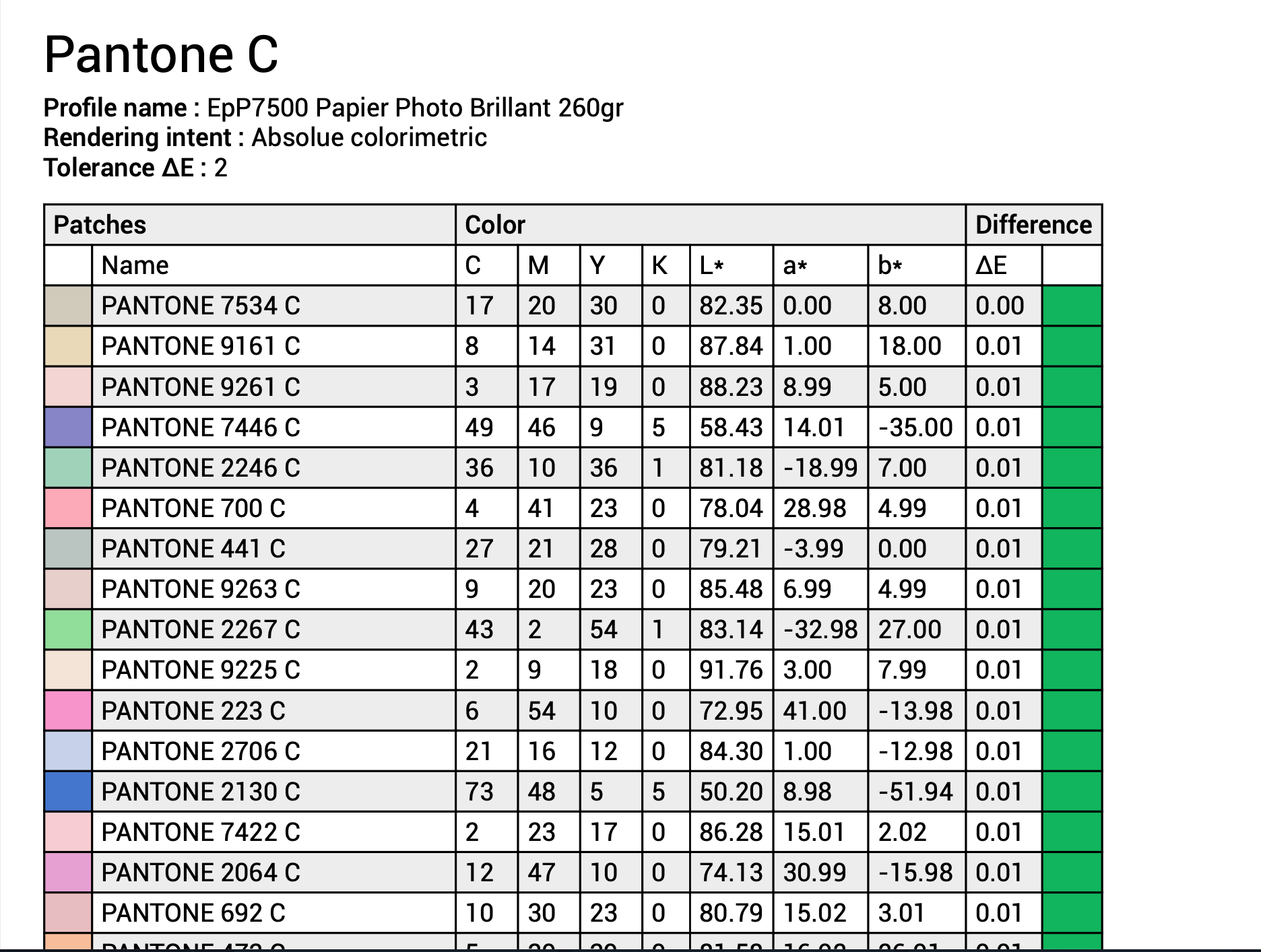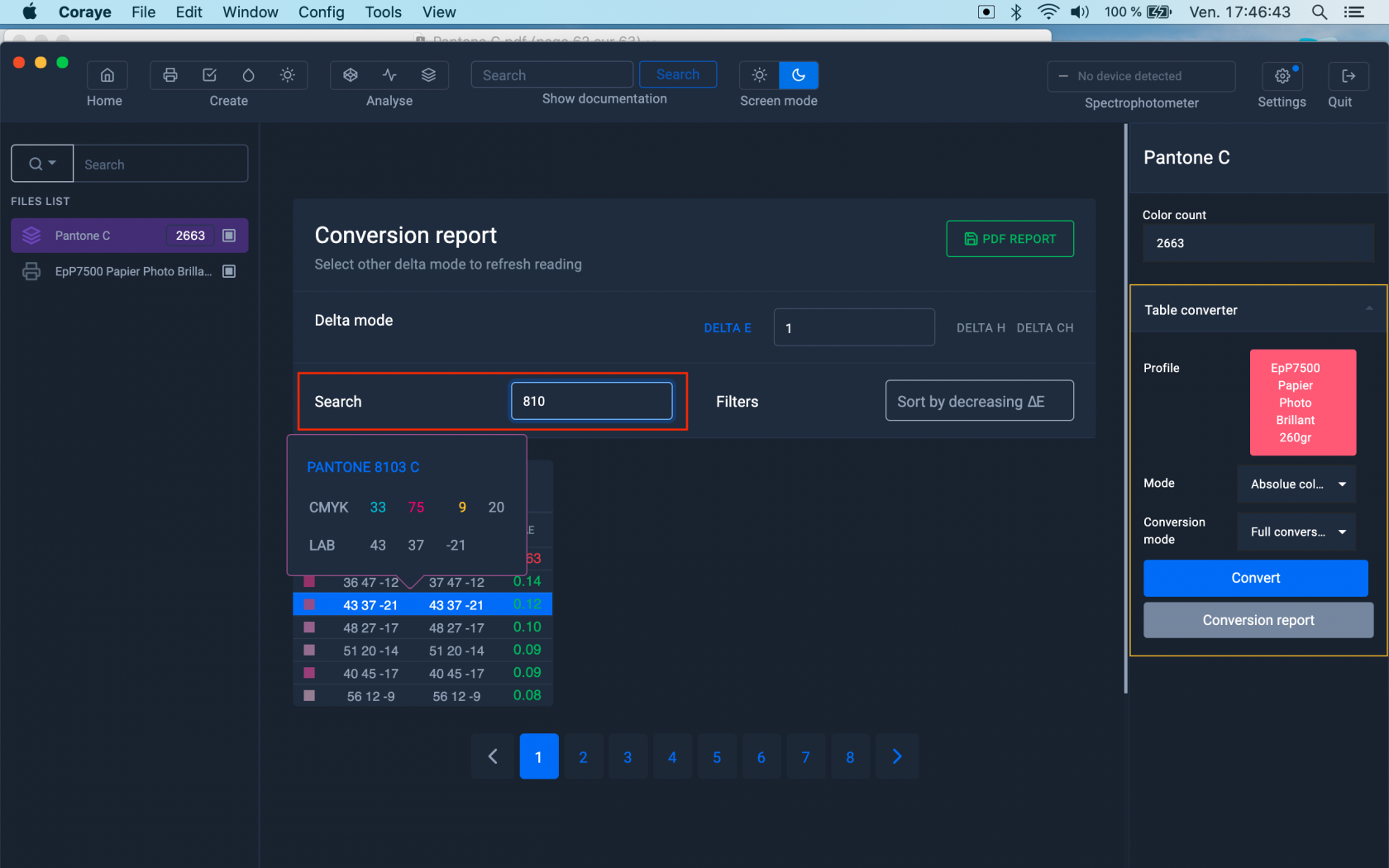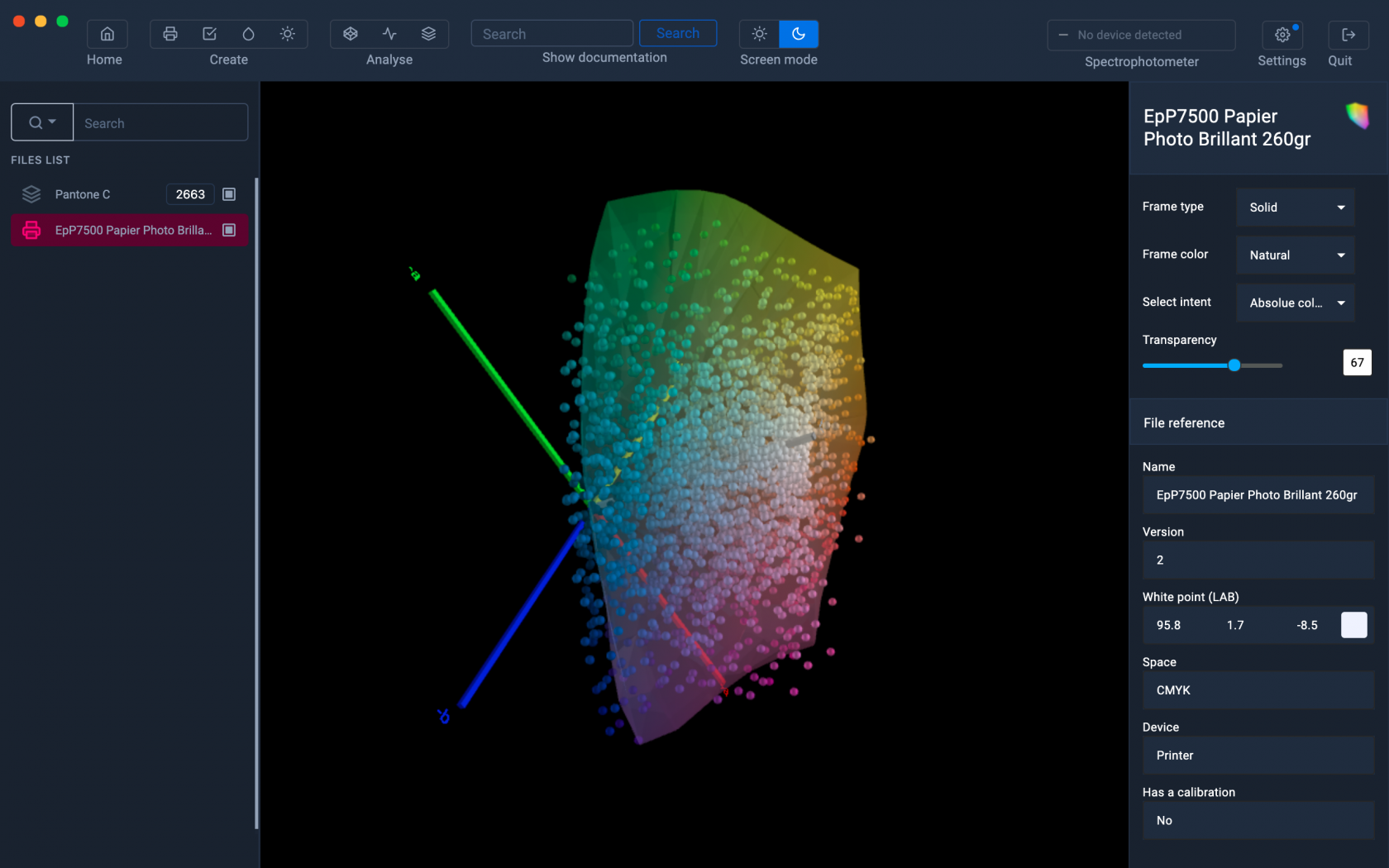Reproduction ratio of colors contained in a table
Here is how you can define the spot colors that you will be able to reproduce on your printing system.
Are your customers asking you if you are able to reproduce this or that PANTONE on your printer?
Currently, it is difficult for you to answer them without performing tests that will waste time and material.
With Coraye, in just a few clicks, edit a report summarizing the list of colors that you can reproduce with certainty, to meet your customers' demands.
Prerequisites
To obtain this report, you will need only two elements:
- The icc v2 profile of the support of your printing solution
- The color table (for example the PANTONE color chart)
Report creation
Import the color table and the icc profile
Once the icc profile and the color table have been imported, select the color table, then click on " Table converter " in the right column.
Drag the icc profile of your printing medium into the " Profile " area of the " Table converter " window
Select the conversion mode. I advise you to choose the " Absolute colorimetry " mode.
Click the " Conversion Report " button.
The color list appears with the benchmark Lab values and the Lab values you should get when you print.
You can set the tolerance value of Delta E, H or Ch.
That is, you can decide from which colorimetric precision step, the reproduced colors will be acceptable.
I recommend a Delta E = 2 The values of Delta E are expressed in Delta E 2000.
To display the list of colors that will fall outside the tolerances you have set for yourself, you can sort the results in descending order.
At the bottom of the columns, you will find a navigation bar to view all the colors.
Pdf report
To save the report in pdf format, click on the " PDF report " button.
Save the pdf file to a folder
Open the report in Acrobat Reader to view it.
Search by color name
In the search bar, it is possible to filter colors.
By hovering over the colors in the list, you can bring up the Name, RGB or CMYK value, and Lab value of the color you will get when printing.
Please note that the RGB or CMYK values can only be used if the profile used is a conversion profile. and not a media profile.
Graphic representation in the Gamut Viewer
You can also view colors that are not reproducible with the Coraye Gamut Viewer
For more information, see the chapter: Gamut Viewer