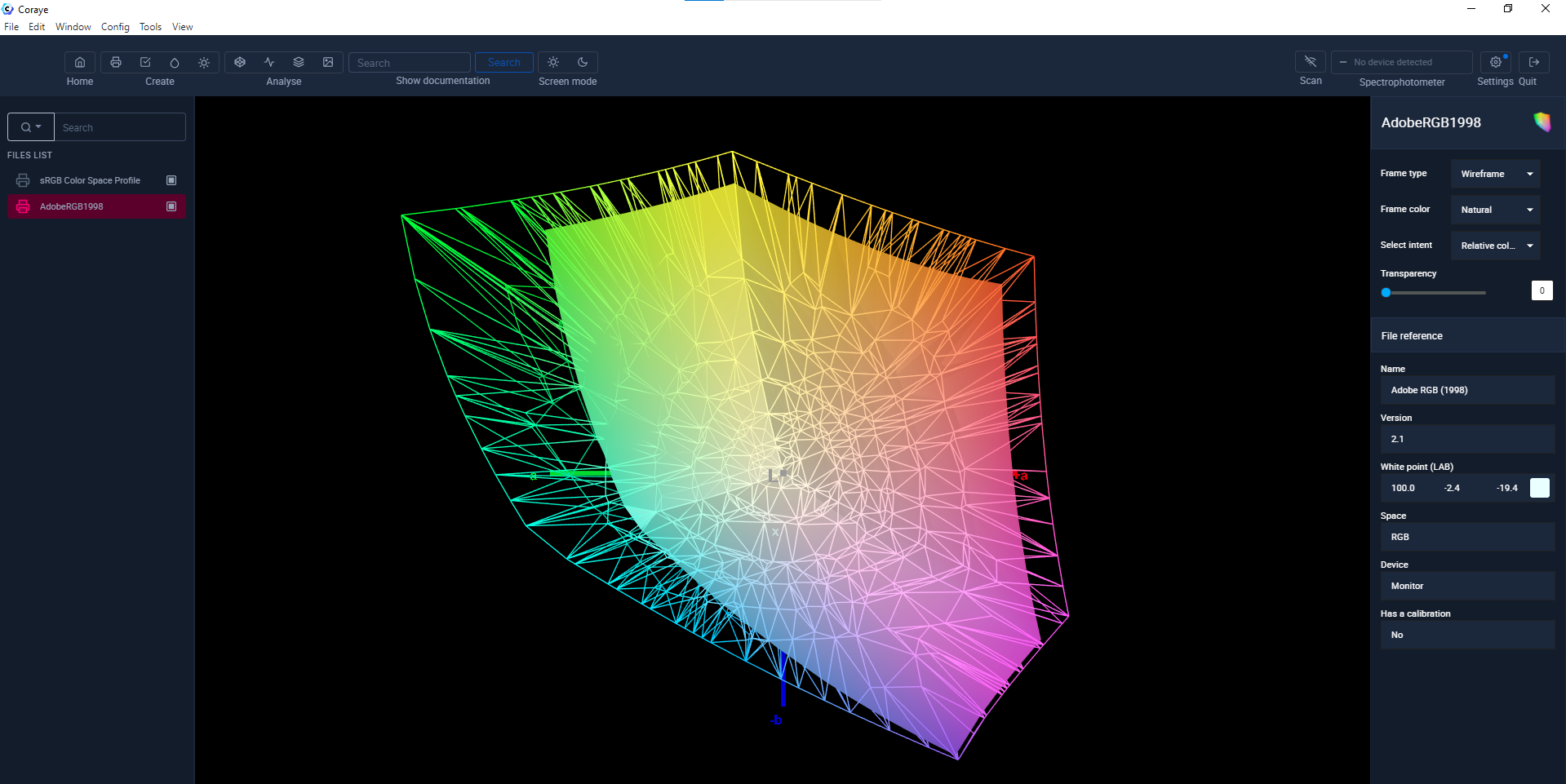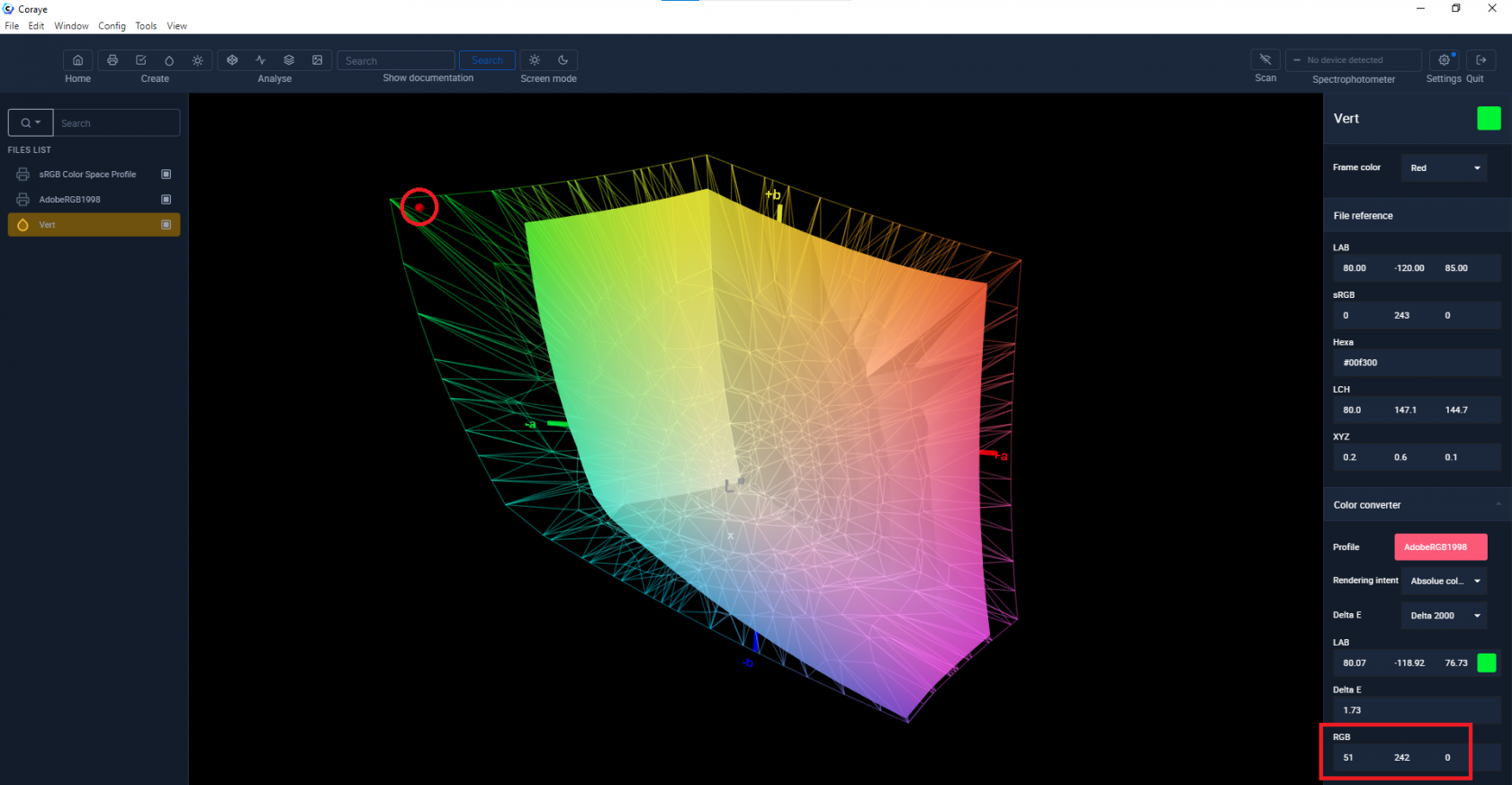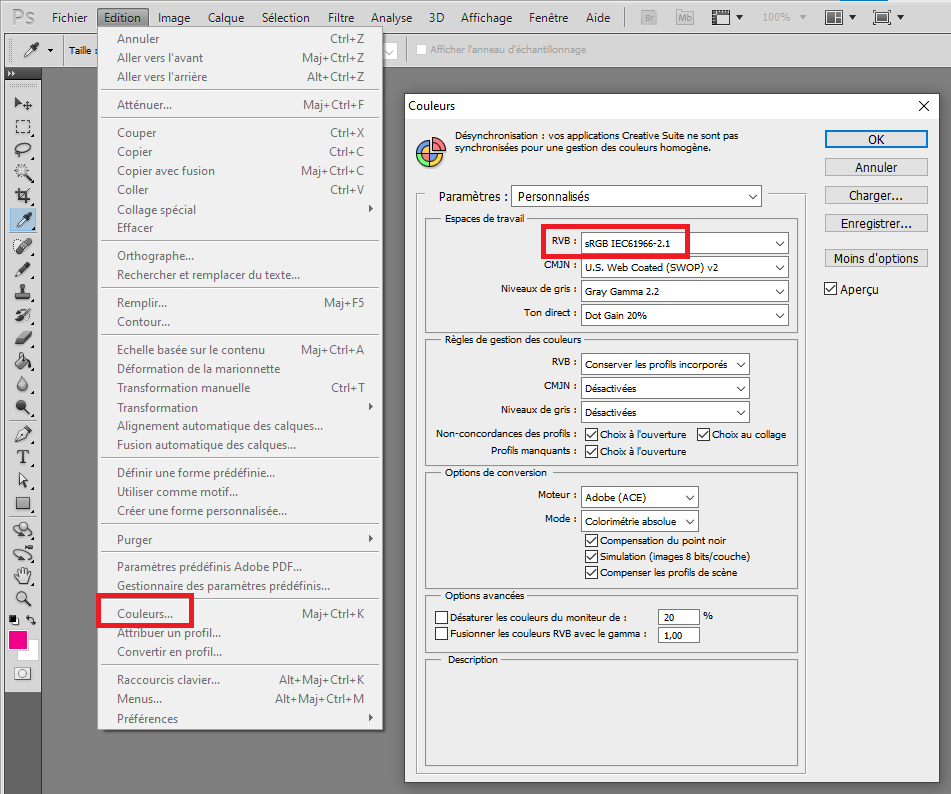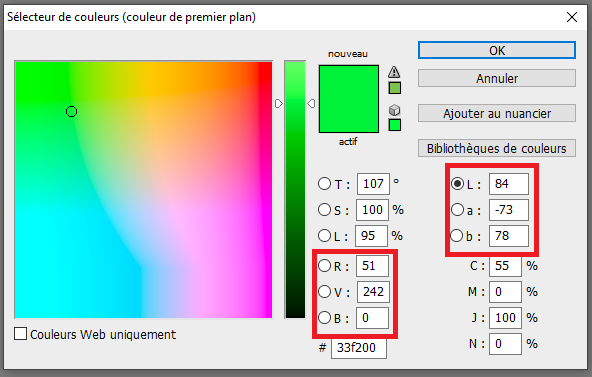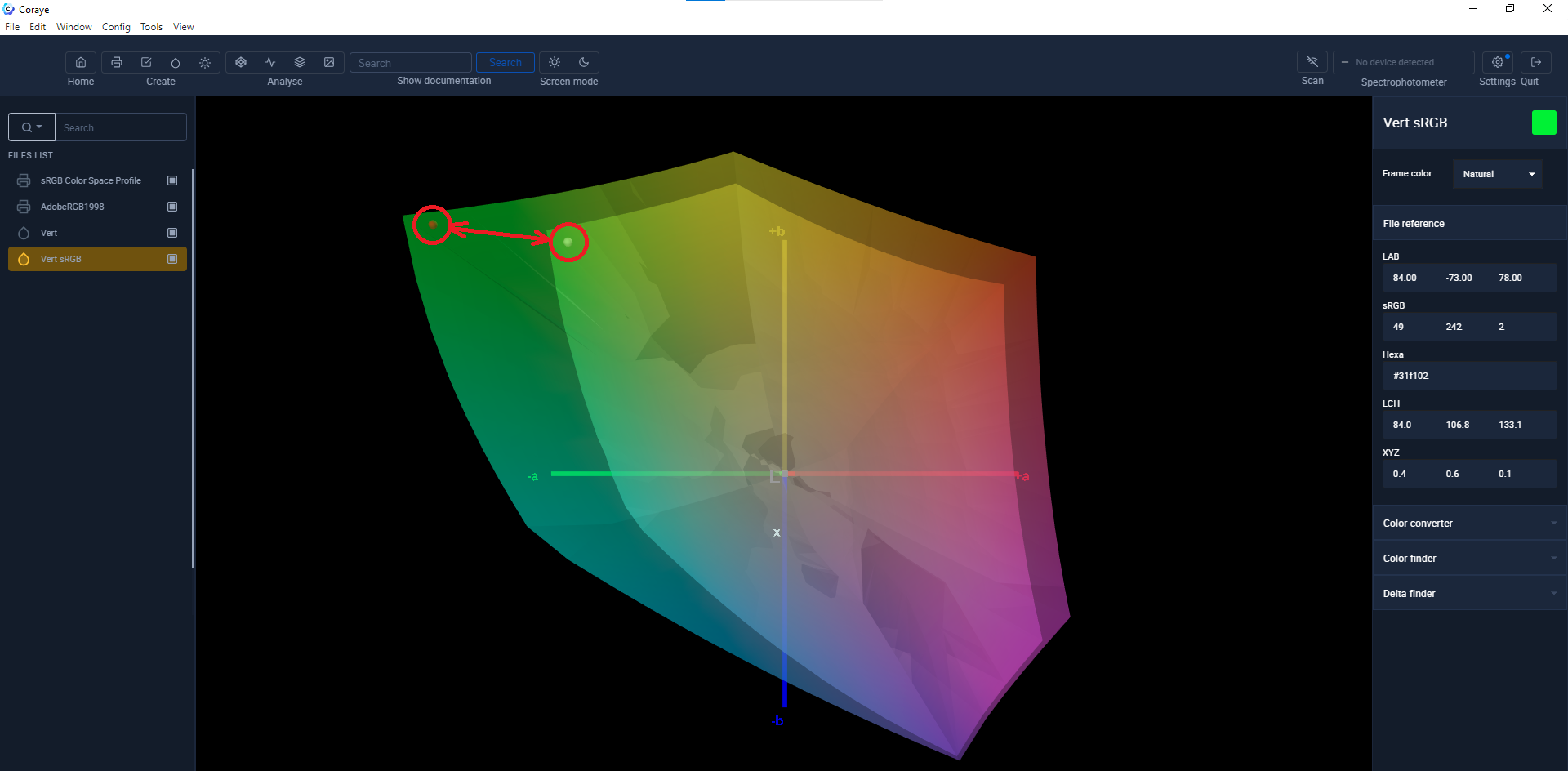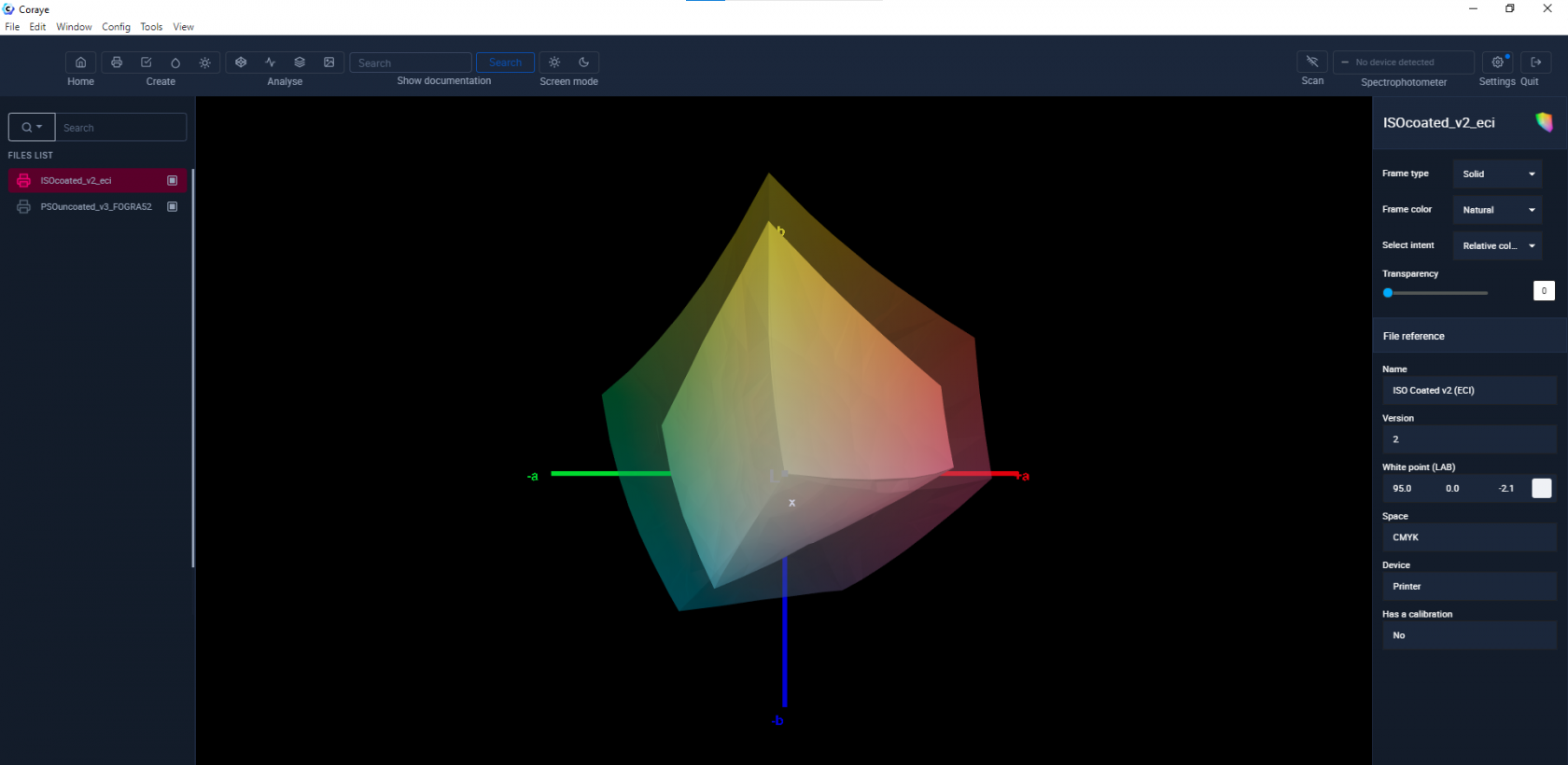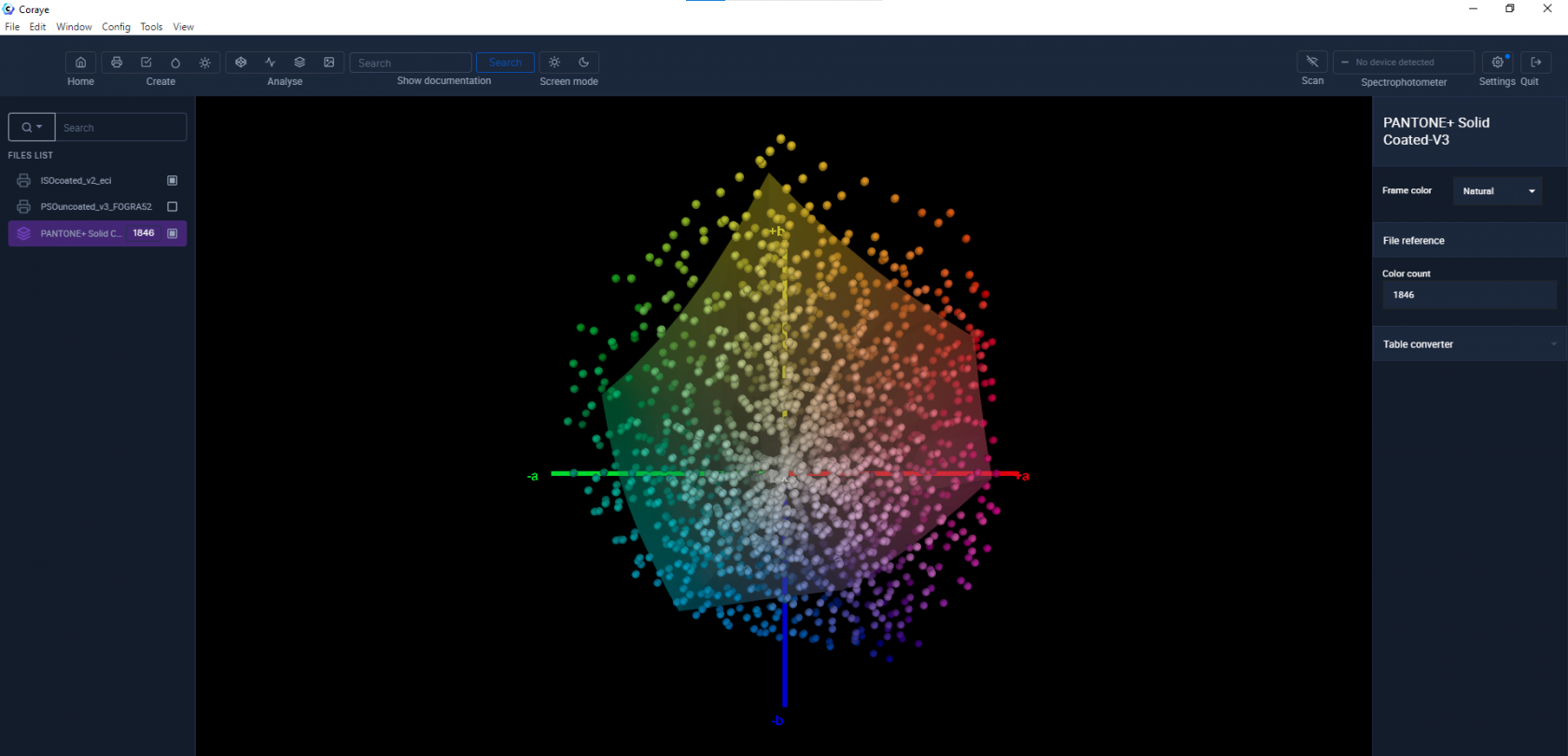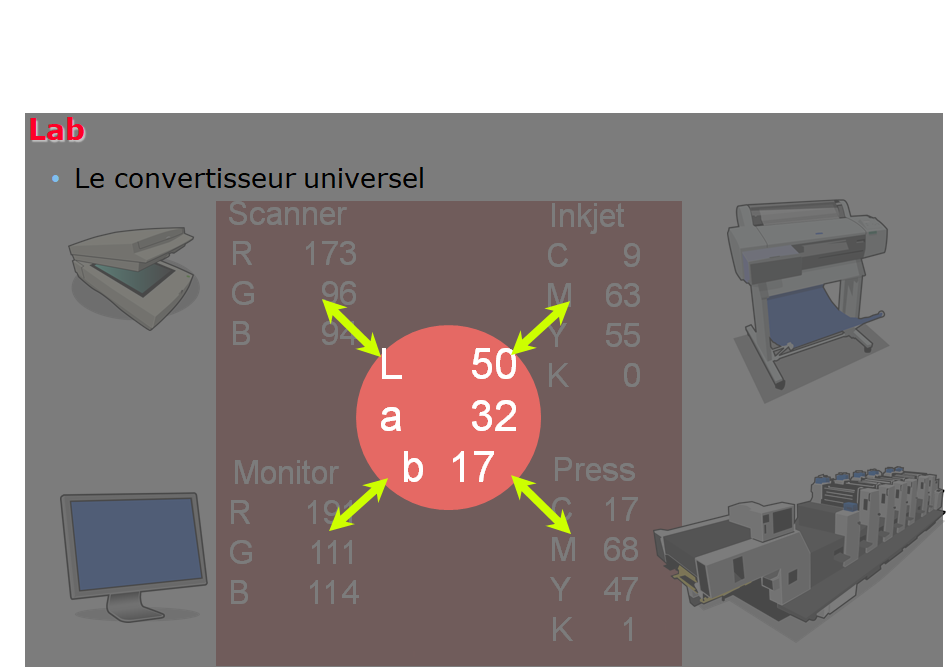The dependent color modes: RGB, CMYK
In the previous chapter we compared the gamut of different RGB profiles and we saw that each of them are able to reproduce more or less saturated colors.
RGB mode
Take for example the RGB sRGB and Adobe RGB 1998 profiles and compare them in the gamut Viewer:
We can see that the gamut of Adobe RGB 1998 is much larger than that of sRGB
Let's create a green color with the Lab values 80, -120, 85.
This color is in the gamut of the Adobe RGB 1998 profile but it is not in the gamut of the sRGB.
This means that it is possible to reproduce it in the Adobe RGB 1998 space but not in the sRGB space.
The RGB value of this color in the Adobe RGB 1998 space is 51, 242, 0
Let's enter this value in Photoshop by indicating in the "Edit> Color" settings the sRGB profile as the reference profile:
Let's indicate the same RGB value of the green color converted with the Adobe RGB 1998.icc profile: 51, 242, 0
In the Photoshop color picker, the Lab value obtained with the sRGB.icc profile becomes 84, -73, 78
Let's compare the two Lab values corresponding to the same RGB value
In the Adobe RGB 1998 space the RGB value 51, 242, 0 gives a Lab value 80, -120, 85
In the sRGB space the RGB value 51, 242, 0 gives a Lab value 84, -73, 78
So depending on the color space, the same RGB value gives a different color
Remember that the RGB values encoded in 8 bits vary from 0 to 255 for Red, Green and Blue.
We therefore have a scale of 256 values distributed in relation to the volume of the profile.
This explains why the same RGB value does not give the same color depending on the profile.
The RGB mode is therefore a color mode depending on its reference profile.
CMYK mode
For the CMYK, the values Cyan, Magenta, Yellow and Black are in percentage%, ie they are coded from 0 to 100.
We thus have a scale of values distributed compared to the volume of the profile.
This explains why the same CMYK value does not give the same color depending on the profile.
Example: Cyan 20%, Magenta 75%, Yellow 10% Black 10%
In the example below, we compare the volume of one CMYK profile Isocoated_v2_eci.icc with another CMYK profile PSO_Uncoated_v3_Fogra52.icc
The profile Isocoated_v2_eci.icc (corresponding to a paper coated in offset printing) has a volume greater than that of the profile PSOuncoated_v3_Fogra52.icc (corresponding to uncoated paper in offset printing)
This means that we will be able to reproduce more saturated colors on coated paper.
So depending on the color space, the same CMYK value gives a different color
CMYK mode is therefore a color mode depending on its reference profile.
Spot colors
Take for example the PANTONE colors
By comparing the colors of a PANTONE Solid Coated color chart with the CMYK profile Isocoated_v2_eci.icc, we can see that a large number of colors are outside the gamut of the CMYK profile.
So it is not possible to communicate these colors in CMYK without modifying the color.
This is why the colors of the PANTONE digital color charts are defined in Lab (or with their spectral values).
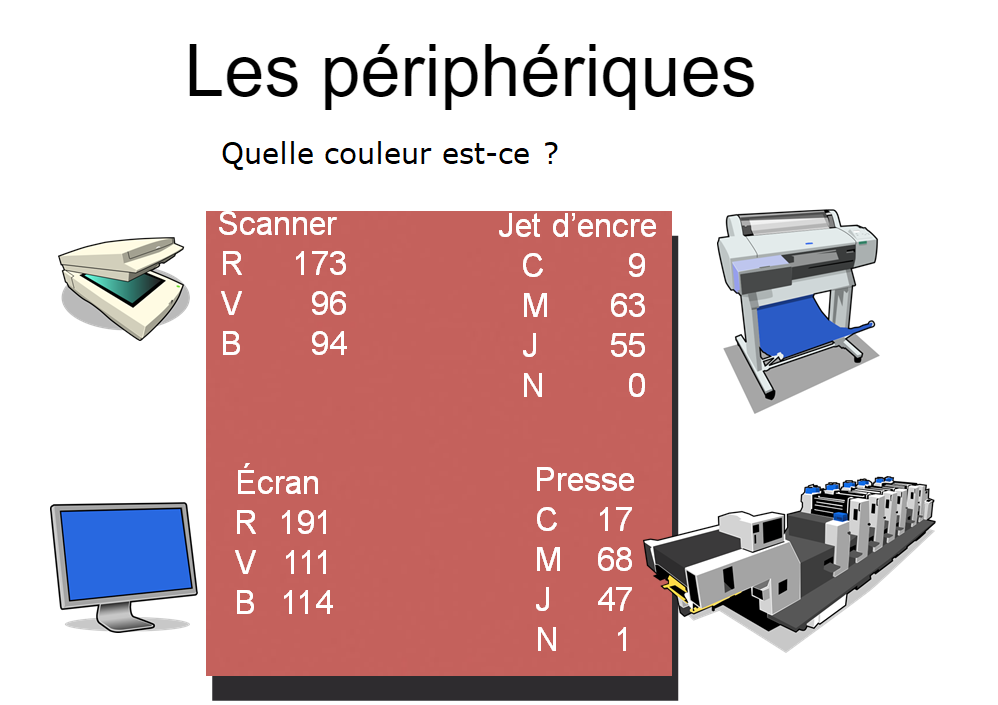
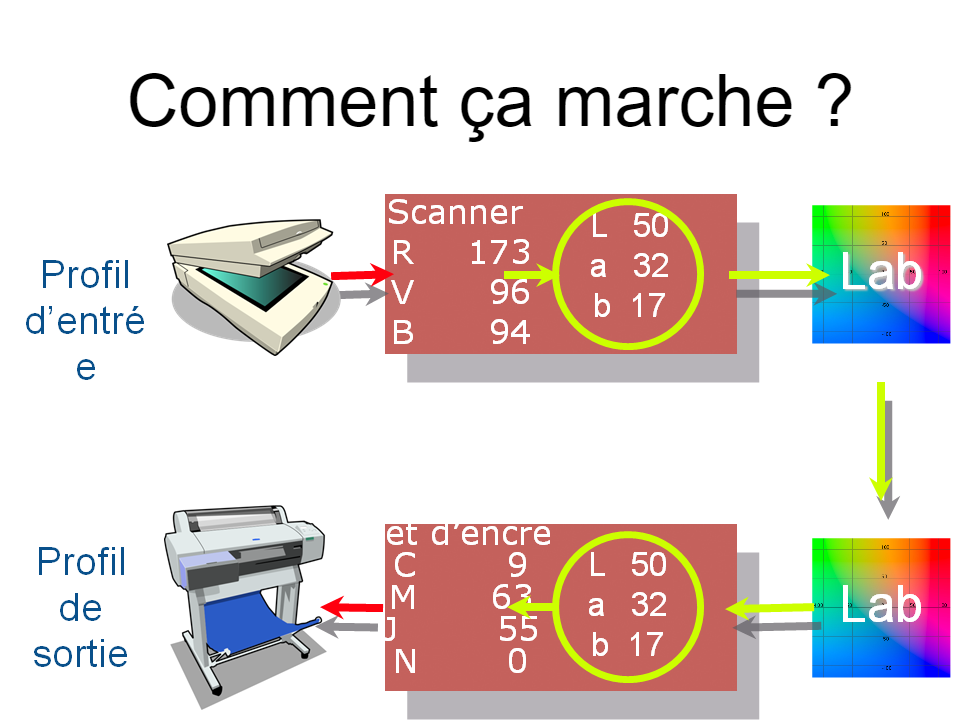
In conclusion
If we communicate a color in RGB or CMYK without specifying its reference space, the colors can be misinterpreted.
In addition, it is impossible to communicate colors in RGB or CMYK if these colors are not part of the reference space.